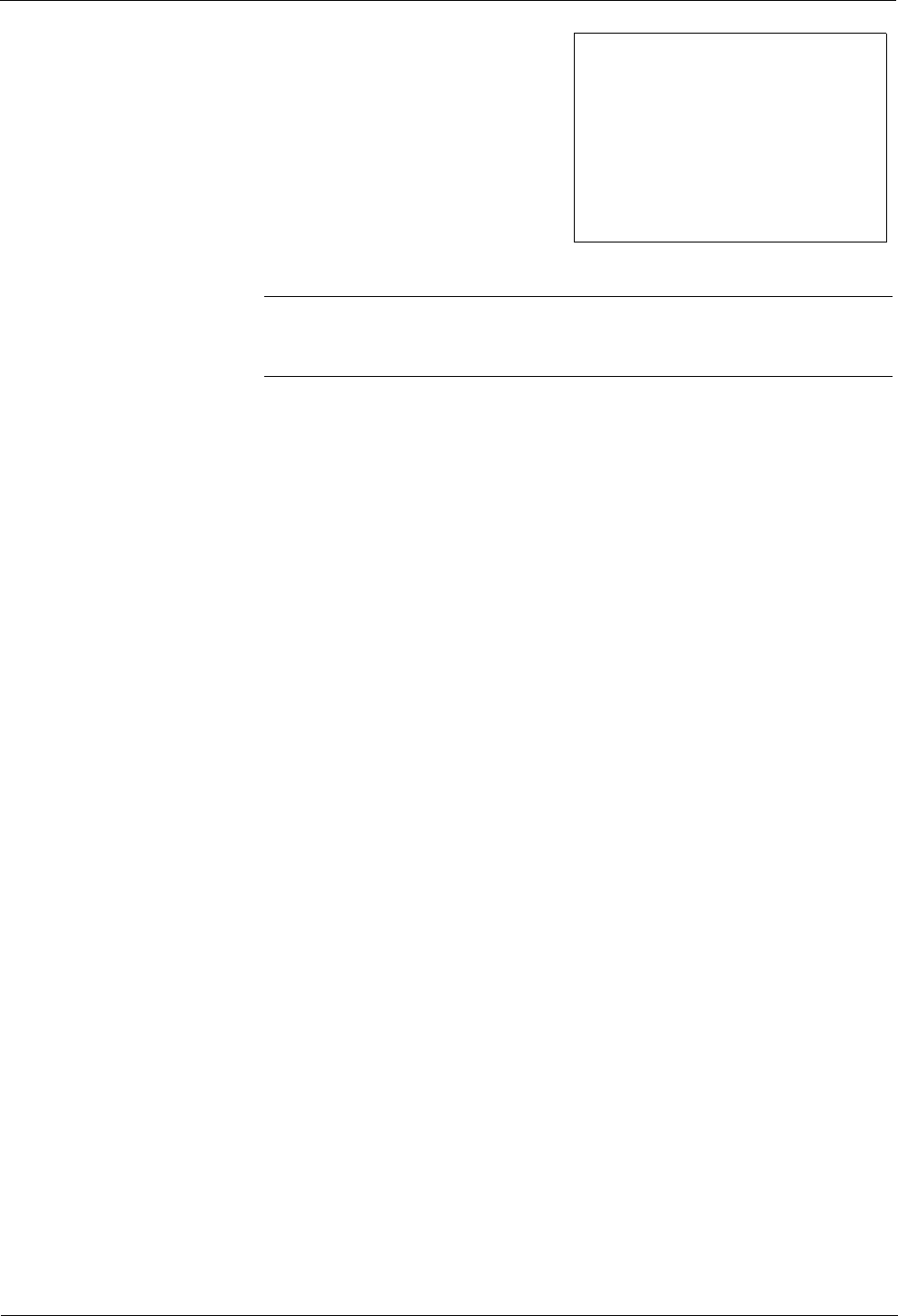
DM800™, DM900™ Digital Mailing System Operating Guide
SV60861 Rev. F 4-27
c. Verify that the services are
enabled. The list of services
that appears may look like
the sample shown at the
right.
2. If you have not already done so,
enter the Mailer ID/D-U-N-S®
number
. This number must be
manually entered the first time on
the Mailer ID/ DUNS prompt
screen after ERR is enabled.
a. Press the Menu button.
b.
Select Set Up, then Basic Settings
.
c. Select My Mailer ID/DUNS Number.
d.
Type in the Mailer ID/ DUNS number.
e. Press Enter when done.
f.
Press the left arrow key to return to the Main screen.
3. Verify the barcode scanner is set up and functional. With the auto-enter
feature set t
o "ON" you can save some keystrokes as you step through
a Confirmation Services transaction.
4. Verify the printer is set up and functional.
Setup Options
1. Press the Menu button
.
2. Select Confirmation Service
s.
3. Press the right arrow key to go to Set Up CFM
Svcs. You are now in
the Confirmation Services Setup screen. Each option is explained
below.
• Apply Label Prom
pt - If this option is on, the system automatically
prompts the operator to apply the barcode label to each Confirma-
tion Services mail piece.
• Upload Re
cords Prompt - When on, this option prompts the oper-
ator to upload records after each Confirmation Services piece of
mail is ru
n.
• Receipt Prompt - When on, this option prompts the operator to
print receipt
s after uploading records.
• Postal Manifest Prompt -
When on, this option prompts the opera-
tor to print the manifest report after uploading records.
• DelCon Custom
er Reference - If this option is on, and Delivery
Confirmation is selected, the system will prompt the operator to
enter a customer reference number.
• SigCon Custom
er Reference - If this option is on, and Signature
Confirmation is selected, the system will prompt the operator to
enter a customer reference number.
• E-Certified Custom
er Ref - If this option is on, and E-Certified is
selected, the system will prompt the operator to enter a customer
reference number.
NOTE: The Mailer ID/D-U-N-S® number is a unique nine-digit identification
sequence that identifies businesses by geographical location. The intent is
to identify both the mailer and unique location of the mailer.
Confirmation Services
Delivery Confirmation: Enabled
Signature Confirmation: Enabled
E-Certified: Enabled
E-Return Receipt: Enabled
E-Ret Receipt w/Ref #: Enabled


















