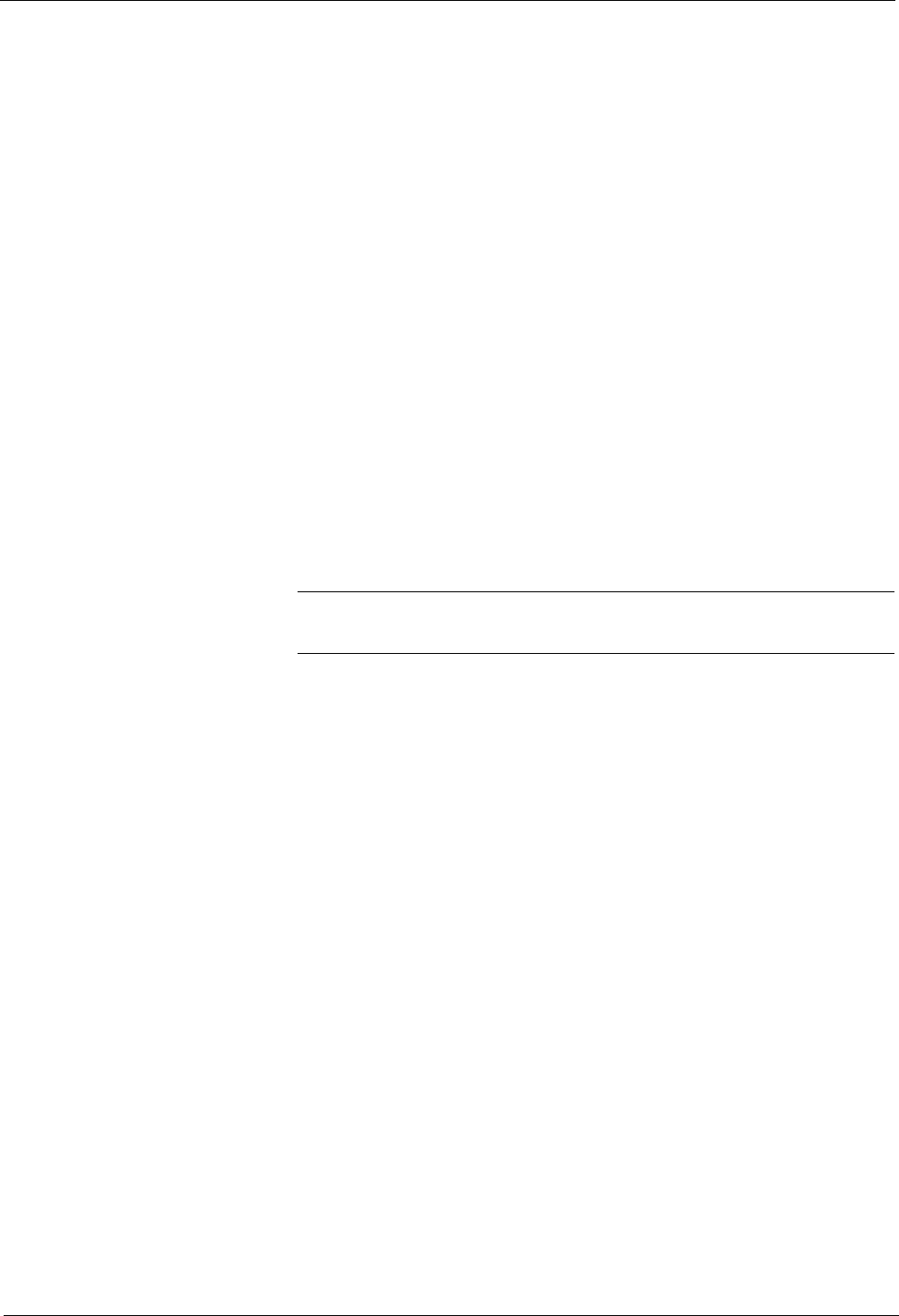
5 • Mailing System Setup
5-8 SV60861 Rev. F
Scale/Rates:
Autoscale
You can set AutoScale to On or Off.
Select On to enable the
AutoScale feature. When a mail piece is placed on
the scale it will automatically weigh and rate the mail piece.
Select Off to di
sable this feature. If you disable this feature and your sys-
tem has an attached scale, you need to select the Attached Scale mode
when running ma
il if you want your system to weigh the mail and calculate
postage. Refer to Selecting the Postage Mode and Running the Mail in
Chapter 4 of this guide.
1. Press the Menu key on the control ce
nter and select Set Up. Press the
down arrow key and select Scale/Rates.
2. Select AutoScale to toggle
between On and Off.
Scale/Rates:
Carrier/Class
Display
Use this option to control how the carrier and class are displayed on the
Main screen.
1. Press the Menu key on the contro
l ce
nter and select Set Up. Press the
down arrow key and select Scale/Rates.
2. Select Carrier/Class Disp.
•
Select Class Only if you
only want the class to display on the Main
screen.
• Select Concatenate Carrier and Class if you want the carrier
and
class to display on the main screen. I
Scale/Rates:
Class if New
Piece
Use this option to set the system to prompt you to select a new class for
each piece of mail weighed or to keep the last class used.
1. Press the Menu key on the control ce
nter and select Set Up. Press the
down arrow key and select Scale/Rates.
2. Select Class if new Piece.
•
To clear the class information select Prompt: Select New Cla
ss.
• To retain the class information select Ret
ain: Use Previous Class.
3. The system returns to the Scale/Rates Set Up menu.
Scale/Rates:
Destination if
New Piece
Use this option to set the system to prompt you to select a new destination
(ZIP, Zone code or country) for each piece of mail weighed, or to keep the
last destination used.
Press the Men
u
key on the control center and select Set Up. Press the
down arrow key and select Scale/Rates.
1. Select Dest. if new Piece.
•
To clear the destination select Prompt: Enter New Destina
tion.
• To retain the destination select Retain: Use Cla
ss Destination.
2. The system returns to the Scale/Rates Set Up menu.
NOTE: If you select this option the carrier and class name will be
concatenated, or broken out onto multiple lines.


















