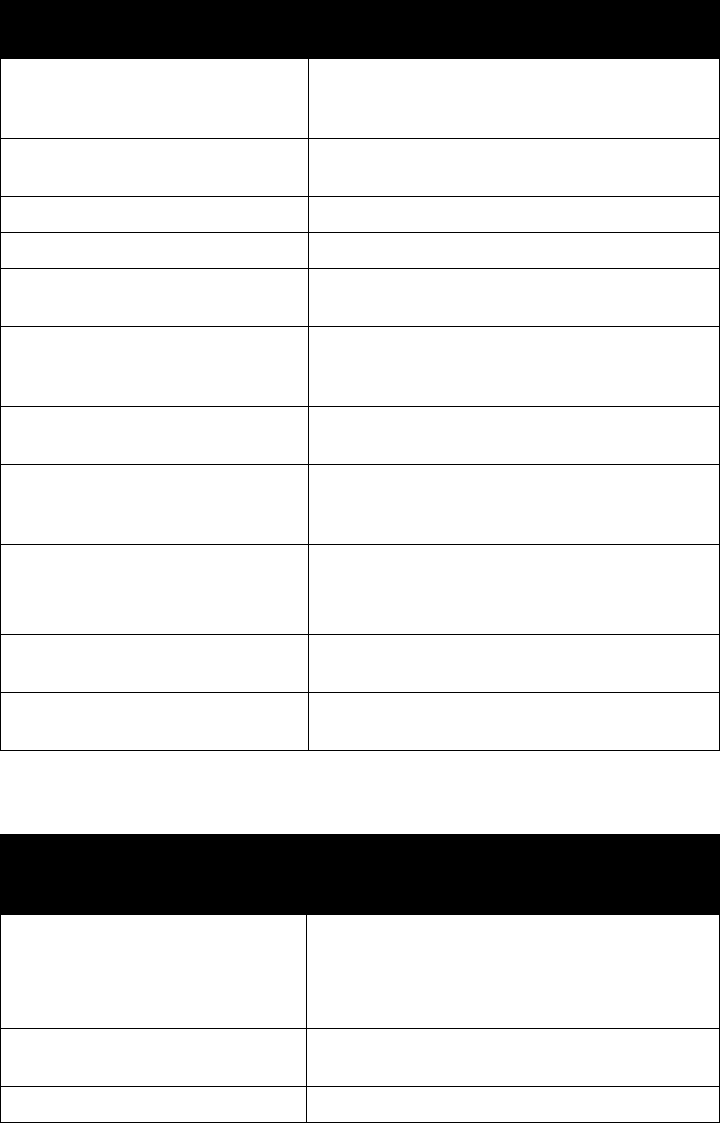
Administrator’s Guide for ViewStation EX, ViewStation FX, and VS4000
7-10 www.polycom.com/videodocumentation
The V.35/RS-449/RS-530 network interface module includes a yellow light and a
green light on the peripheral side.
When the PRI network interface
module’s network side displays... It means...
Amber LED on Software update starting: Data is being
transferred to the PRI network module
(approximately 90 seconds)
Amber LED and green LED on Software update in progress: The module is being
updated (a few seconds)
Red LED on momentarily. Software update finishing
T1 only: Yellow LED on momentarily. Software update finishing
Green LED on Software update complete, system synchronized
with network and fully operational
Red LED blinking No power on the line: network cable is
unconnected, or upstream switch or PBX port is
deactivated
Red LED on Network cable is connected and power on the
line, but no clock sync
Yellow LED blinking E1: Receiving Remote Alarm Indication (RAI)
from network with Cyclic Redundancy Check
(CRC) errors
Yellow LED on T1: Waiting for a timer to elapse
E1: Receiving RAI from network with no CRC
errors
Red and yellow LEDs on Receiving clock sync, and receiving AIS Alarm
Indication Signal (unframed all-ones)
Green LED on System fully synchronized with the network and
ready to use
When the serial
V.35/RS-449/RS-530 network
interface module displays...
It means...
Lights are off • No power to the system, or
• The system is not communicating with the
network, or
• The system is restarting.
Yellow light is on The system is receiving a clock signal from the
network (able to make a call).
Yellow and green lights are on The system is in a call.


















