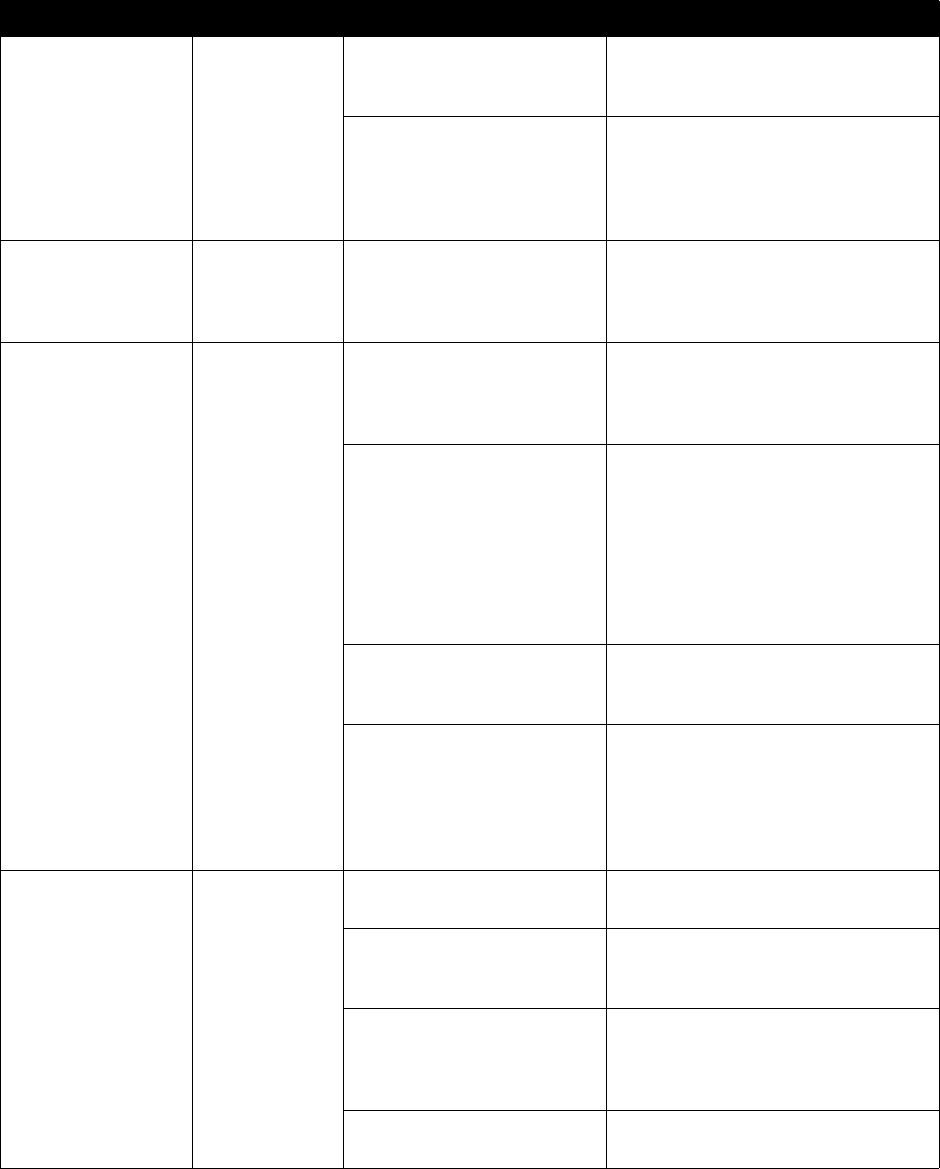
Administrator’s Guide for ViewStation EX, ViewStation FX, and VS4000
7-22 www.polycom.com/videodocumentation
Near-site camera
does not pan or tilt.
All You are attempting to move a
camera that does not have
pan/tilt/zoom capabilities.
Make sure you have selected a
pan/tilt/zoom camera.
Camera control cable is not
connected properly.
Check that the camera is connected
according to the instructions in Main
Camera on page 2-3 or Document
Camera or Other Additional Camera on
page 2-18.
Cannot select near
camera
VS4000 Camera has been disabled in
System Info > Admin
Setup > Video/Cameras >
Cameras screen.
Enable the camera.
Camera voice
tracking is not
working properly.
All Participants at the far site have
been controlling your camera.
Camera tracking is turned off when the
near or far site moves your camera.
Press the AUTO button on the remote
control to restore tracking.
Someone at the far site is
speaking, or the far site is
noisy.
The camera stops tracking when
participants at the far site begin
speaking. This prevents the camera
from pointing to your monitor or audio
system.
If the problem is background noise at
the far site, try setting the system to
track to camera presets.
More than one person at the
near site is speaking, or the
near site is noisy.
Reduce the noise in the room.
The room setup interferes with
voice tracking. Large windows,
uncarpeted floors, and the
way the unit is mounted on a
wall or alcove can interfere
with voice tracking.
Consider room treatments that provide
acoustic damping, such as carpeting
and curtains.
PowerPoint
presentation does
not export.
All Wrong version of Microsoft
Office.
Use a current version of Microsoft
Office.
Insufficient disk space. Slides are stored in the
Windows\Temp directory on your PC.
Create more room on your PC.
There are too many
presentations on the system.
Only eight presentations are
allowed.
Delete some presentations from the
system and restart the system.
The presentation is too large. Separate your presentation into two
smaller presentations.
Symptom System Cause Solution


















