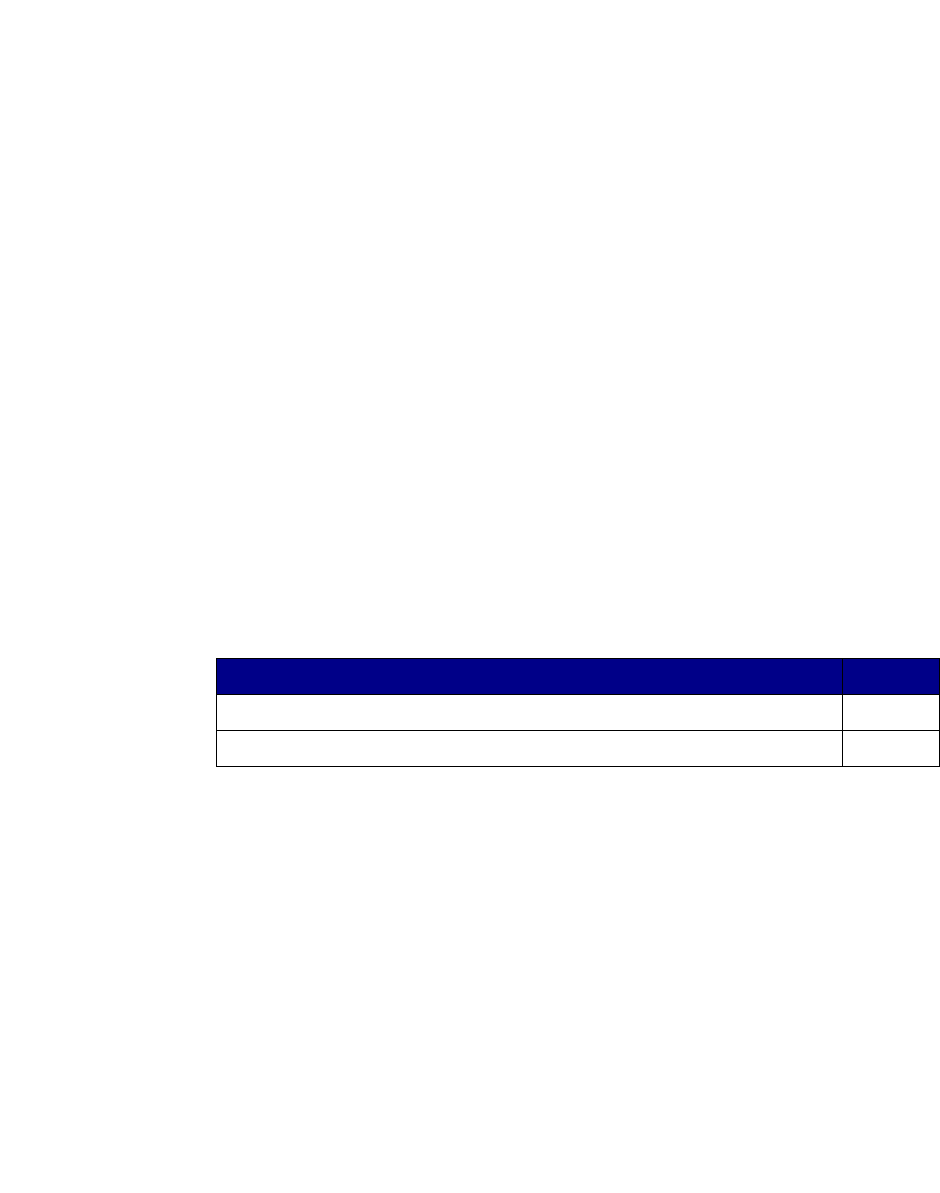
© Polycom, Inc. 2-1
2
Setting Up Your System Hardware
This chapter describes how to set up your system with the required components
and optional equipment. It also includes checklists to help you prepare the site,
including network connectivity, required network hardware, and room
assessment.
If you need additional installation information, refer to the system setup document
that was provided with your system.
For optional components, you can also refer to the setup sheet that was shipped
with the component.
To obtain additional copies of any of these documents, refer to the documentation
CD that came with the system or go to the Polycom web site,
www.polycom.com/videodocumentation.
What’s in this chapter? Page
Standard System Set-up 2-2
Optional Equipment Set-up 2-10


















