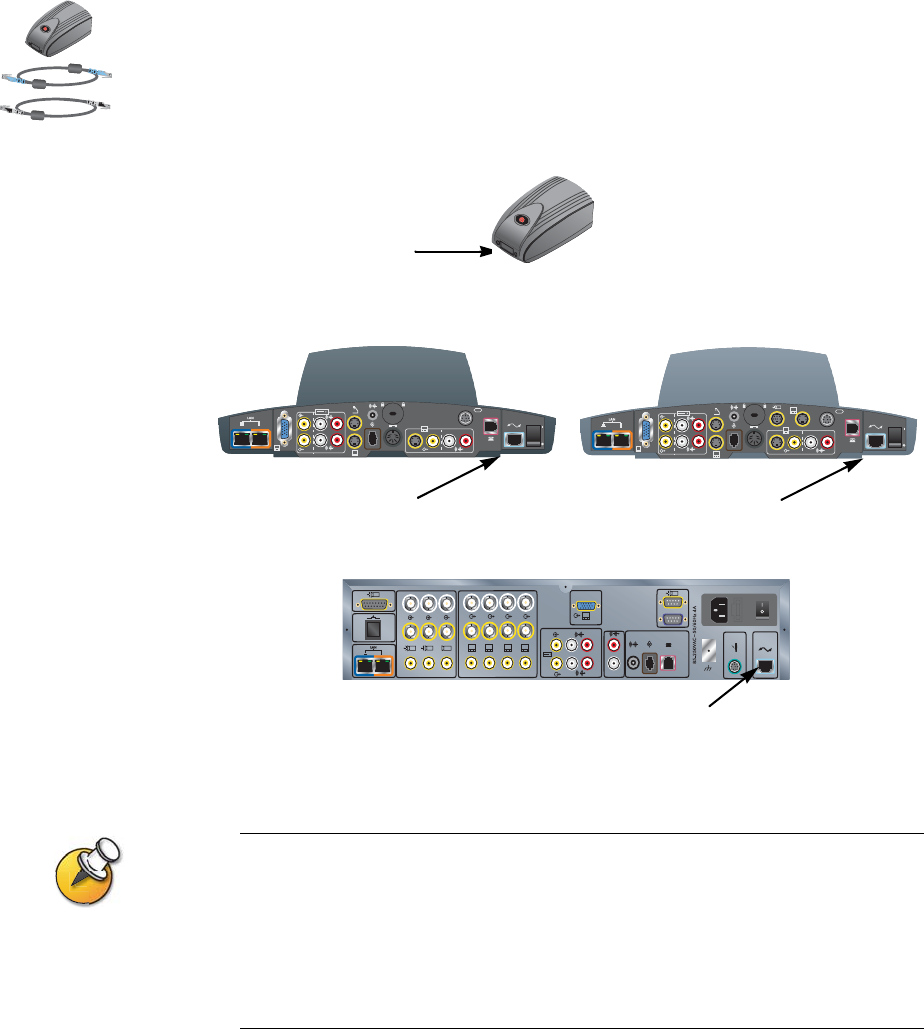
Administrator’s Guide for ViewStation EX, ViewStation FX, and VS4000
2-14 www.polycom.com/videodocumentation
To install the PRI network interface module:
1. Ensure that the system is powered off.
2. Connect peripheral side of the PRI network interface module to the system
using the network interface cable that is color-coded light blue on both ends.
3. Connect the 12-volt DC power supply to the PRI network interface module
and then to the UPS or wall outlet.
The external 12-volt DC power supply is mandatory in European countries, and strongly
recommended in all installations.
If the PRI network interface module loses power, this creates an alarm condition that
may result in the service provider disabling the line. The external power keeps the PRI
network interface module from losing power when the system is powered off. Connect
the external power supply to an uninterruptable power supply (UPS) if possible.
4. Connect the PRI network interface module to the ISDN network or to the CSU
(North America only).
0101
2
3.3V
12V 3A
7A
2
4
XVGA
1
0101
2
3.3V
12V 3A
7A
2
4
XVGA
1
3
4
ViewStation EX
ViewStation FX
2
4
1
4321
3
5
XVGA
4
0101
1
Y
C
Y
C
VS4000
System
side
PRI
Network interface
Network interface
Network interface


















