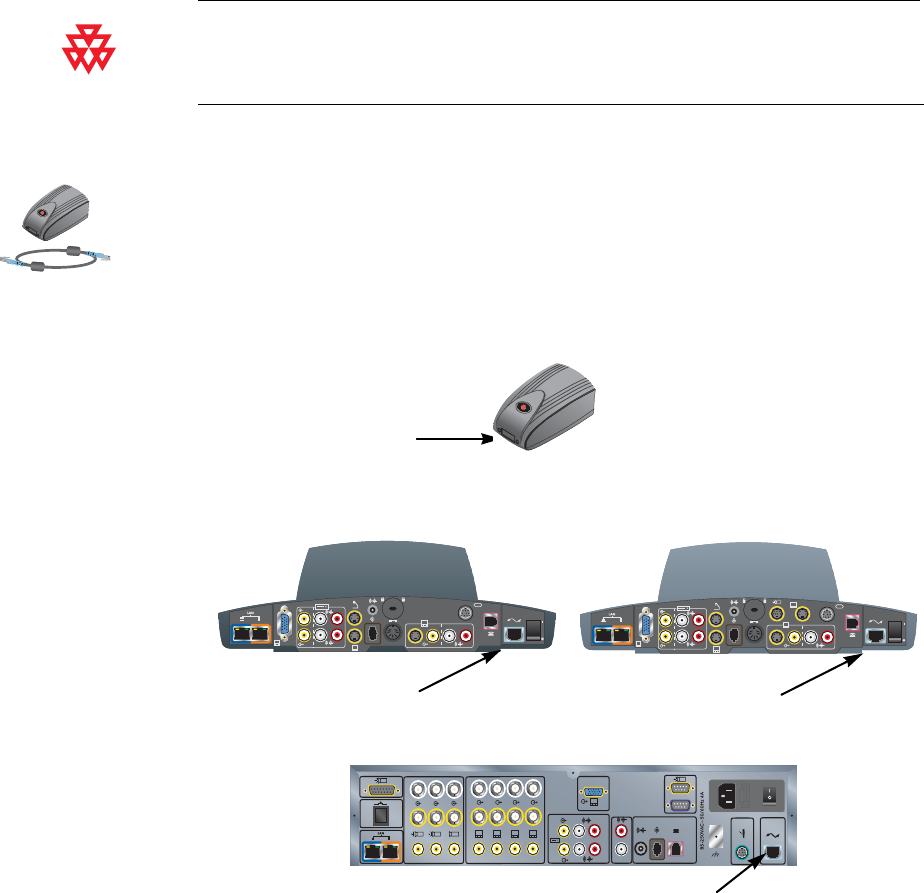
Chapter 2 - Setting Up Your System Hardware
© Polycom, Inc. 2-15
V.35/RS-449/RS-530 Network Interface Module
The V.35/RS-449/RS-530 network interface module allows you to connect the
system to third-party communication equipment such as encryption devices.
You will need to provide appropriate cables to connect the V.35/RS-449/RS-530
network interface module to your communication equipment.
Polycom only provides technical support for V.35, RS-449, and RS-530 cables built and
certified by Polycom. These cables are sold separately from the network interface module
and are available from Polycom.
To install a V.35/RS-449/RS-530 network interface module:
1. Ensure that the system is powered off.
2. Connect the peripheral side of the network interface module to the system
using the network interface cable that is color-coded light blue on both ends.
3. Connect the network side of the network interface module to the data
communications equipment.
0101
2
3.3V
12V 3A
7A
2
4
XVGA
1
0101
2
3.3V
12V 3A
7A
2
4
XVGA
1
3
4
ViewStation EX
ViewStation FX
2
4
1
4321
3
5
XVGA
4
0101
1
Y
C
Y
C
VS4000
System
side
V.35/RS-449/RS-530
Network interface
Network interface
Network interface


















