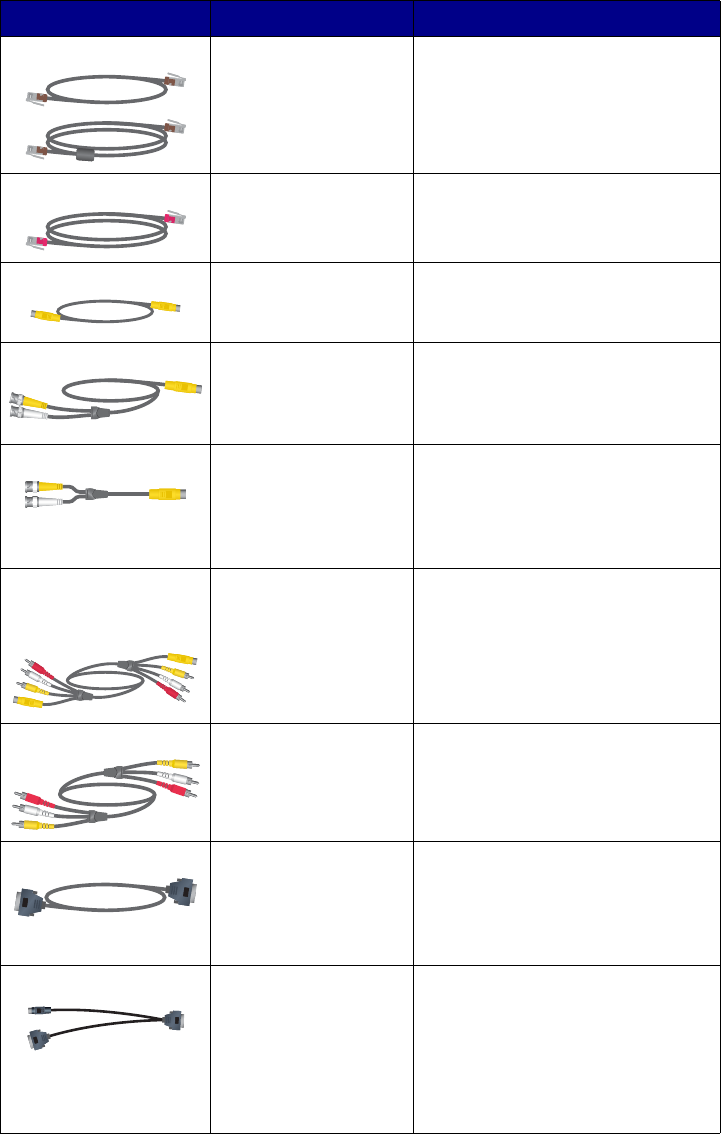
Chapter 1 - Introducing the ViewStation EX, ViewStation FX, and VS4000 Systems
© Polycom, Inc. 1-9
Microphone pod cables ViewStation EX,
ViewStation FX,
VS4000
Cables with brown RJ-11
connectors that connect to
microphone pods.
Telephone cable ViewStation EX,
ViewStation FX,
VS4000
Pink cable that connects to the
POTS line (in approved countries
only).
S-Video cables ViewStation EX,
ViewStation FX
Original VS4000
Cables with yellow 4-pin mini-DIN
connectors for connecting to
monitors and cameras.
S-Video cables Enhanced VS4000 Cables with yellow and white BNC
connectors and yellow 4-pin
mini-DIN connectors for connecting
to monitors and cameras.
S-Video adapters Enhanced VS4000 Short cables with yellow and white
BNC connectors and yellow 4-pin
mini-DIN connectors for connecting
standard S-video cables to the
system.
Combination S-Video,
audio, and composite
video cables
ViewStation EX,
ViewStation FX
Cables with yellow 4-pin mini-DIN
connectors and yellow, red, and
white RCA connectors for
connecting a monitor to provide
video and audio
VCR cables ViewStation FX,
VS4000
Cable with yellow, red, and white
RCA connectors that connect to a
VCR or DVD.
VGA cable ViewStation EX,
ViewStation FX,
VS4000
Cable with black (for
ViewStation EX and FX) or yellow
(for VS4000) DB-15 connectors that
connects to an additional monitor or
projector.
VGA adapter ViewStation FX Short cable with a single black
high-density subminiature D
connector at one end, and standard
VGA and S-Video connectors at the
other end to connect to the cables
for an S-Video monitor or a VGA
monitor or projector.
Cable Name System Description


















