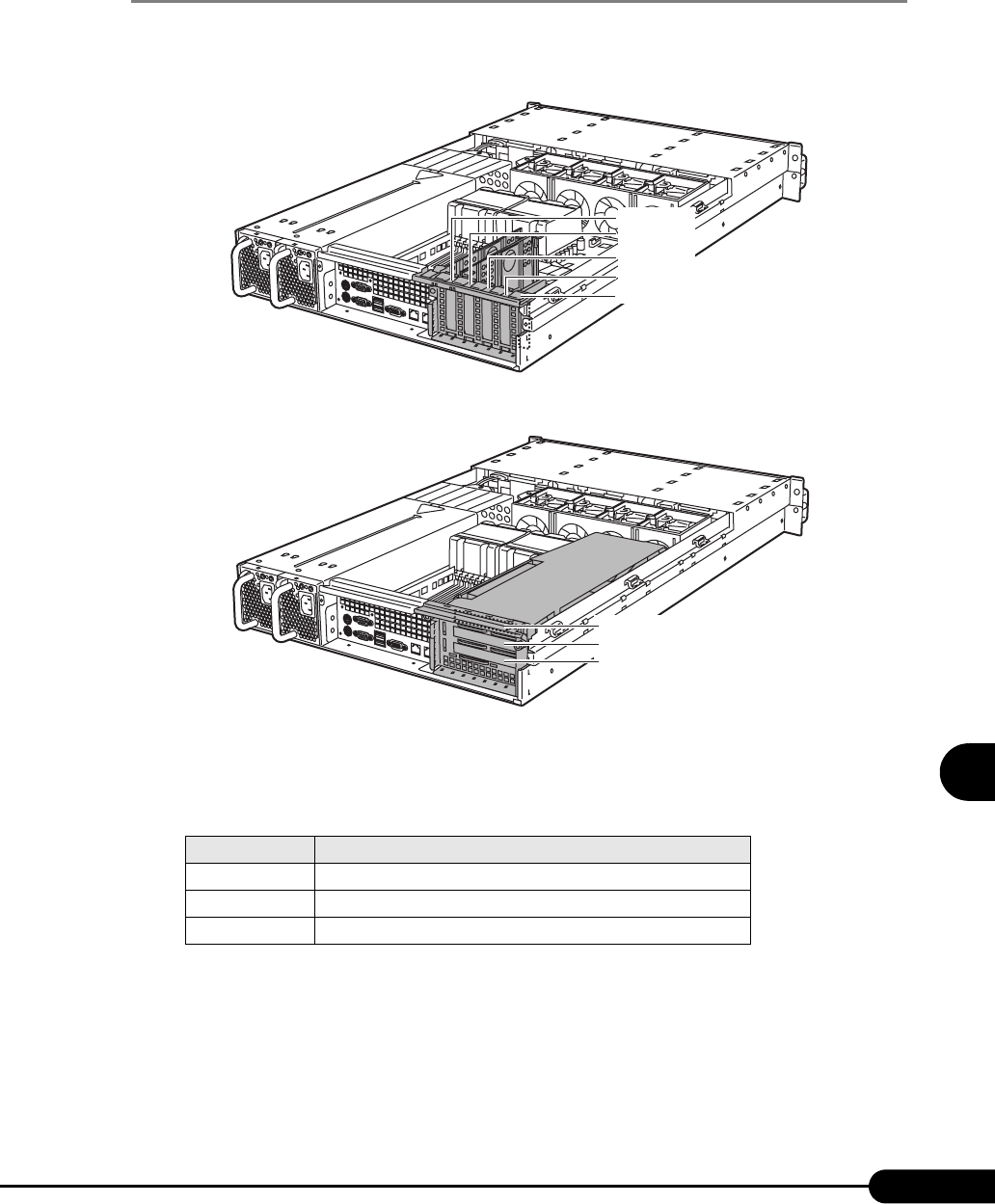
189
PRIMERGY RX300 S2 User’s Guide
Installing Internal Options
7
7.5.1 Where to Install an Expansion Card
This server has five standard PCI slots .Up to five expansion cards can be installed. When this server is
equipped with the optional basic card slot conversion kit, up to three expansion cards can be installed.
■ PCI Slot Specifications
The PCI slots conform to the PCI local bus specifications (Rev. 2.2).
*1: PCI Bus Clock varies depending on the number of installed expansion cards and their specifications.
■ PHP (PCI Hot Plug)
• This server supports the PHP function in PCI Slots 4 and 5. An expansion card can be replaced
without turning off the server and peripheral devices when an expansion card fails. This function is
available only for Windows Server 2003. Using this function in other OS will cause a malfunction
such as system failure.
table: PCI slot specifications
PCI slot Specifications
1,2,3 64-bit 100MHz (*1), PCI-X, LowProfile
4,5 64-bit 133MHz (*1), PCI-X, LowProfile, PHP supported
6,7,8 64-bit 100MHz, PCI-X
[Front]
[Rear]
[Rear]
[Front]
PCI slot 8
PCI slot 7
PCI slot 6
PCI slot 5
[Standard]
[With basic card slot conversion kit]
PCI slot 4
PCI slot 3
PCI slot 2
PCI slot 1


















