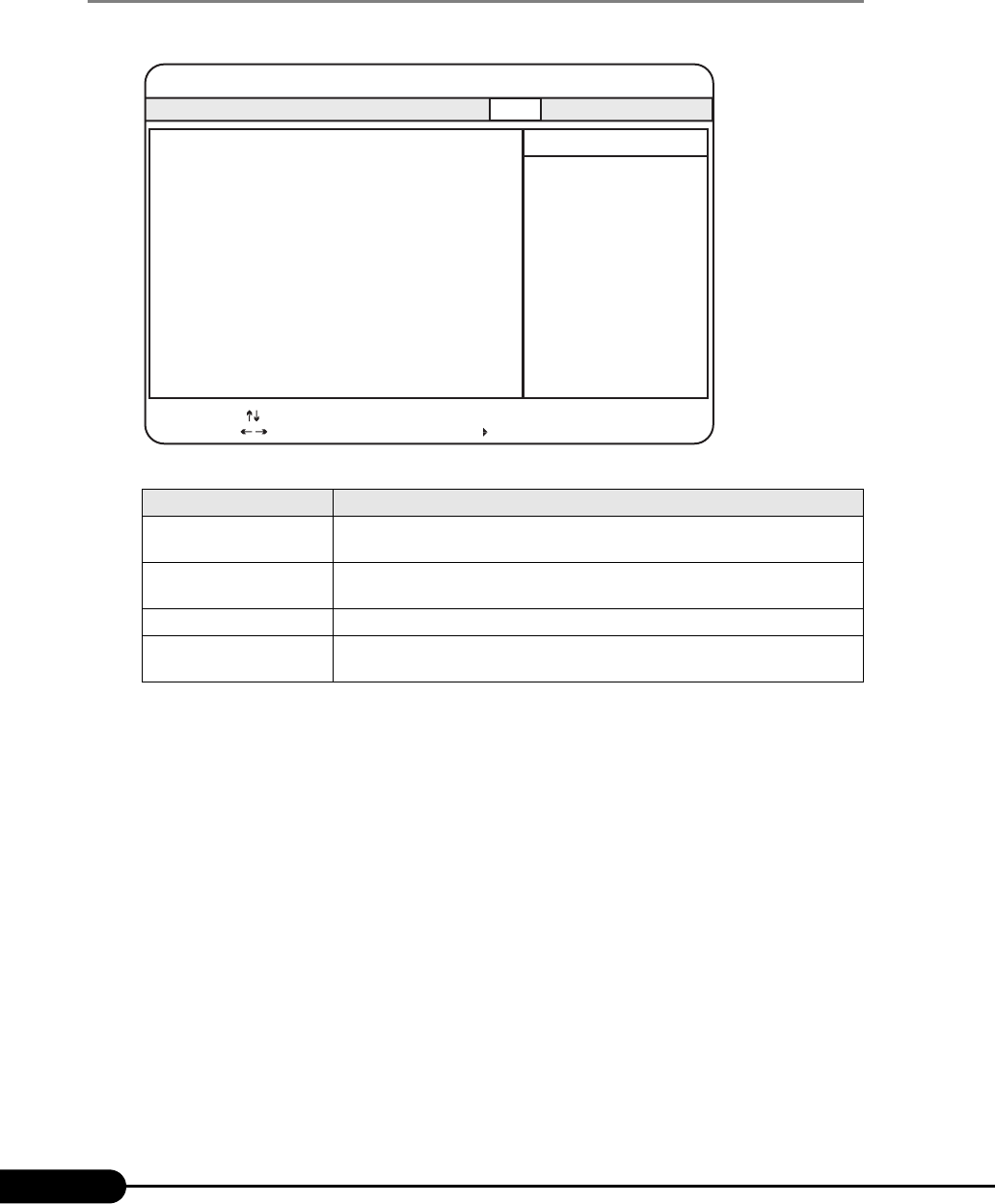
250
Chapter 8 Hardware Configuration/Utilities
8.2.17 Exit Menu
This menu exits the BIOS Setup Utility.
table: Items on the Exit Menu
Item Description
Save Changes & Exit Saves the current settings on the CMOS and exits the BIOS Setup Utility. The
server restarts at the same time.
Discard Changes & Exit Exits the BIOS Setup Utility without saving current settings. Previously saved
settings remain valid.
Get Default Values Loads and displays the default settings for the server.
Load Previous Values Loads and displays the settings that were enabled when the BIOS Setup Utility
started up.
Advanced Security Server
Save Changes & Exit
Discard Changes & Exit
Get Default Values
Load Previous Values
Phoenix BIOS Setup Utility
Item Specific Help
Main
F1
Esc
Select Item
Select Menu
Change Values
Select Sub-Menu
-/+
Enter
Info
Exit
F9
F7
Setup Defaults
Previous Values
Exit


















