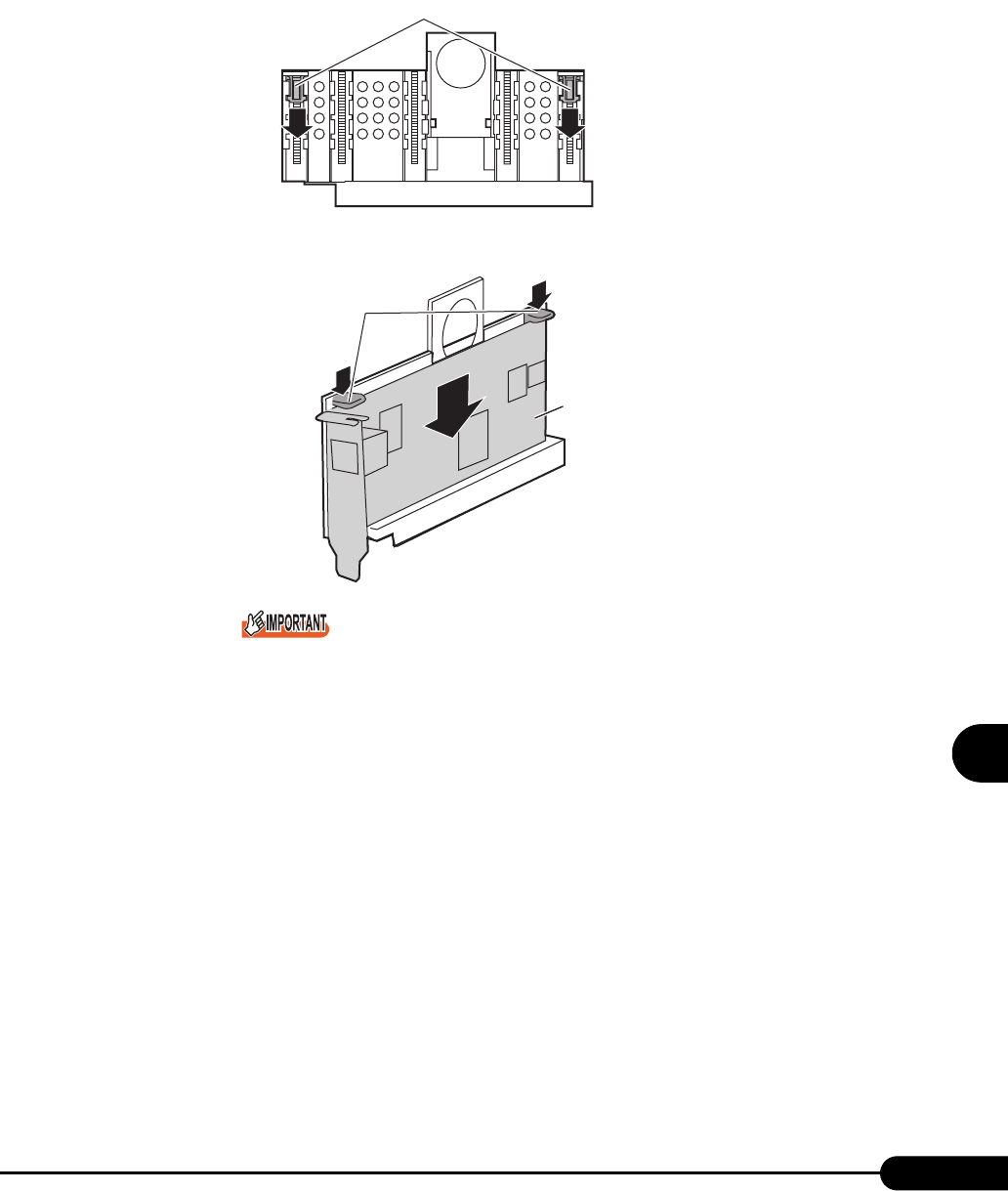
197
PRIMERGY RX300 S2 User’s Guide
Installing Internal Options
7
4 Attach the expansion card to the PCI card holder.
1. Slide the L-shape parts of the PCI card holder downward, and pull out the holder.
2. Attach the expansion card in the PCI card holder, slide the L-shape parts of the PCI
card holder from the top, and then fix the expansion card.
Securely fix the expansion card so that two L-shape parts of the PCI card holder are positioned
horizontally.
L-shape parts of the PCI card holder
L-shape parts of the
PCI card holder
Expansio
n


















