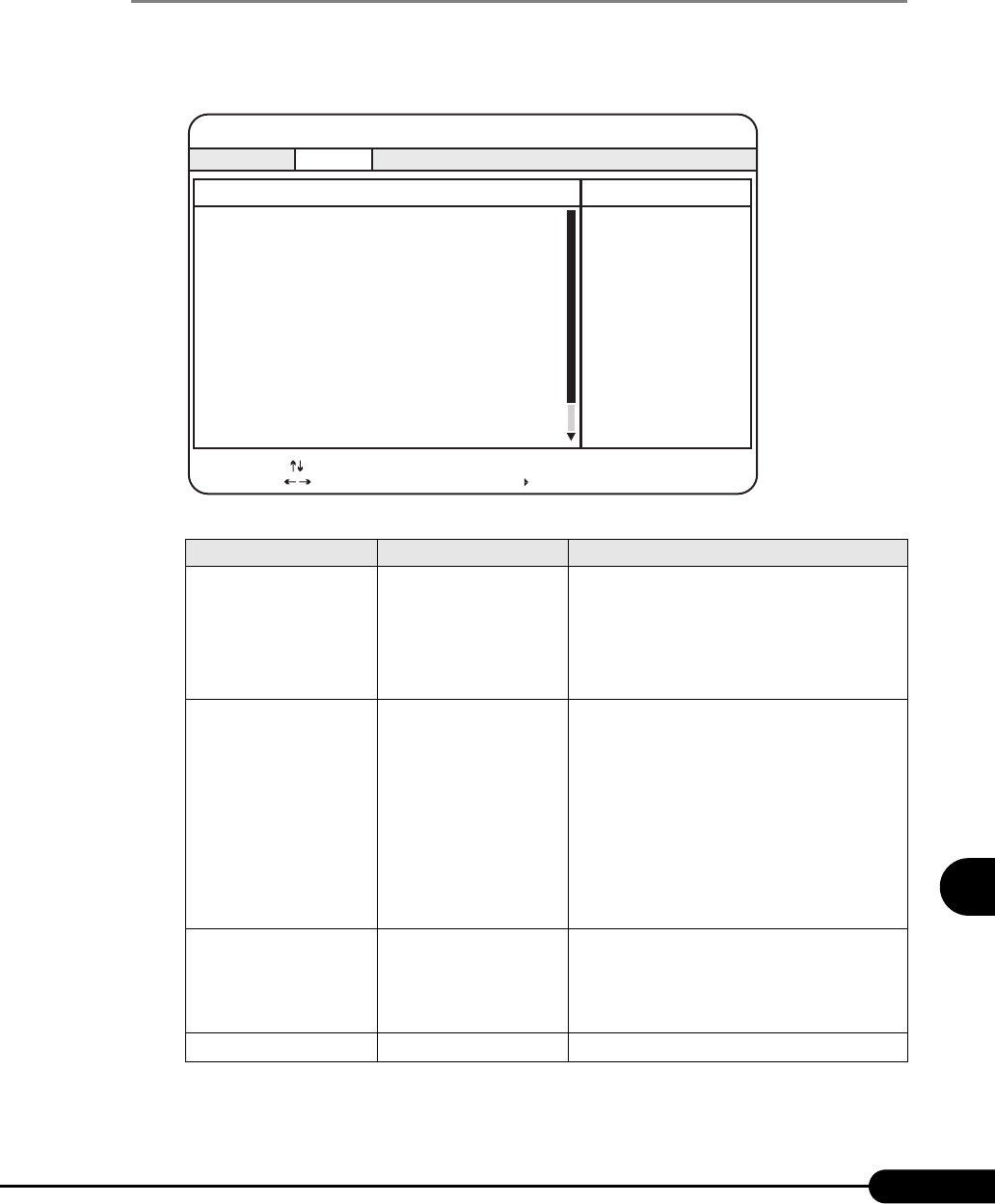
231
PRIMERGY RX300 S2 User’s Guide
8
Hardware Configuration/Utilities
8.2.6 Peripheral Configuration Submenu
Appears when [Peripheral Configuration] is selected from the [Advanced] menu.
Configures the serial port, parallel port, etc.
The items not indicated below are displayed using the scroll bar.
table: Items on the Peripheral Configuration Submenu
Item Setting Description
Serial 1 • Disabled
• Enabled
• Auto (at the time of
purchase)
• OS Controlled
Sets whether to enable or disable the serial port. Set
to [Disabled] when used as a server management
port.
Note:
When changing [Serial Multiplexer] to
[BMC], be sure to set this item to [Disabled].
Serial Multiplexer • System (at the time of
purchase)
•BMC
• Shared
Changes the function of Serial Port 1.
• System
Used as a serial port (when the UPS is
connected).
•BMC
Used as a server management port. Set Serial1 to
[Disabled].
•Shared
This server cannot use this.
Note:
Do not set this item to [Shared].
Serial 2
• Disabled
• Enabled
• Auto (at the time of
purchase)
• OS Controlled
Sets whether to enable or disable the serial port.
Parallel Auto (Fixed parameter)
Sets whether to enable or disable the serial port.
Item Specific Help
F1
Esc
Select Item
Select Menu
Change Values
Select Sub-Menu
-/+
Enter
Info
Exit
F9
F7
Setup Defaults
Previous Values
PhoenixBIOS Setup Utility
Advanced
Peripheral Configuration
Serial 1: [ Auto ]
Serial Multiplexer: [System]
Serial 2: [ Auto ]
Parallel: [ Auto ]
Parallel Mode: [Bidirection]
Diskette Controller: [Enabled]
Floppy Type: [Local]
Local Bus IDE adpter: [Both]
Mouse Controller: [Auto Detect]
SCSI Controller: [Channel A & B]
LAN Controller: [Channel A & B]
SCSI Option ROM Scan: [Enabled]
RAID: [Enabled]
LAN Remote Boot Ch.A: [Disabled]
LAN Remote Boot Ch.B: [Disabled]


















