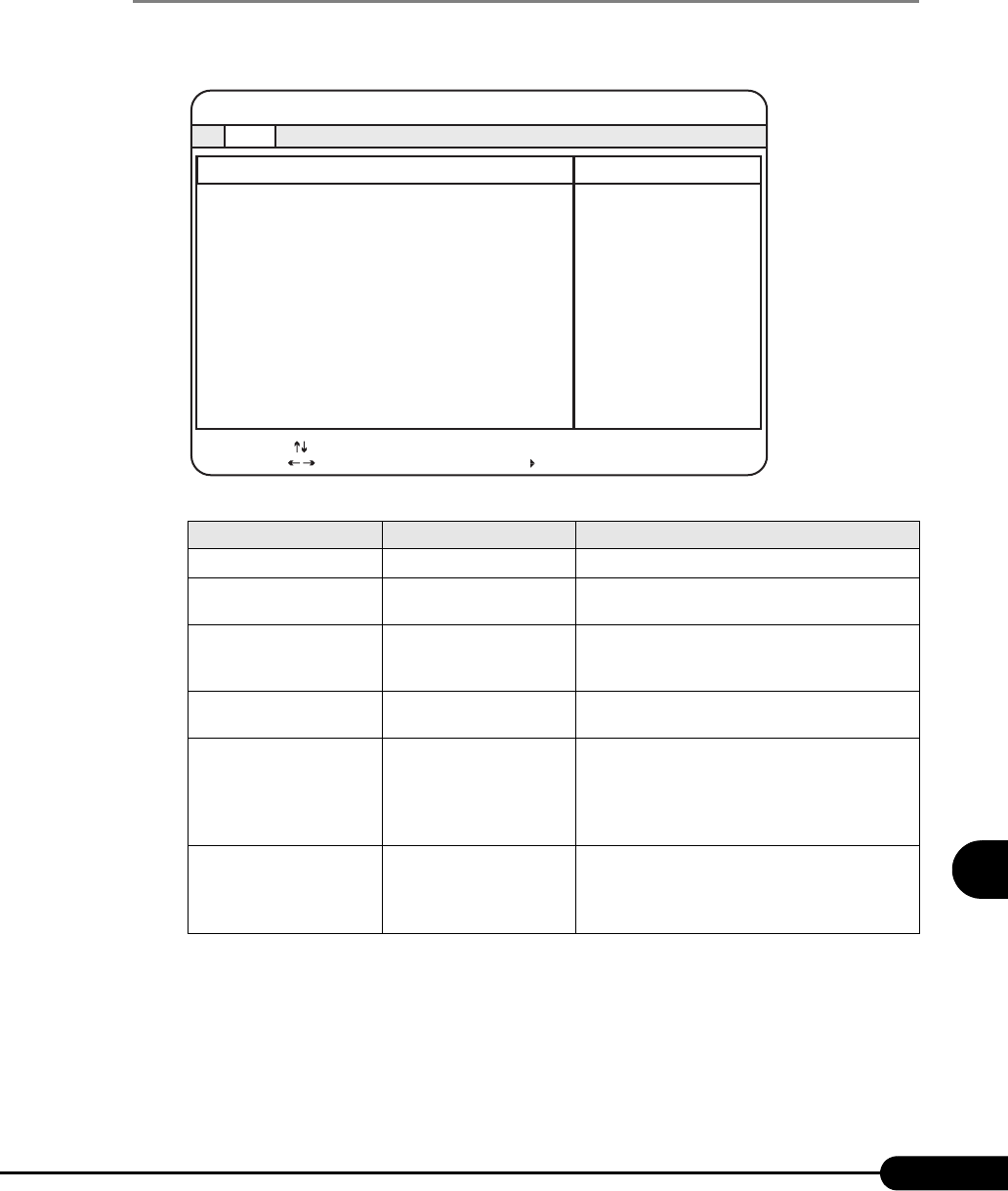
227
PRIMERGY RX300 S2 User’s Guide
8
Hardware Configuration/Utilities
8.2.3 IDE Drive 1/IDE Drive 2/IDE Drive 3/IDE Drive 4
Submenu
Appears when [IDE Drive1/2/3/4] is selected from the [Main] menu.
Sets the type and operating mode for connected IDE devices.
table: Items of IDE Drive 1/2/3/4 Menu Window
Item Setting Description
Type Auto (Fixed parameter) Sets the type of the IDE device.
Transfer Mode Disabled (Fixed parameter)
Automatically detects and displays the number of
sectors that can be transferred at once.
LBA Translation
Disabled (Fixed parameter)
Sets whether to enable or disable the LBA (Logical
Block Addressing: access based on logical serial
numbers).
32Bit I/O Enabled (Fixed parameter)
Specifies the bus width for data transfer between
the CPU and the IDE controller.
PIO Mode
• IDE1/2/4
Standard (Fixed parameter)
•IDE3
PIO4/DMA2 (Fixed
parameter)
Sets the data transfer mode.
Ultra DMA Mode
• IDE1/2/4
Disabled (Fixed parameter)
•IDE3
Mode 2 (Fixed parameter)
Sets the DMA (Direct Memory Access) data
transfer mode.
PhoenixBIOS Setup Utility
Item Specific Help
Main
F1
Esc
Select Item
Select Menu
Change Values
Select Sub-Menu
-/+
Enter
Info
Exit
F9
F7
Setup Defaults
Previous Values
Type: [Auto]
Transfer Mode: [Disabled]
LBA Translation: [Disabled]
32Bit I/O: [Enabled]
PIO Mode: [Standard]
Ultra DMA Mode: [Disabled]
IDE Drive 1: [None]


















