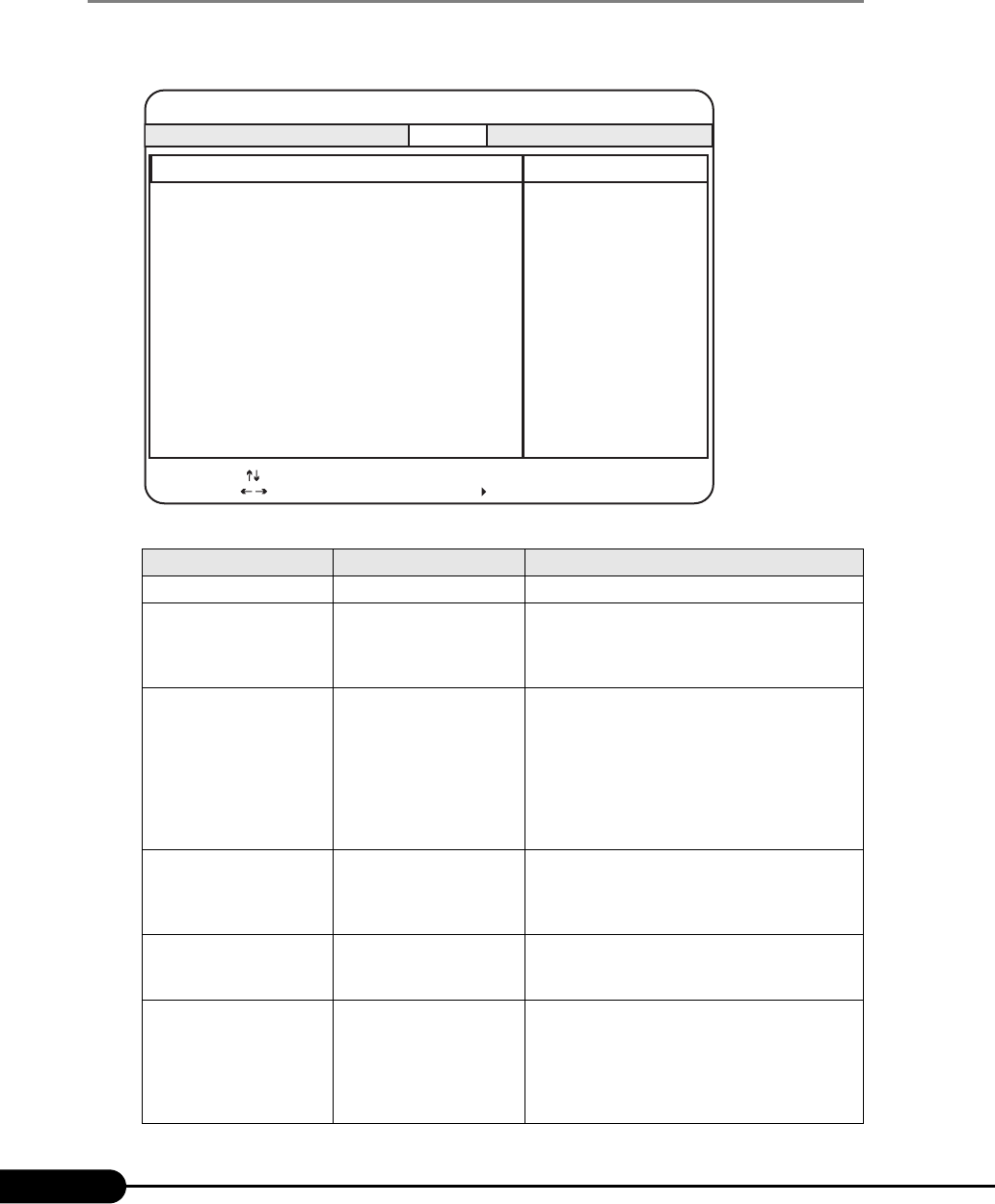
248
Chapter 8 Hardware Configuration/Utilities
8.2.16 RomPilot Submenu
Appears when [RomPilot] is selected from the [Server] menu.
This server cannot use this.
table: Items on the RomPilot Submenu
Item Setting Description
RomPilot Support Disabled (Fixed parameter) Sets whether or not to use RomPilot.
Reset on lost connection • Disabled
• Enabled (at the time of
purchase)
Sets whether or not to reset the server a few seconds
after it was disconnected from the remote console.
This item appears when [RomPilot Support] is set
to [Enabled].
Connect Timeout • Low (at the time of
purchase)
• Medium
• High
Sets the wait time taken to try a connection from
RomPilot to Front Ends 0 to 2 in sequence when
two or more management terminals are specified in
Front End 0 to 2 IP.
If no connection is established in the set time, an
attempt is made to connect to the next Front End.
This item appears when [RomPilot Support] is set
to [Enabled].
NIC Slot No. 3 (Fixed parameter) Sets the slot number of a LAN card found by
RomPilot.
This item appears when [RomPilot Support] is set
to [Enabled].
Server Menu - Sets the name of a unique server used in RomPilot.
This item appears when [RomPilot Support] is set
to [Enabled].
Local IP address - Specifies the IP address of the onboard LAN.
Specifying the IP address reflects the same value as
[Local IP address] in the IPMI submenu from the
[Advanced] menu.
This item appears when [RomPilot Support] is set
to [Enabled].
Item Specific Help
F1
Esc
Select Item
Select Menu
Change Values
Select Sub-Menu
-/+
Enter
Info
Exit
F9
Setup Defaults
PhoenixBIOS Setup Utility
Server
RomPilot Support: [Disabled]
RomPilot
F7
Previous Values


















