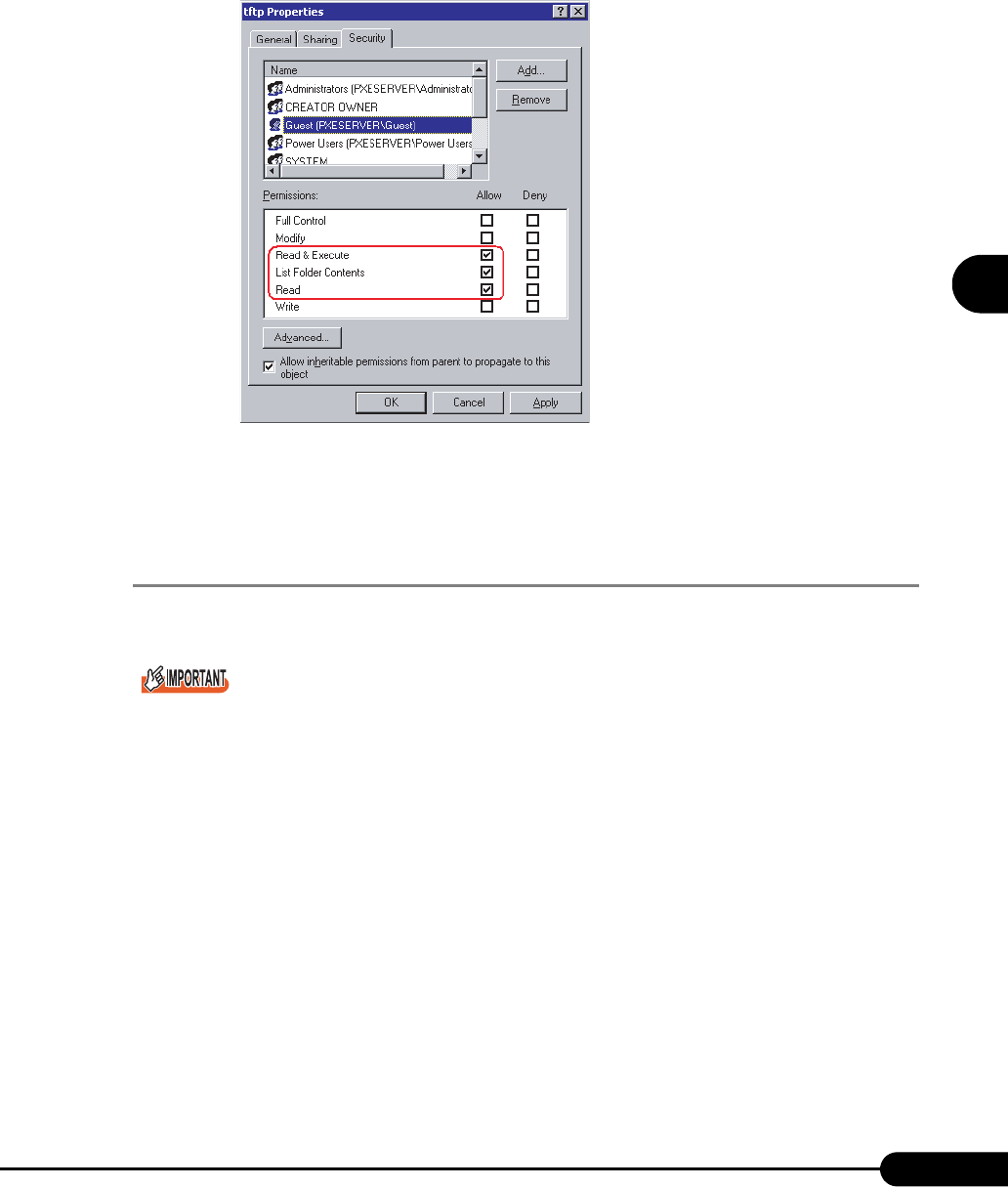
97
PRIMERGY RX300 S2 User’s Guide
3
OS Installation Using ServerStart
3 Click the [Security] tab, add the Guest account, and set the "Read & Execute",
"List Folder Contents", and "Read" access permissions.
The preparation of the PXE server has been completed.
Then, perform "3.4.4 Preparation of Remote Resources" (
pg.97).
3.4.4 Preparation of Remote Resources
Store resources to be installed on the remote resource server (PXE server) before starting installation.
For sharing resources, log on to the remote resource/PXE server with the Administrator account.
1 Prepare resources required for installation.
• CD-ROM for the OS to be installed
• Service Pack CD-ROM for the OS to be installed
• ServerStart floppy disk
• PRIMERGY Document & Tool CD (Disc 1) (for installing ServerView)
•Others
2 Create a shared folder for storing resources.
Create a shared folder for each CD prepared in Step 1.
E.g.:E:\W2K3Sv for Windows Server 2003
3 Extract the resources.
Using Windows Explorer, copy the CD-ROM for the resource to the shared folder.


















