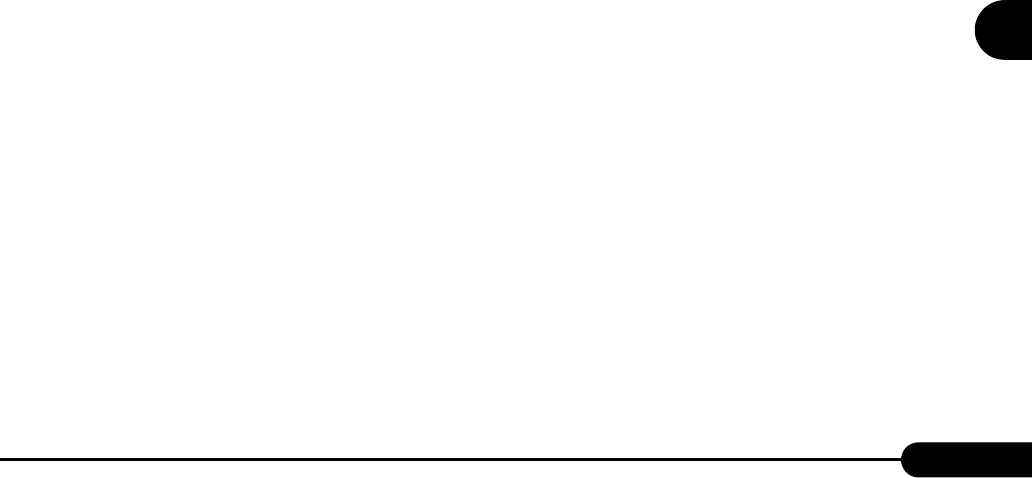
205
PRIMERGY RX300 S2 User’s Guide
Installing Internal Options
7
■ Replacing the Failed Internal Hard Disk Unit
When an array system (RAID1/5/10) is configured with the onboard SCSI array controller on this
server, a failed hard disk unit can be replaced and restoration can be performed without turning off the
server and peripheral devices (hot swappable/hot pluggable). For details on the array system, refer to
"Onboard SCSI RAID User's Guide".
The following is an outline of the procedure for replacing a failed internal hard disk unit.
1 Check the hard disk unit failure LED on each bay.
2 Touch a metal part of the server to discharge static electricity.
3 Move the handle on the failed hard disk unit up and pull it towards you.
4 Wait for approximately 60 seconds (until the hard disk stops rotating) and pull
out the failed hard disk unit.
5 Install a new internal hard disk unit.
6 Rebuild the new hard disk unit.
"Rebuild" may be executed automatically after hard disk unit was replaced. You can confirm the
state of the hard disk unit by checking the hard disk failure LED.


















