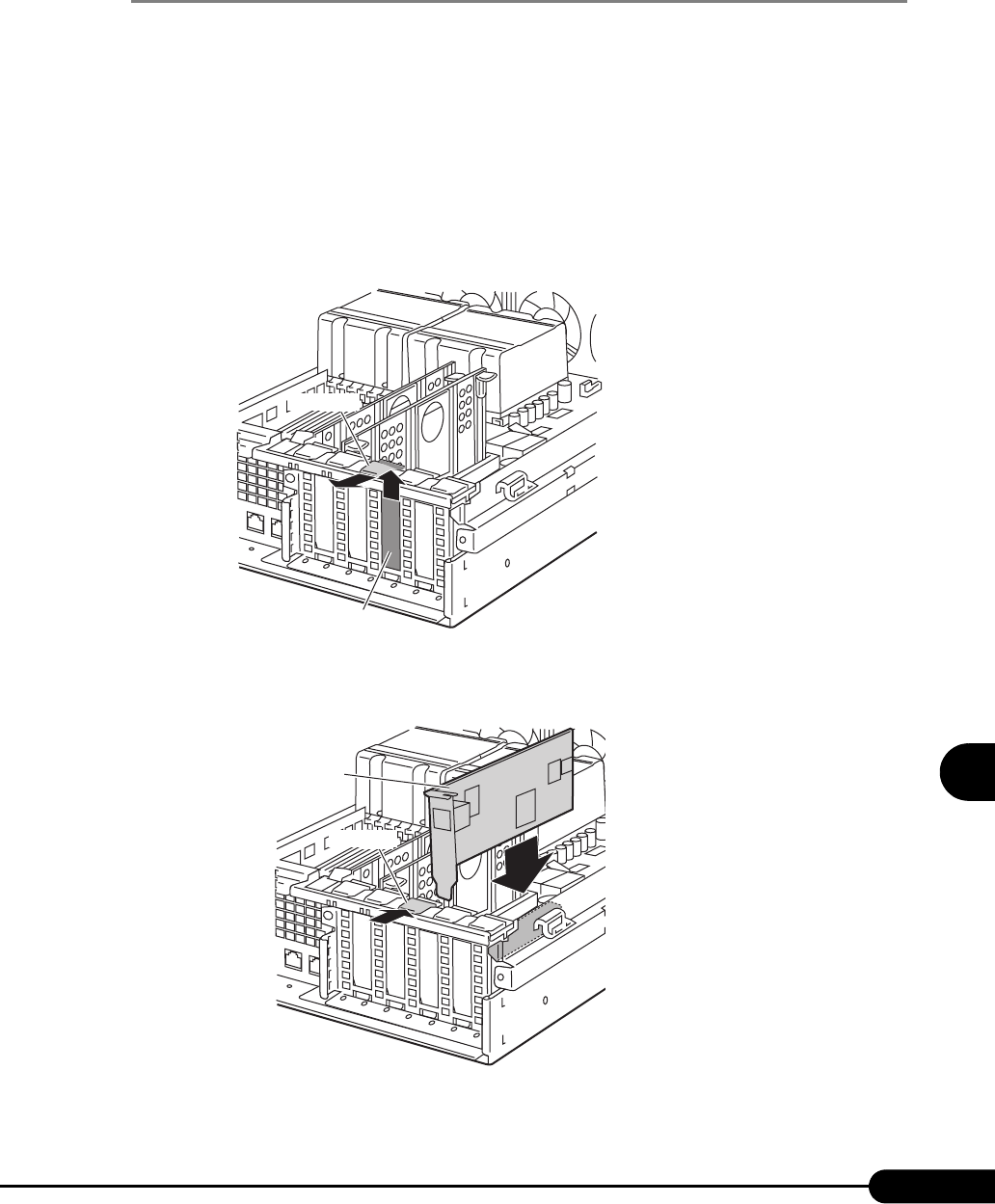
195
PRIMERGY RX300 S2 User’s Guide
Installing Internal Options
7
7.5.3 How to Install an Expansion Card
This section explains how to install an expansion card.
■ Installing an Expansion Card in Slots 1 to 3 (Standard)
1 Turn off the server and peripheral devices and remove the top cover.
"7.2 Removing and Attaching the Top Cover" (pg.174)
2 Touch a metal part of the server to discharge static electricity.
3 Release the slide lock and remove the slot cover.
4 Securely push the expansion card in each slot (1), and return the slide lock to
the original position (2).
Slide lock
Slot cover
1
2
Slide lock
Slot cover
1
2
Slide lock
Expansion card
2
1


















