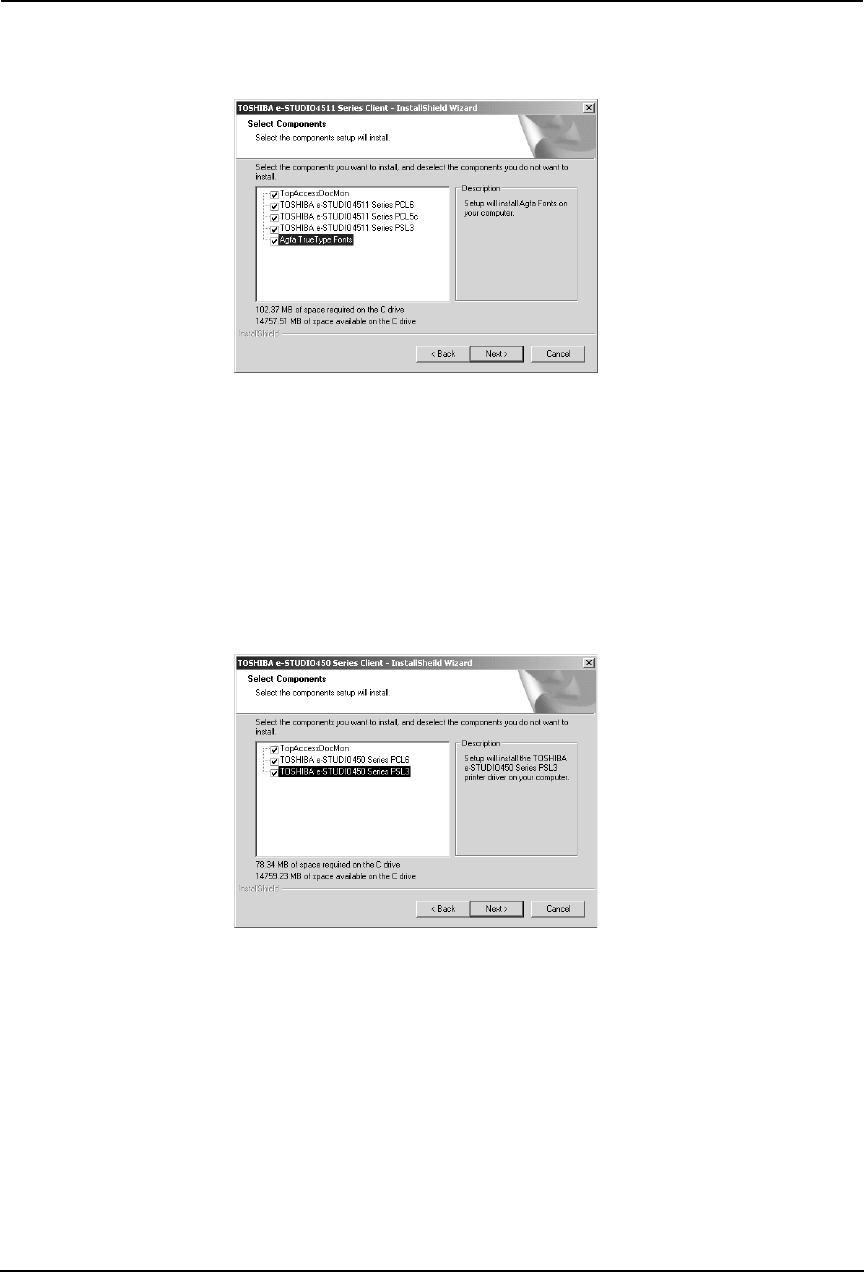
136 Printing Guide — Installing Client Software for Windows
7. Check the software that you want to install and click [Next].
— For e-STUDIO4511 Series:
TopAccessDocMon — Check this to install the Document Monitor.
TOSHIBA e-STUDIO4511 Series PCL6 — Check this to install the PCL6 printer
driver.
TOSHIBA e-STUDIO4511 Series PCL5c — Check this to install the PCL5c
printer driver.
TOSHIBA e-STUDIO4511 Series PSL3 — Check this to install the PS3 printer
driver.
Agfa TrueType Fonts — Check this to install Agfa Font Manager and fonts.
— For e-STUDIO450 Series:
TopAccessDocMon — Check this to install the Document Monitor.
TOSHIBA e-STUDIO450 Series PCL6 — Check this to install the PCL6 printer
driver.
TOSHIBA e-STUDIO450 Series PSL3 — Check this to install the PS3 printer
driver.


















