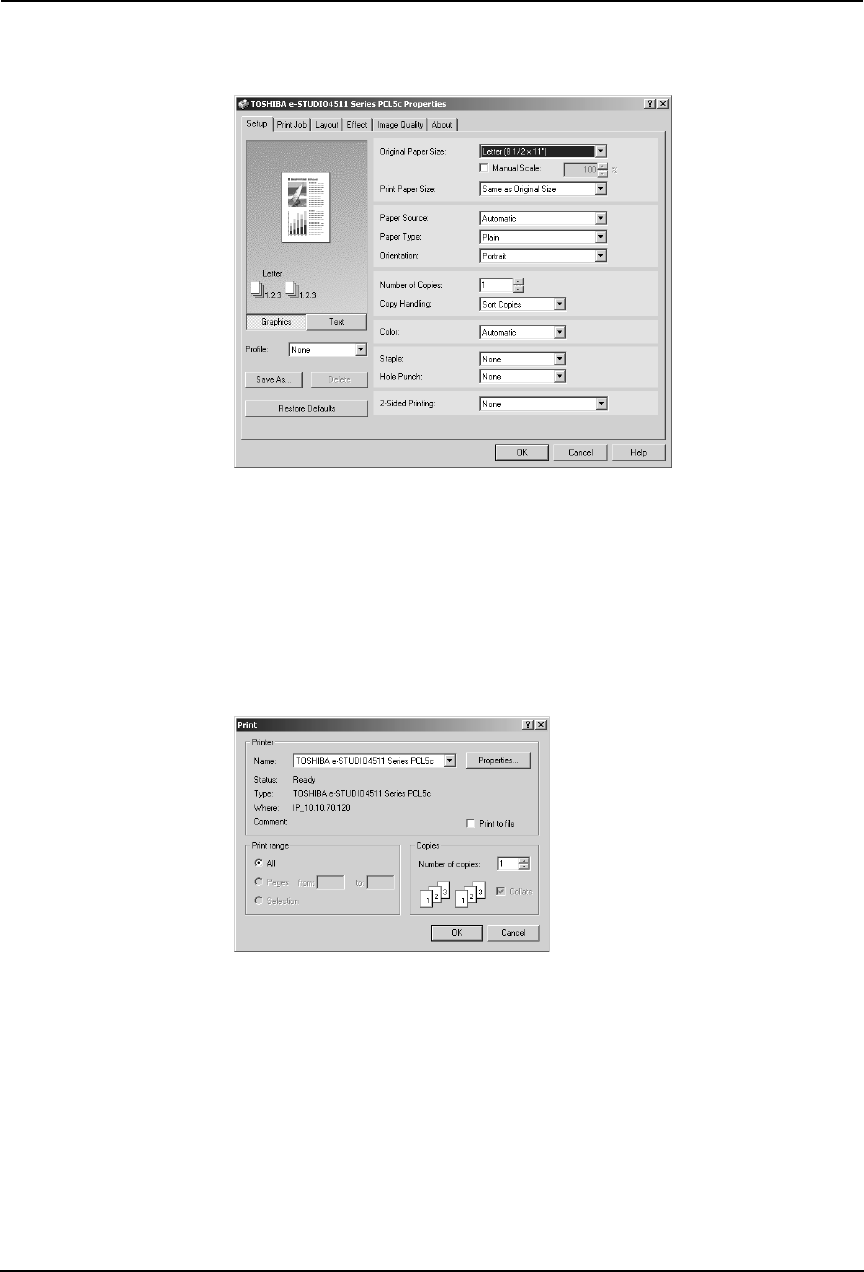
212 Printing Guide — Printing from Windows
3. Setting the Print Options for each tab according to how you
want to print.
• Setting the print options varies depending on how you want to print a
document.
P.216 "Print Options"
• You can also set the print options using setting profiles.
P.213 "Setting Print Options Using Profiles"
4. Click [OK] to save the settings.
5. Click [OK] or [Print] to print a document.
Setting Up Print Options
Print Options are the attributes you set to define the way a print job is processed. For example,
the private print and proof print options determine how the copier manages your print job.
SUPPLEMENT:
• To find the printing instructions for your specific needs, refer to the procedures in the
following section.
P.249 "Printing with Extended Print Functionality"


















