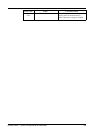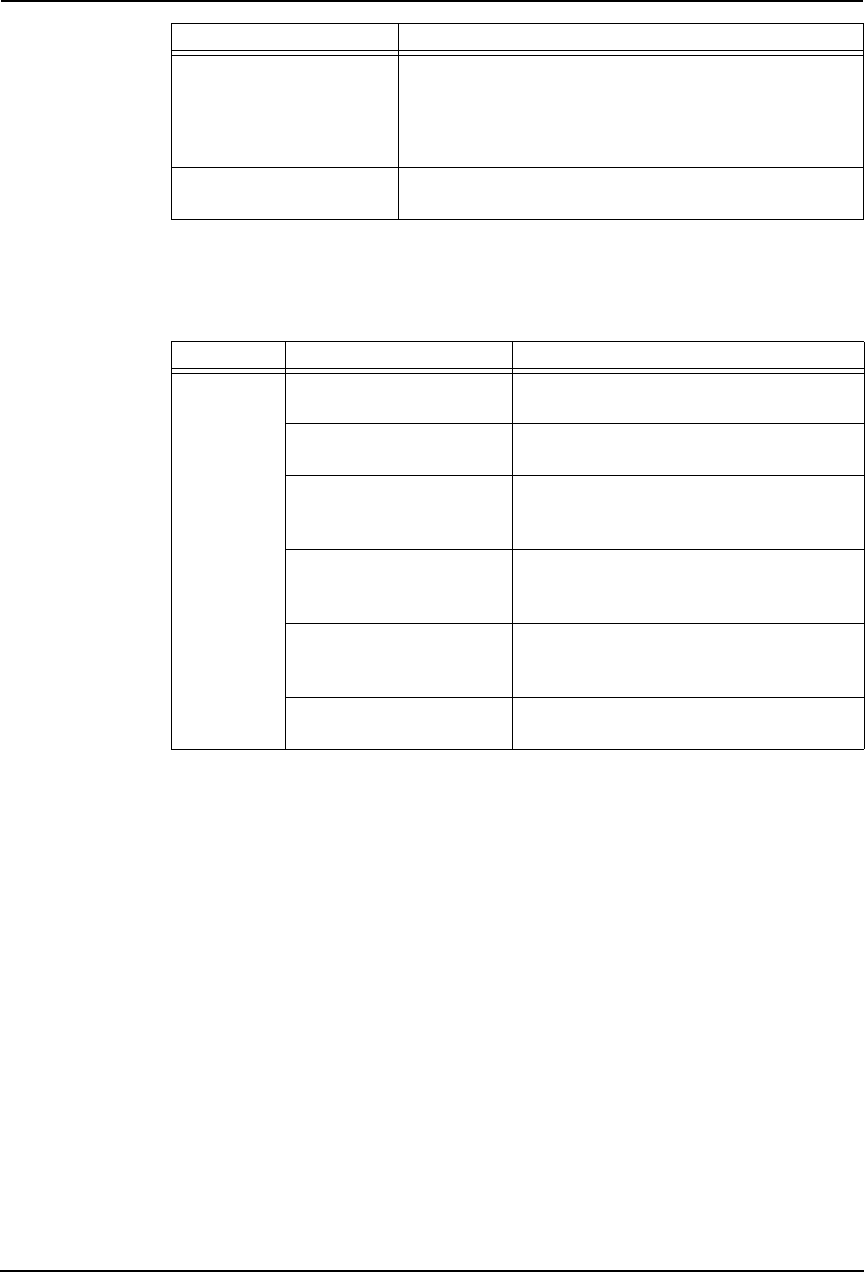
Printing Guide — TopAccessDocMon Errors 359
TopAccessDocMon Printer Status Messages
The following table shows the printer status messages displayed in the Device Status tab and
helps you to find more information about resolving it.
The yellow toner is Empty.
The magenta toner is Empty.
The cyan toner is Empty.
The black toner is Empty.
One of the toner cartridges is empty. Replace it.
The used toner container is
full.
The toner bag is full. Replace the toner bag.
Status Details Description
Paper Empty Paper Empty in Upper
Drawer - Please Add Paper.
Add paper in the Upper Drawer.
Paper Empty in Lower
Drawer - Please Add Paper.
Add paper in the Lower Drawer.
Paper Empty in Pedestal
Upper Drawer - Please Add
Paper.
Add paper in the Pedestal Upper Drawer.
Paper Empty in Pedestal
Lower Drawer - Please Add
Paper.
Add paper in the Pedestal Lower Drawer.
Paper Empty in Large Capac-
ity Feeder - Please Add
Paper.
Add paper in the Large Capacity Feeder.
Paper Empty in Stack Feed
Bypass - Please Add Paper.
Add paper in the Stack Feed Bypass.
Message Description