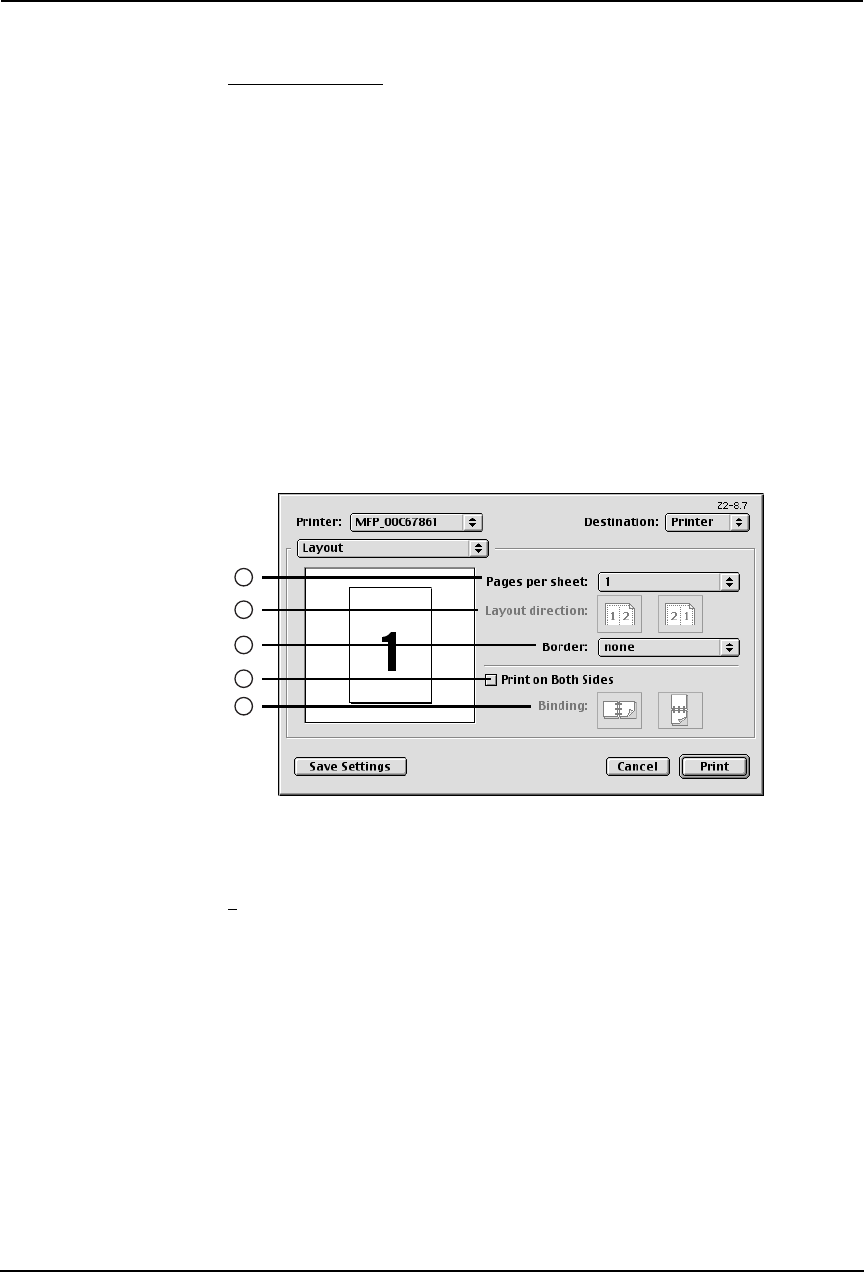
278 Printing Guide — Printing from Macintosh
1) If there is PostScript error
This sets whether reporting the error or not.
• No special reporting — Select this not to report an error.
• Summarize on screen — Select this to report on the screen when a PostScript error
occurs.
• Print detailed report — Select this to print a detailed report when a PostScript error
occurs.
2) Job Documentation
This sets whether job logs or job copies are generated or not.
• Generate Job Copy — Check this to generate a job coy. If enabled, a job coy is gener-
ated in the folder which is specified at the “Job Documentation Folder”.
• Generate Job Log — Check this to generate a job log. If enabled, a job coy is gener-
ated in the folder which is specified at the “Job Documentation Folder”.
3) Job Documentation Folder
The folder where job copies and job logs are stored is displayed. To change the folder, click
[Change] and select a different folder.
— Layout
In the Layout menu, you can set N-up printing and 2-Sided printing.
1) Page per sheet
This sets the printing of multiple pages on one sheet. The pages are reduced to fit the
selected paper size automatically.
• 1 — Select this if do not wish to enable N-up printing.
• 2 — Select this to print images from 2 pages arranged on one sheet.
• 4 — Select this to print images from 4 pages arranged horizontally and printed top to
bottom on one sheet.
• 6 — Select this to print images from 6 pages arranged horizontally and printed top to
bottom on one sheet.
• 9 — Select this to print images from 9 pages arranged horizontally and printed top to
bottom on one sheet.
• 16 — Select this to print images from 16 pages arranged horizontally and printed top to
bottom on one sheet.
• 4 (Down Before Across) — Select this to print images from 4 pages arranged vertically
from the top and printed horizontally on one sheet.
• 6 (Down Before Across) — Select this to print images from 6 pages arranged vertically
from the top and printed horizontally on one sheet.
1
3
2
4
5


















