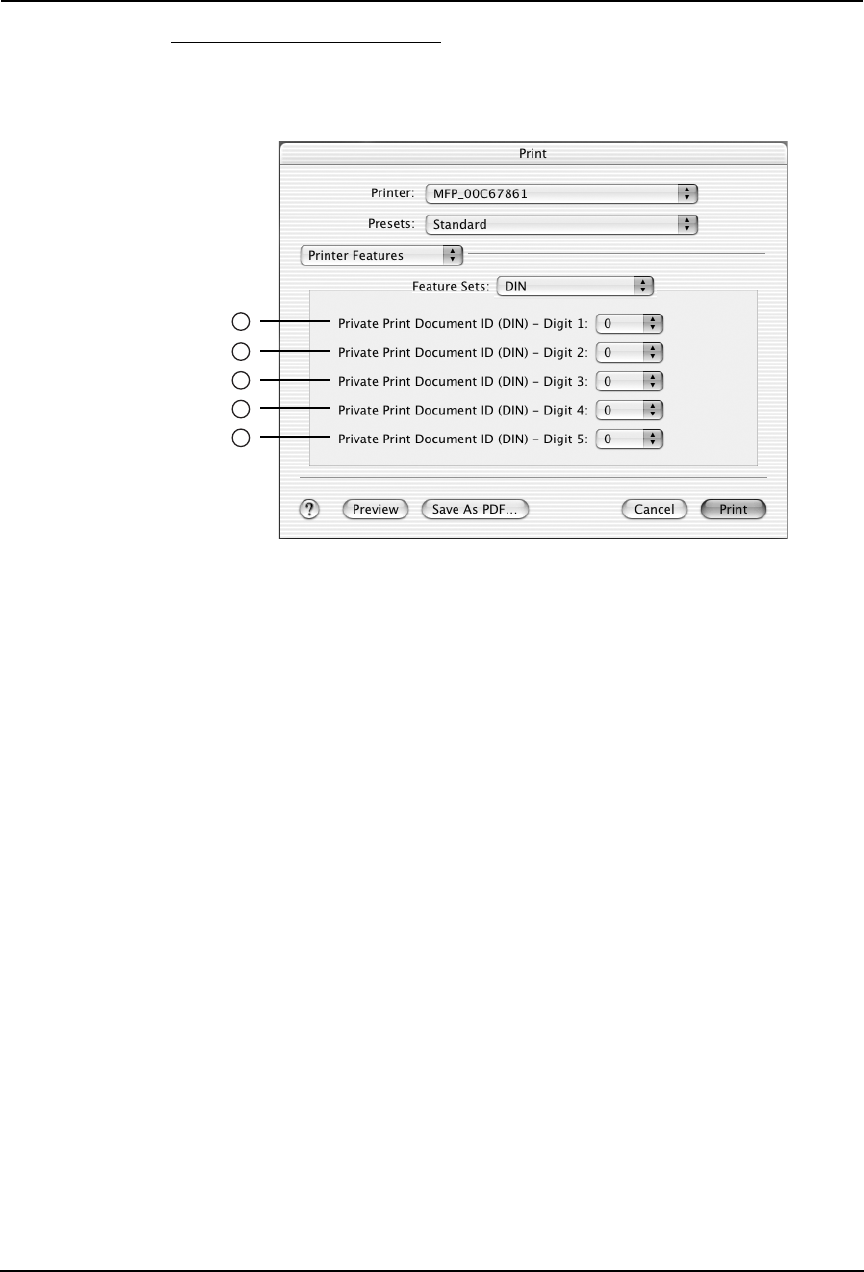
Printing Guide — Printing from Macintosh 301
DIN (Document ID Number)
In the DIN menu, you can specify the Document ID number for the private job. It is recom-
mended to specify the DIN when you select to print a private job. If you do not specify the DIN,
the private job uses default DIN “00000”.
1) Private Print Document ID (DIN) - Digit 1
Select the first digit of the Document ID.
2) Private Print Document ID (DIN) - Digit 2
Select the second digit of the Document ID.
3) Private Print Document ID (DIN) - Digit 3
Select the third digit of the Document ID.
4) Private Print Document ID (DIN) - Digit 4
Select the forth digit of the Document ID.
5) Private Print Document ID (DIN) - Digit 5
Select the fifth digit of the Document ID.
1
2
3
4
5


















