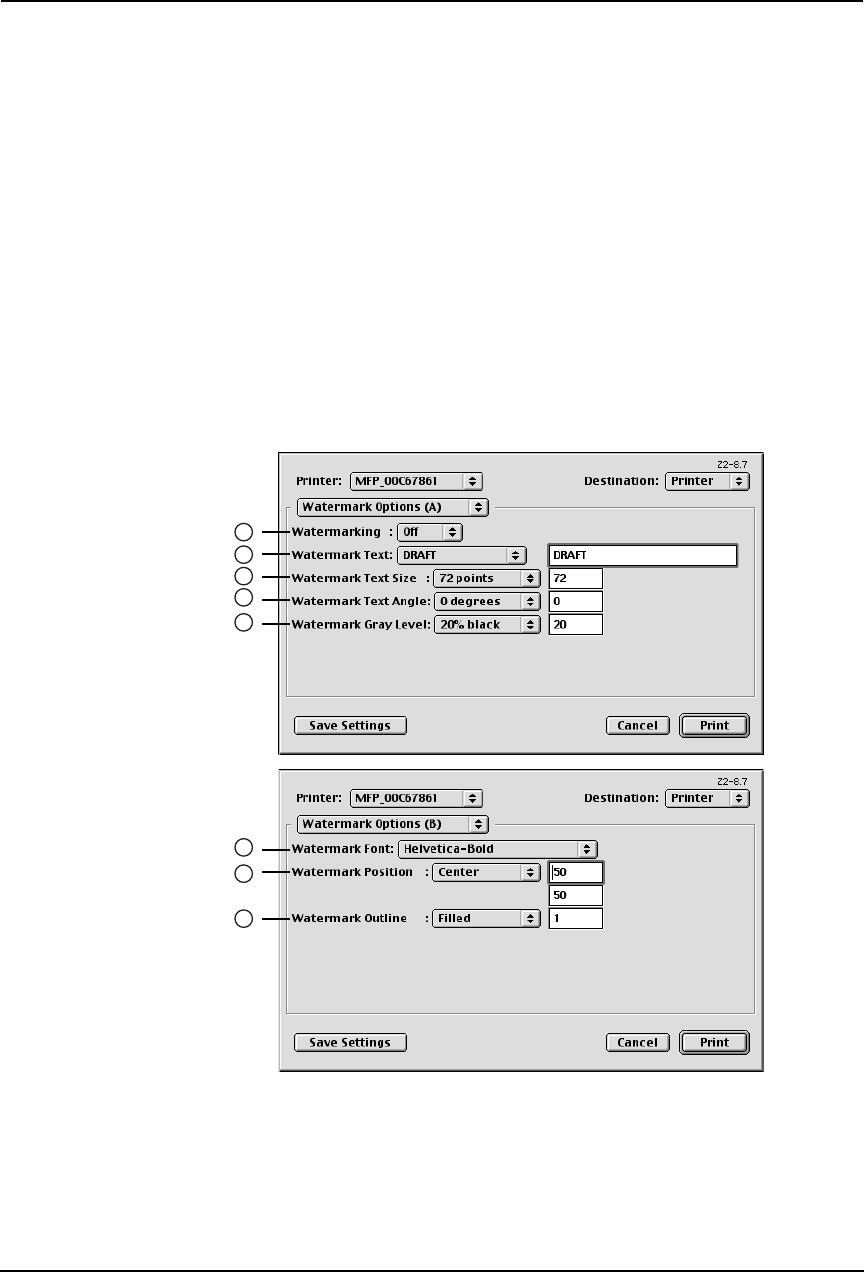
Printing Guide — Printing from Macintosh 285
NOTE: • When booklet is used with cover page, it is recommended to use AppleTalk printing
rather than LPR printing.
2) Booklet Page Layout
Select the direction to be printed.
• Right to Left — Select this to create a booklet can be read from right to left.
• Left to Right — Select this to create a booklet can be read from left to right.
3) Booklet Center Margin
Select the width of space added to the center. If there is not a preferred width in the list,
enter the width by points. You can enter from 0 point to 300 points in units of 1 point.
4) Booklet Outer Margin
Select the width of space added in the short-edge side on a sheet. If there is not a preferred
width in the list, enter the width by points. You can enter from 0 point to 18 points in units
of 1 point.
— Watermark Options
In the Watermark Options (A) and Watermark Options (B) menu, you can enable watermark
printing.
1) Watermarking
This sets the printing of a watermark.
2) Watermark Text
Select the watermark text to be printed. If there is not a preferred watermark in the list,
enter the watermark text in the field displayed.
1
3
2
4
5
6
7
8


















