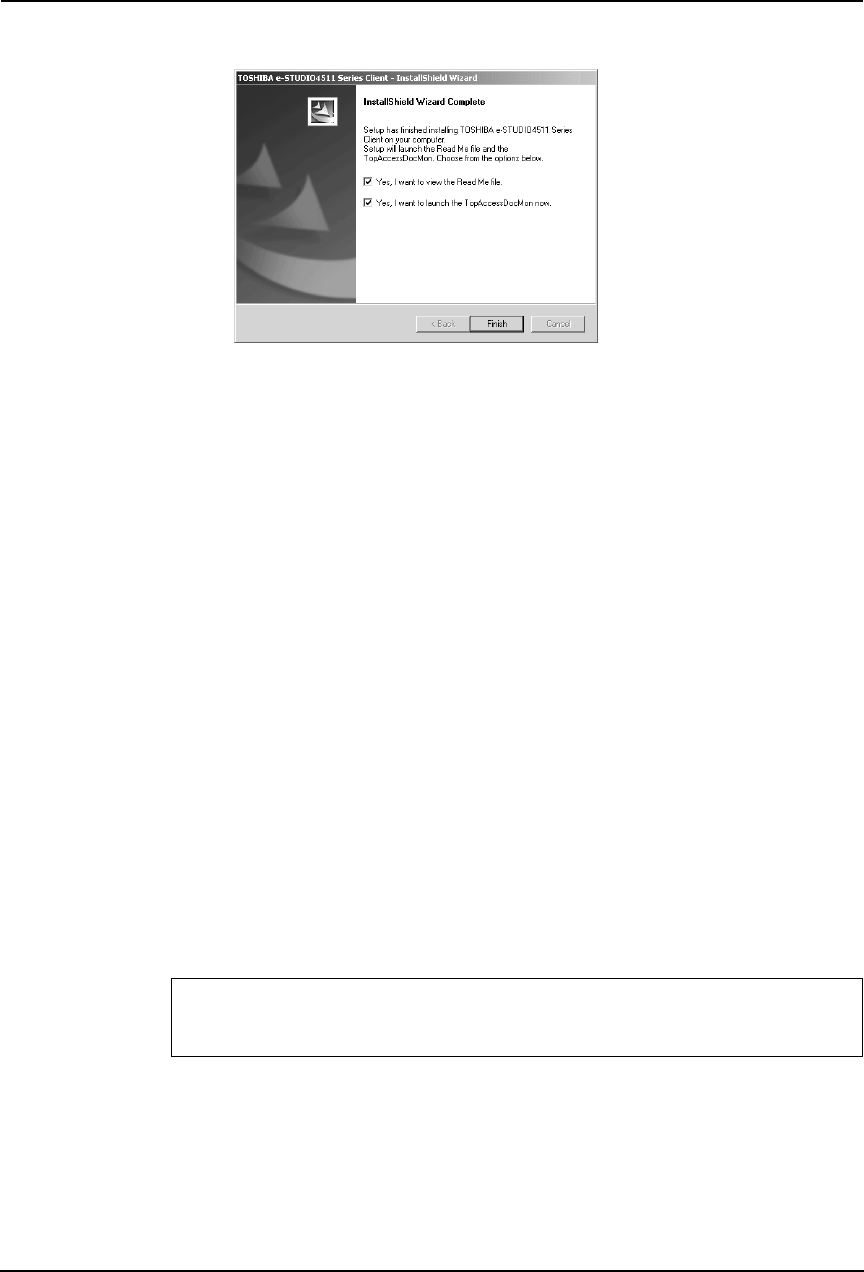
140 Printing Guide — Installing Client Software for Windows
12. Click [Finish].
• If you selected to install TopAccessDocMon during the installation, the
system may ask whether you want to view the Readme file and
launch TopAccessDocMon.
NOTE: • The Installer may ask you to restart your computer. If it does, select “Yes, I want to
restart my computer now.” and click [Finish] to restart your computer.
13. The installation is completed.
NOTE: • Before using the printer driver for printing, please configure the installed options of
the equipment and department code (if required) on the printer driver.
P.204 "Before Using the Printer Driver"
Installation for Novell Printing by Point and Print
The procedure to install the printer driver for Novell printing by Point and Print differs depend-
ing on the version of Windows used.
P.141 "Windows 98/Me"
P.145 "Windows NT 4.0/2000/XP/Server 2003"
SUPPLEMENTS: • TopAccessDocMon is also available for Novell printing. To install TopAccessDoc-
Mon, you must install it from the Client1 CD-ROM separately.
• The Agfa Font Manager is also available to install and manage the TrueType fonts
on your computer. To install the Agfa Font Manager, you must install it from the
Client1 CD-ROM separately.
For e-STUDIO450 Series and e-STUDIO280 Series:
Agfa Font Manager is not included in the Client1 CD-ROM. You must install it from the Font
CD-ROM that comes with the Printer Kit or Printer/Scanner Kit.


















