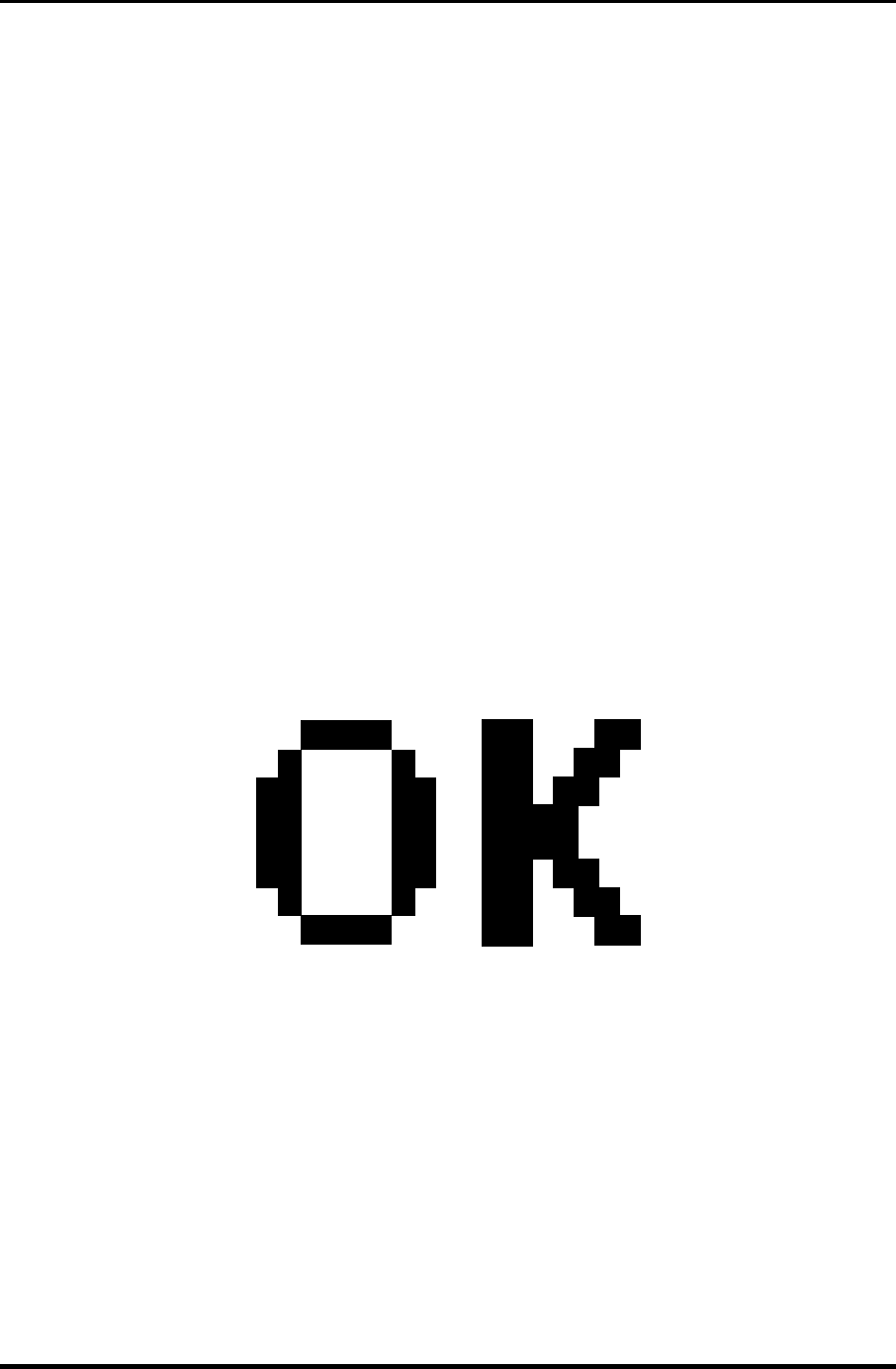
3 Tests and Diagnostics 3.16 Wireless LAN Test (Agere)
3-40 Satellite Pro M10 Series Maintenance Manual (960-431)
Press 0 to select the test and press Enter in the target machine. The following message will
appear:
#############################################################
#### Wireless LAN sub system repair test VX.XX ####
#############################################################
* *
* 1 Transmit & Receive test [Responder] *
* 2 MAC Address test [Mini-PCI Wireless LAN] *
* 3 Wireless LAN (WEP64/128) test *
* *
* 0 Transmit & Receive test [Initiator] *
* *
*************************************************************
*
....Press test number [1-2,0] ?1
======== RESPONDER SET ========
ORiWL.EXE Rev.03 Copyright (c) Toshiba Corporation,2000, 2001
Initializing...
[[[ Responder Mode ]]]
MAC address : XXXXXXXXXXXX
Ad-hoc mode
SS ID : PHN Test
Channel : 10
Tx ratio : 2 Mbps
When the machine has passed the test, “OK” message will appear in the target machine.
Then press Enter in the test machine; the “OK” message will appear also in the test machine.
Press Enter to return to the main menu.


















