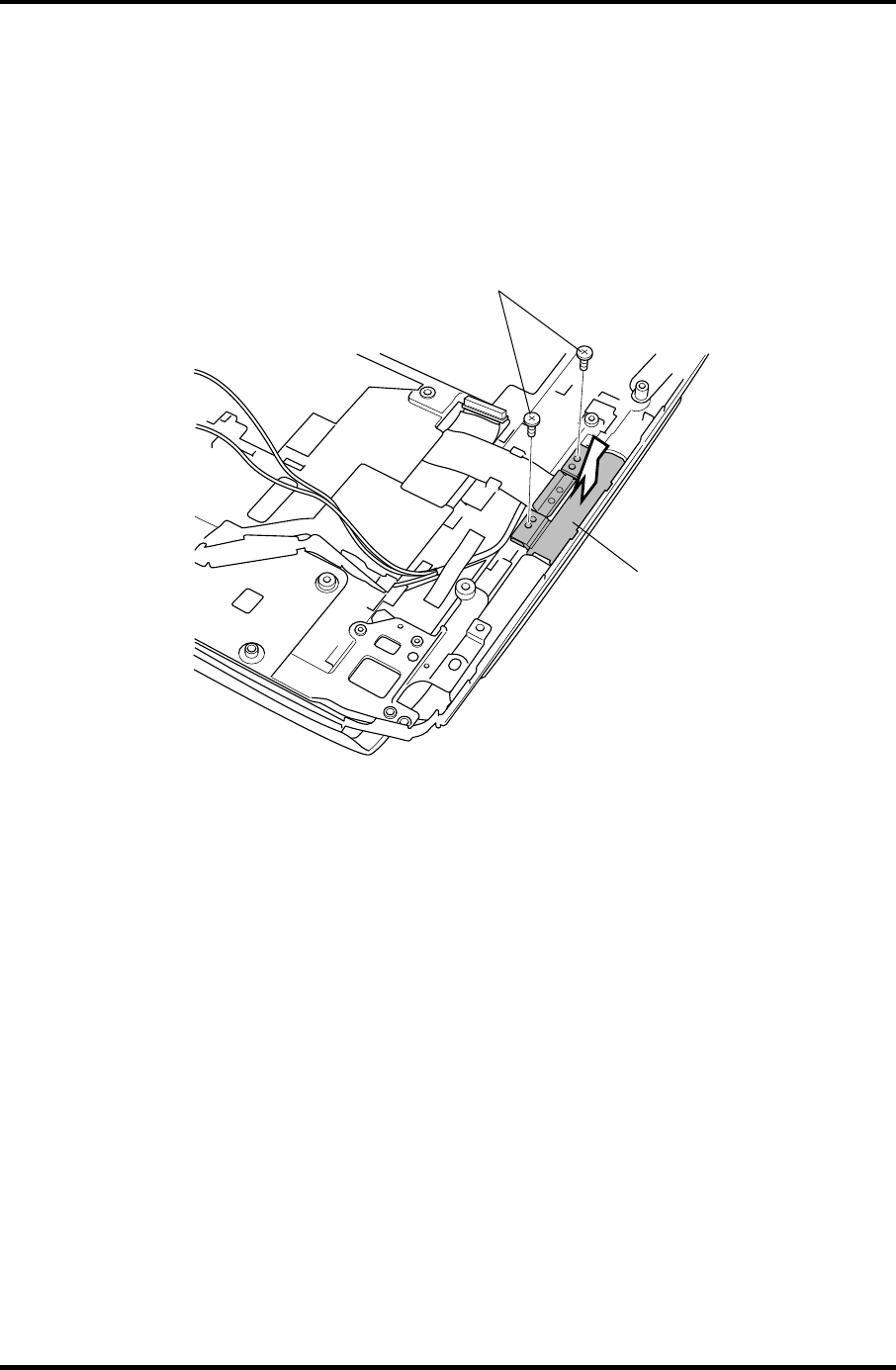
4.25 Antenna Coaxial Cables 4 Replacement Procedures
Satellite Pro M10 Series Maintenance Manual (960-431) 4-75
3. Turn over the insulator securing the antenna coaxial cables.
4. Remove a strip of tape covering the antenna coaxial cables.
5. Free the antenna coaxial cables from their groove.
6. Remove two M2.5×4 black flat-head screws securing the plastic cover.
7. Remove the plastic cover.
M2.5×4 black flat-head screws
plastic cover
Figure 4-52 Removing the plastic cover


















