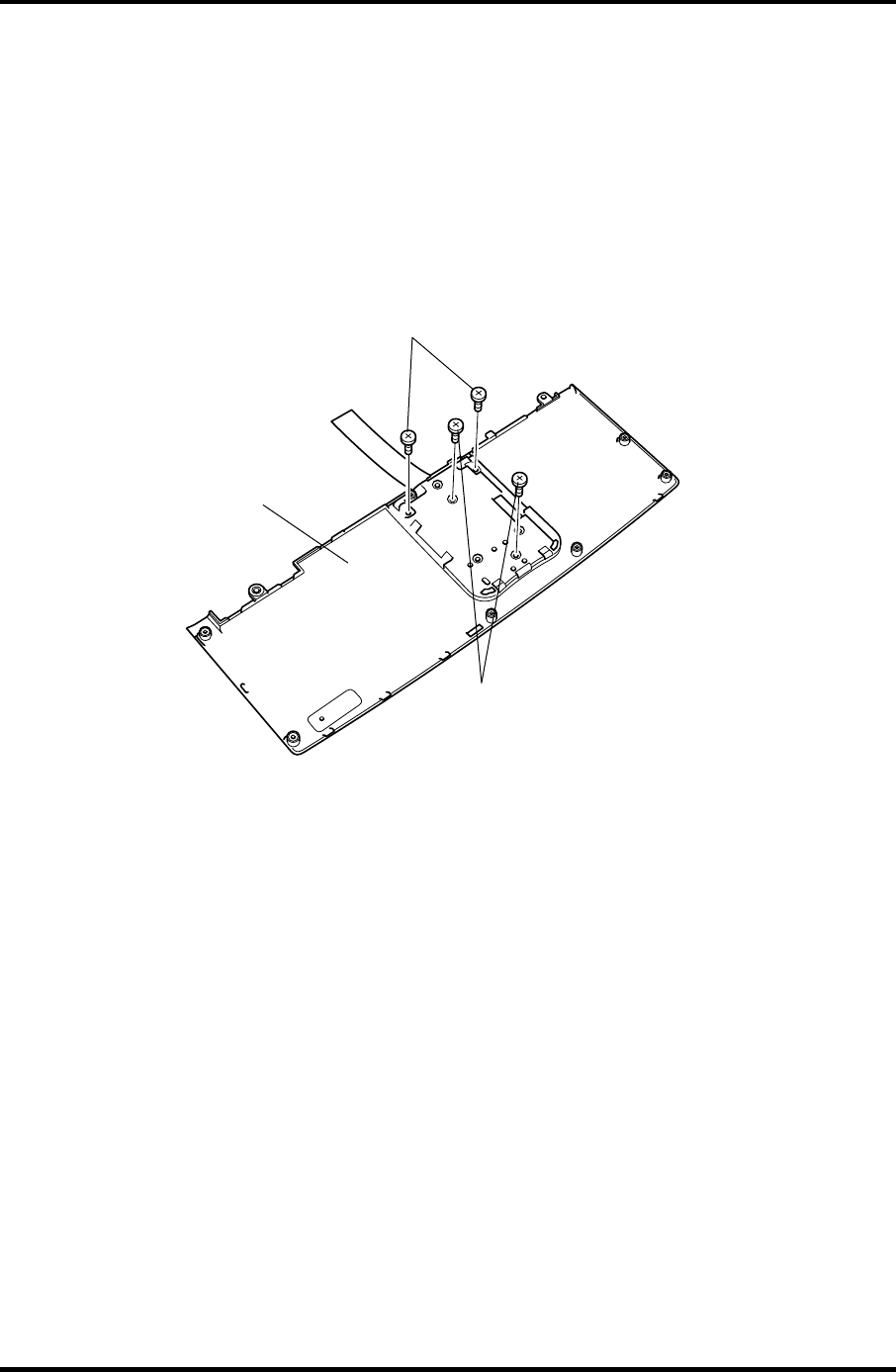
4 Replacement Procedures 4.11 Touch Pad
4-42 Satellite Pro M10 Series Maintenance Manual (960-431)
4.11 Touch Pad
Removing the Touch Pad
To remove the touch pad, follow the steps below and refer to Figures 4-27 and 4-28.
1. Remove two M2.5×5 black flat-head screws and two M2.5×4 screws from the back
of the palm rest.
M2.5×5 black flat-head screws
Palm rest
M2.5×4 screws
Figure 4-27 Removing the screws


















