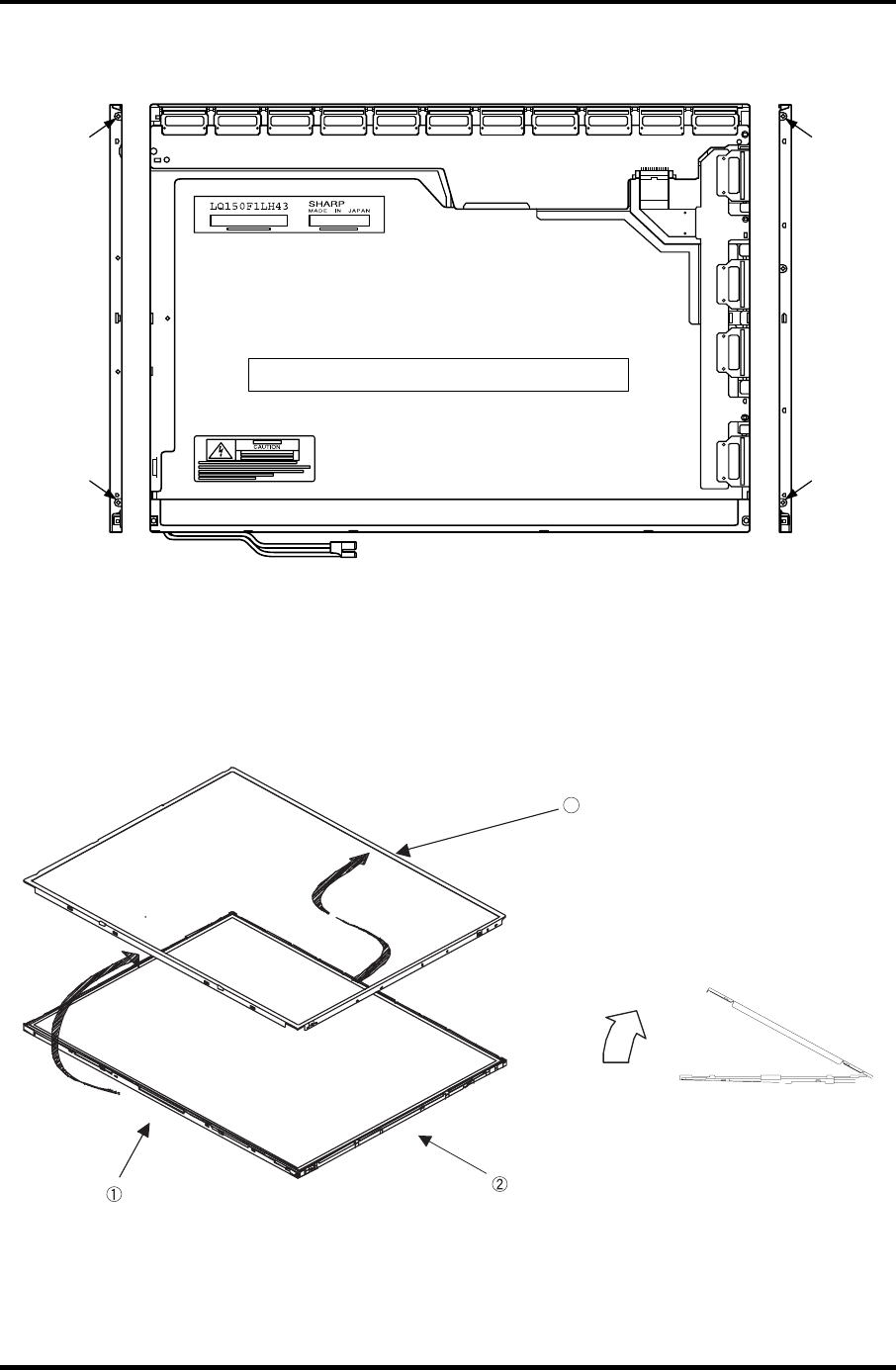
4.33 TFT FL (Model 15.0 SXGA+ SHARP LQ150F1LH43) 4 Replacement Procedures
Satellite Pro M10 Series Maintenance Manual (960-431) 4-137
3. Remove four screws from the side of the LCD module.
Screw
Screw
Screw
Loosen the screws with 1.1kgf⋅cm of torque.
Screw
Figure 4-106 Removing the screws
4. Turn the LCD module right side up.
5. Remove the top frame. When you remove it, wear gloves or finger guards to avoid
contaminating or damaging the LCD panel.
Release the U-shaped side of
the top frame.
Release the latch securing the top frame
with the P-chassis
Release four latches securitng
the top frame with the lamp cover
3
< Side view >
Figure 4-107 Removing the top frame


















