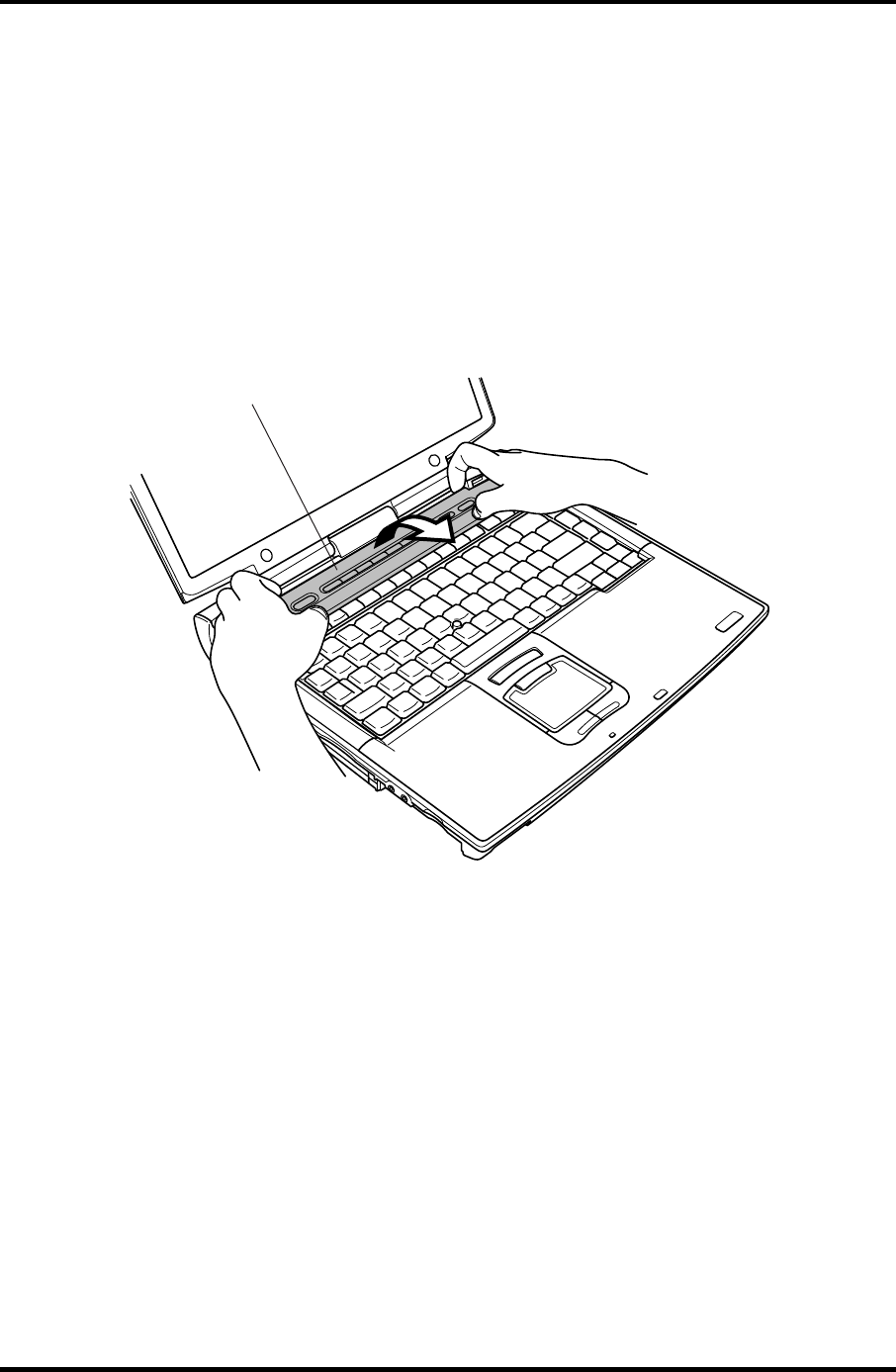
4.7 Keyboard 4 Replacement Procedures
Satellite Pro M10 Series Maintenance Manual (960-431) 4-29
4.7 Keyboard
Removing the Keyboard
To remove the keyboard, follow the steps below and refer to Figures 4-18 to 4-21.
1. Open the display panel.
2. Insert your fingernails into notches in the keyboard brace and the computer, and pry
up to unlatch the brace at twelve points and remove it.
Keyboard brace
Figure 4-18 Removing the keyboard brace


















