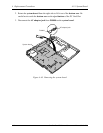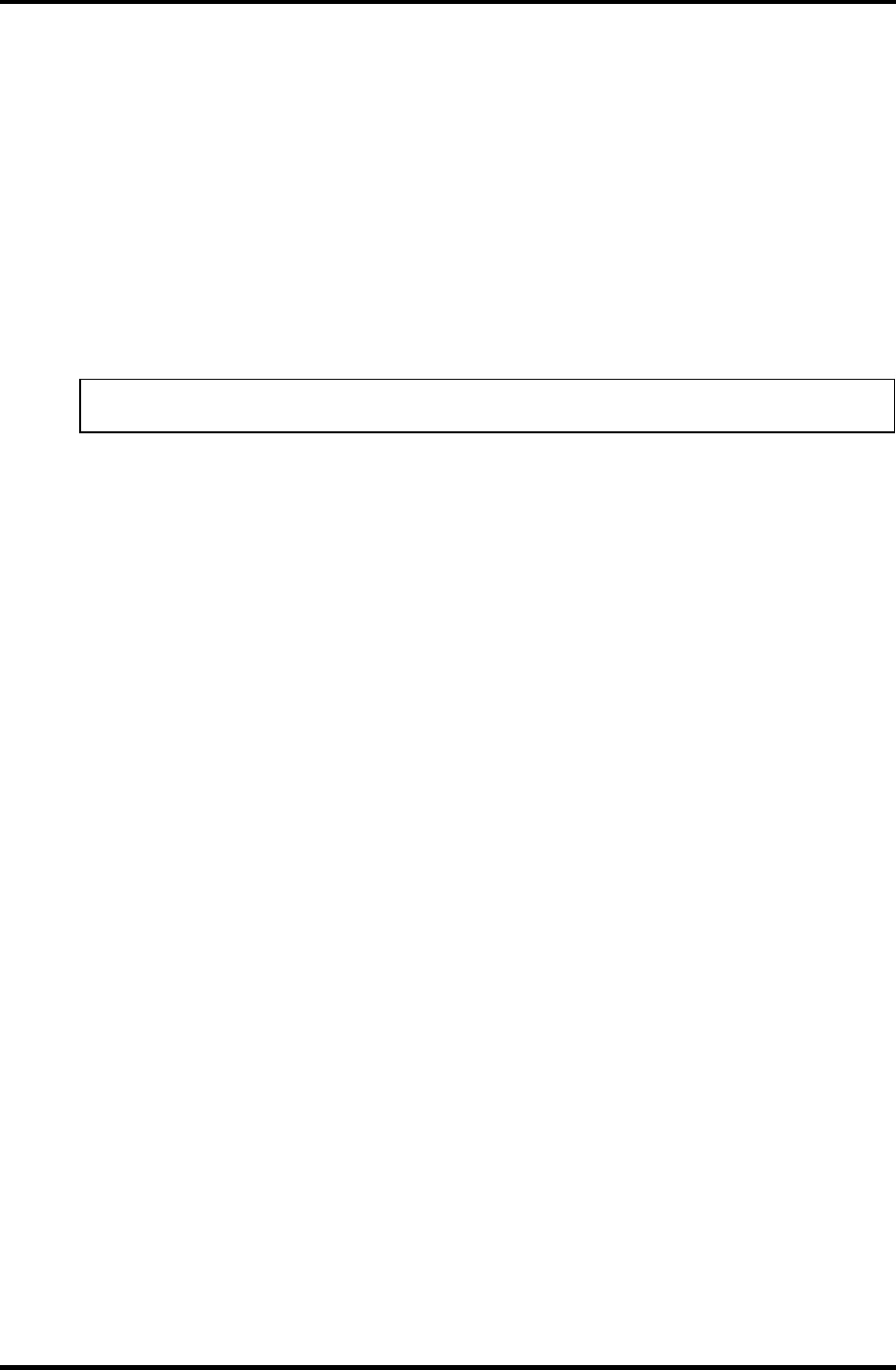
4 Replacement Procedures 4.22 Display Mask
4-66 Satellite Pro M10 Series Maintenance Manual (960-431)
Installing the Display Mask
To install the display mask, follow the steps below and refer to Figures 4-44 and 4-45.
1. Place the display mask in position, and fasten the twenty-seven latches in the
following order:
• Eight latches on the top
• Six latches each on the right and left sides
• Seven latches on the bottom.
2. Secure the display mask with two M2.5×6 black flat-head screws.
NOTE: Hold the display by the back with your hand while tightening the screws.
3. Set two mask seals back on the screws.