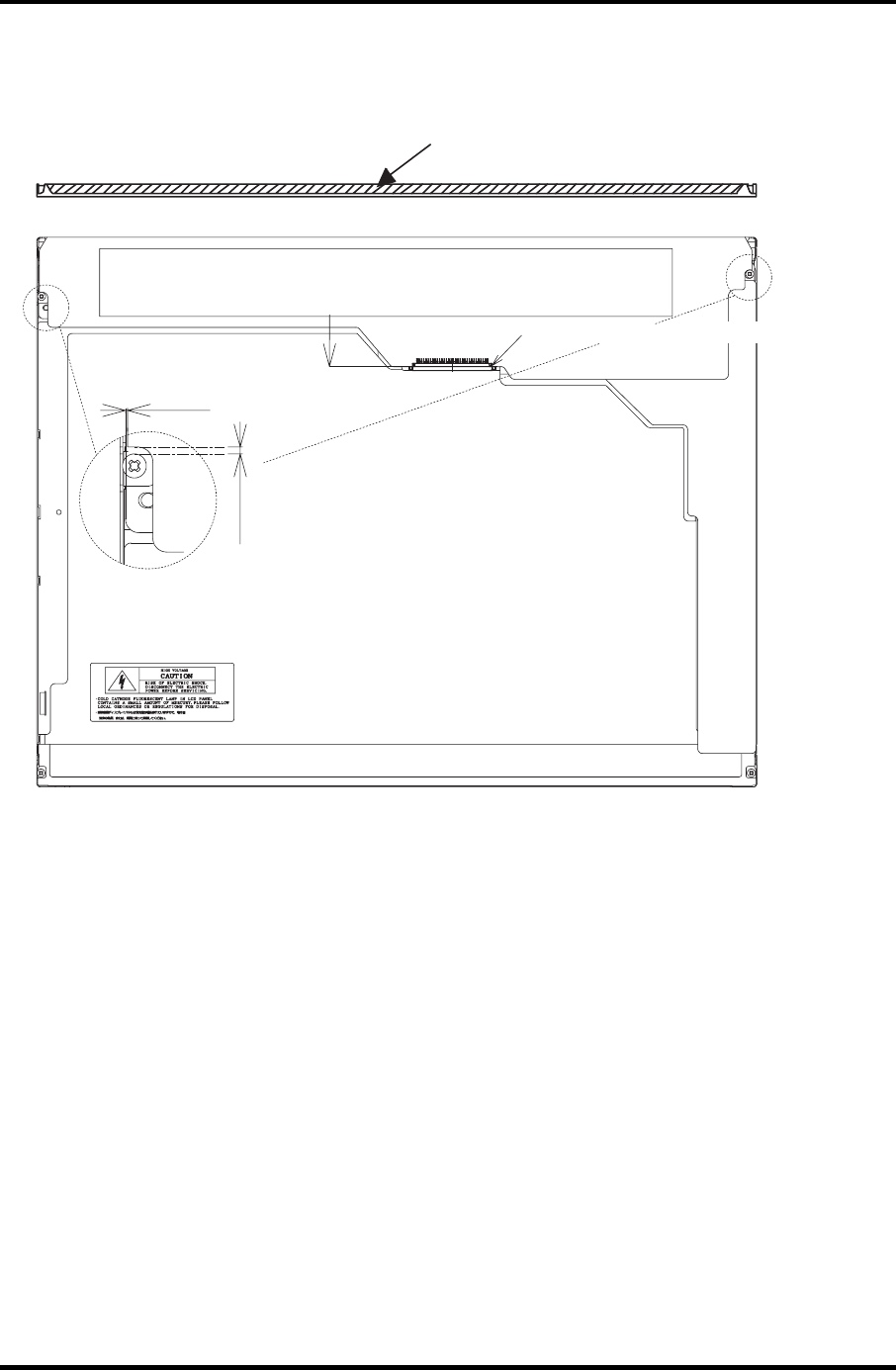
4 Replacement Procedures 4.33 TFT FL (Model 15.0 SXGA+ SHARP LQ150F1LH43)
4-152 Satellite Pro M10 Series Maintenance Manual (960-431)
17. Apply the protective cover-S.
Align the cover's edge with the edge of the plastic part of the connector
Make sure that the amount of displacement is ±0.5 mm or less.
Apply the cover's edge close to the screw.
(both right and left)
The edge of the plastic part of the connector
0 to 1 mm
0 to 1 mm
Align the cover's edge
with the PCB's edge.
Apply the cover along the top frame
and fold the cover to the side.
Figure 4-125 Applying the protective cover-S


















