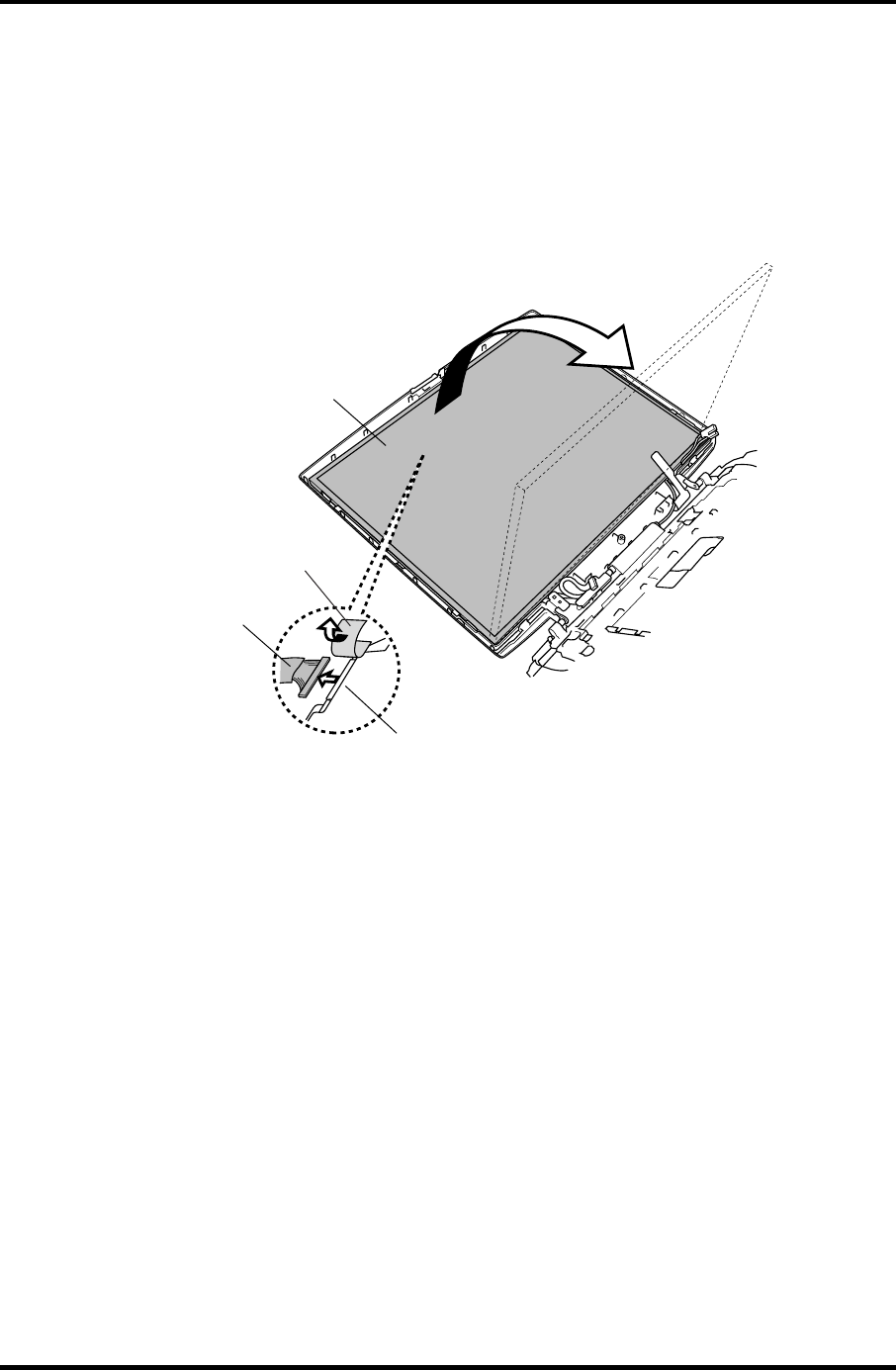
4.24 LCD Module 4 Replacement Procedures
Satellite Pro M10 Series Maintenance Manual (960-431) 4-71
3. Carefully rotate out the top of the LCD module to access the LCD/FL cable.
4. Remove the tape securing the LCD/FL cable.
5. Disconnect the LCD/FL cable.
6. Remove the LCD module.
Tape
LCD cable
Connector
LCD module
Figure 4-49 Removing the LCD module


















