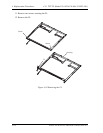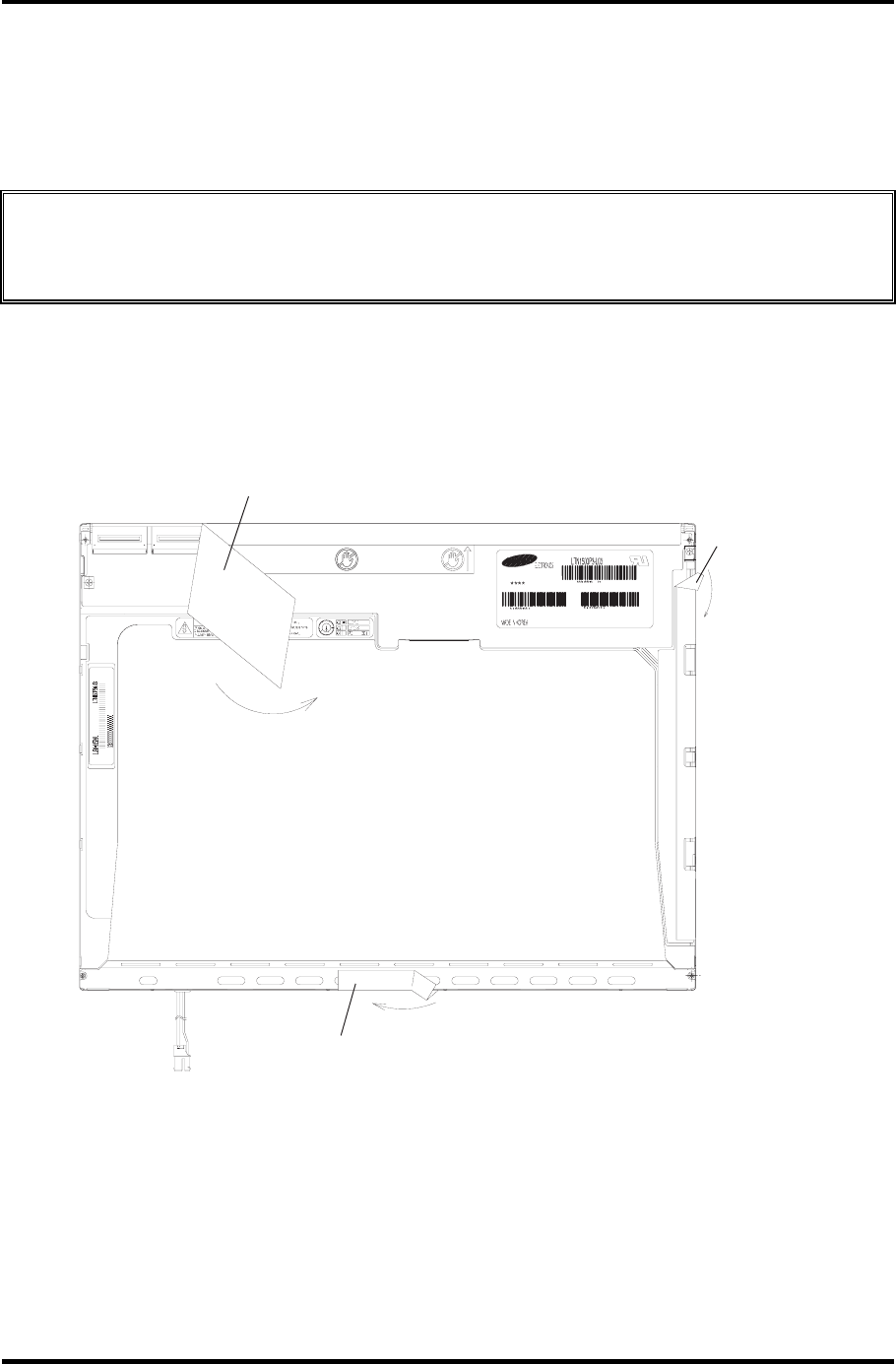
4 Replacement Procedures 4.32 TFT FL (Model 15.0 SXGA+ Samsung LTN150P3-L03)
4-126 Satellite Pro M10 Series Maintenance Manual (960-431)
4
4.32 TFT FL (Model 15.0 SXGA+ Samsung LTN150P3-L03)
Removing the TFT FL (Model 15.0 SXGA+ Samsung LTN150P3-L03)
CAUTION: Exercise care during FL removal not to damage the LCD panel and not to
let dust or other foreign matter into the LCD panel. Foreign matter is detrimental to the
display quality of the LCD.
To remove the TFT FL (Model 15.0 SXGA+ Samsung LTN150P3-L03), follow the steps
below and refer to Figures 4-96 to 4-104.
1. Lay the LCD panel face down and remove the PCB cover, Cover-COF and
aluminum tape on the back of the LCD.
PCB cover
Cover-COF
Aluminum tape
Handle with care not to damage COF
Figure 4-96 Removing the PCB cover