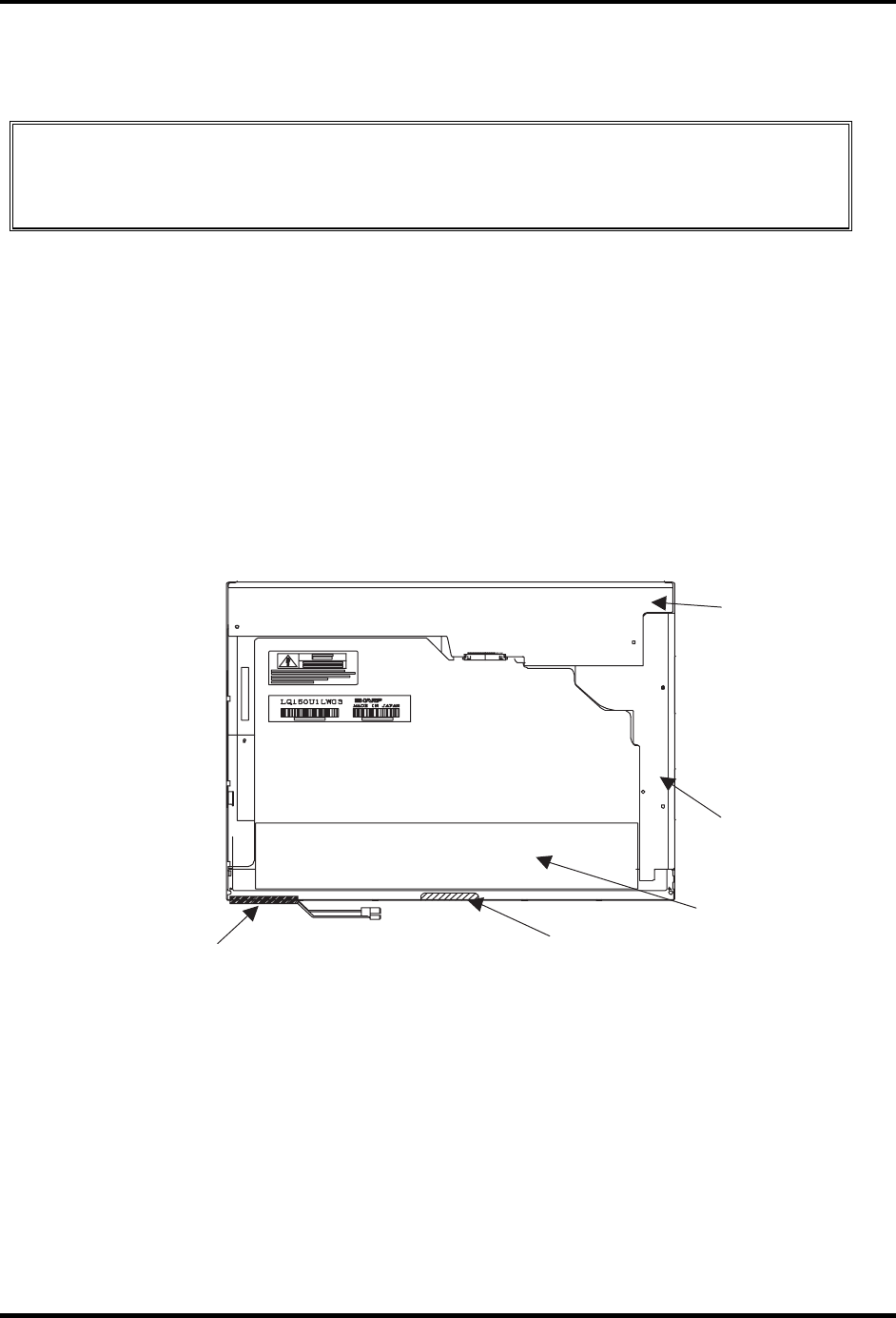
4 Replacement Procedures 4.34 TFT FL (Model 15.0 UXGA SHARP LQ150U1LW13)
4-154 Satellite Pro M10 Series Maintenance Manual (960-431)
4.34 TFT FL (Model 15.0 UXGA SHARP LQ150U1LW13)
CAUTION: When you replace the fluorescent lamp, wear finger covers or gloves to
avoid contaminating or damaging the LCD panel. Be careful not to let dust or other
foreign matter into the module.
Removing the TFT FL (Model 15.0 UXGA SHARP LQ150U1LW13)
To remove the TFT FL (Model 15.0 UXGA SHARP LQ150U1LW13), follow the steps below
and refer to Figures 4-127 to 4-135.
1. Turn the LCD module upside down.
2. Remove the protective cover-S, the protective cover-G, the aluminum tape, and the
wire-protective tape. Be careful not to damage the TCP or ICs. (Dispose of the
protective covers and tapes you have removed.)
Protective cover-G
Protective cover-S
Wire-protective tape
Aluminum sheet
Aluminum tape
Figure 4-127 Removing the covers and tapes


















