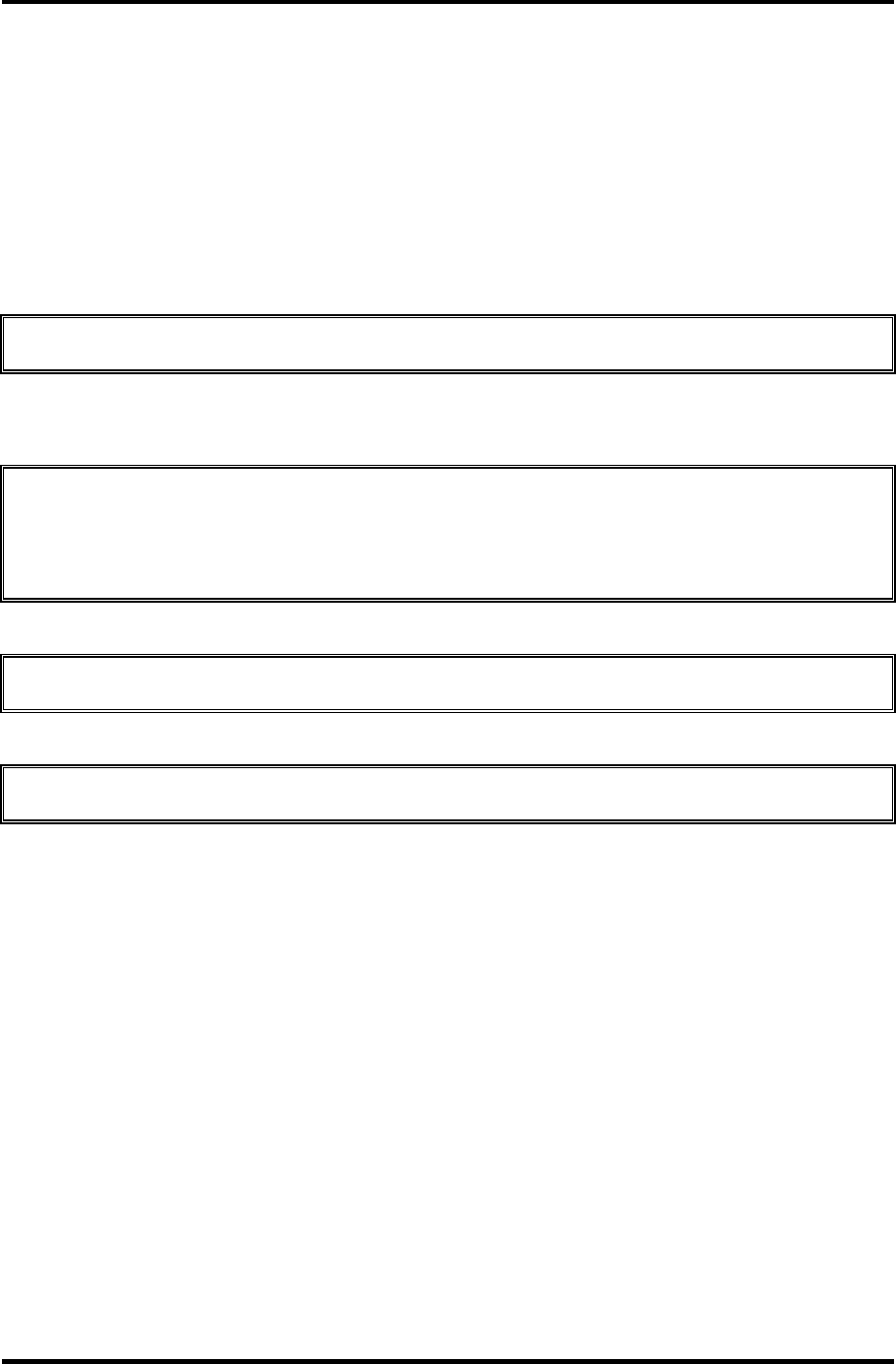
4 Replacement Procedures 4.28 TFT FL (Model 14.1 XGA LG. Philips LP141X7-C1TO)
4-90 Satellite Pro M10 Series Maintenance Manual (960-431)
4.28 TFT FL (Model 14.1 XGA LG. Philips LP141X7-C1TO)
Removing the TFT FL (Model 14.1 XGA LG. Philips LP141X7-C1TO)
To remove the TFT FL (Model 14.1 XGA LG. Philips LP141X7-C1TO), follow the steps
below and refer to figures 4-66 to 4-69.
Removing the outside tape/cover tape
1. Remove the tape adhesive (1) used for the B/L wire fixing.
CAUTION: Pressure or stress should not be given on the B/L wire
2. Remove the tape adhesive (2) used for the top case fixing
3. Remove the cover shield (C) (3)
CAUTION: Pressure or stress should not be given on control the PCB
Usage of gloves with the anti-electric discharge coating is recommended.
To eliminate possible damage on circuits occurred by the ESC.
4. Remove the cover shield (G) (4)
CAUTION: Pressure or stress should not be given on the gate TCP
5. Remove the tape adhesive (5), (6) used for the top case fixing.
CAUTION: Pressure or stress should not be given on the top case during this process.


















