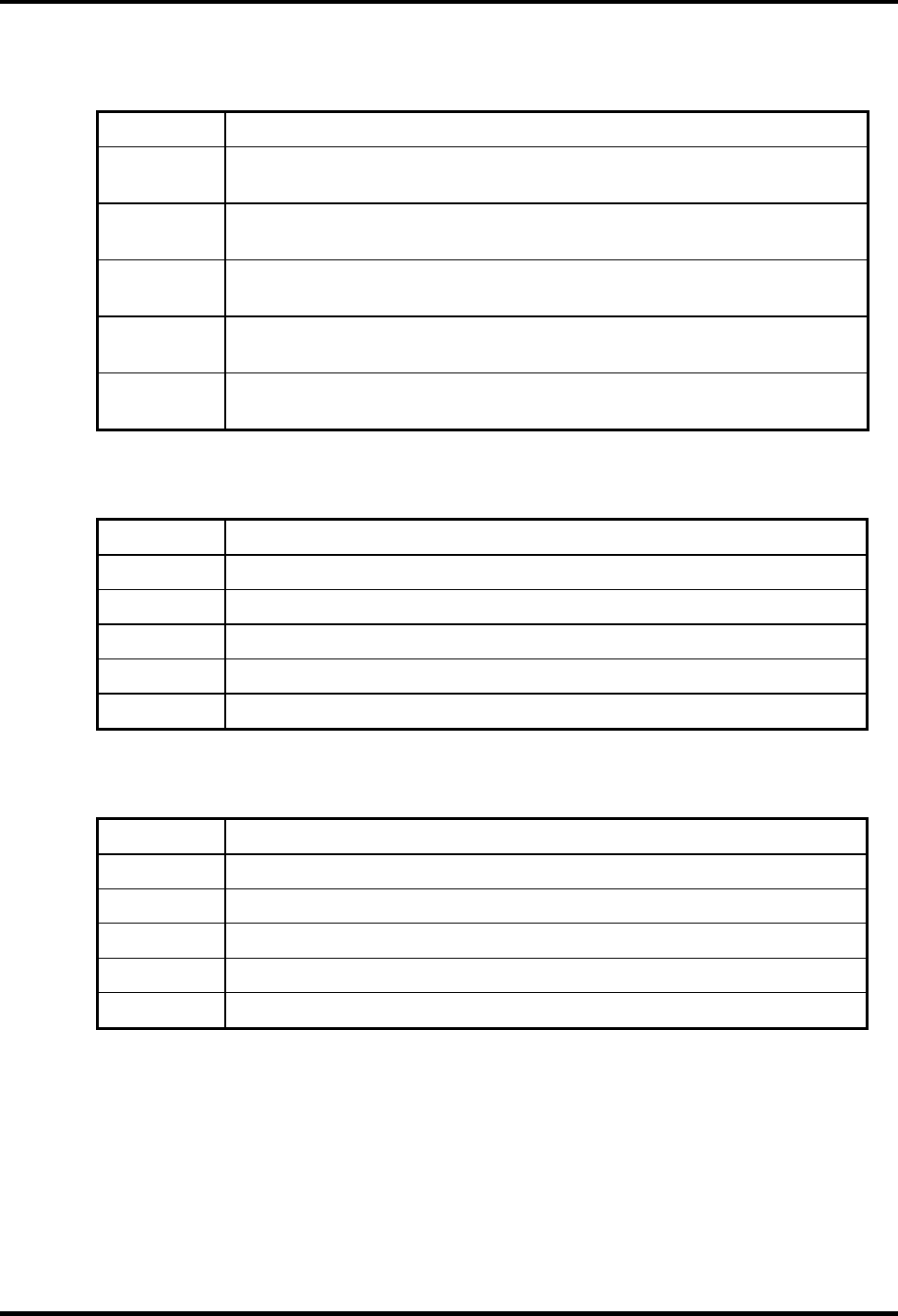
2 Troubleshooting Procedures 2.3 Power Supply Troubleshooting
2-12 Satellite Pro M10 Series Maintenance Manual (960-431)
BGVSNS-B1P output
Error code Meaning
80h BGVSNS-B1P voltage is over 1.62V when the computer is powered on or
off.
81h BGVSNS-B1P voltage is less than 0.68V when the computer is powered
on.
82h BGVSNS-B1P voltage is less than 0.68V when the computer is booting
up.
83h BGVSNS-B1P voltage is more than 0.68V when the computer is powered
off.
84h BGVSNS-B1P voltage is less than 0.68V when the computer is
suspended.
E5V output
Error code Meaning
90h E5V voltage is more than 6.00V when the computer is powered on or off.
91h E5V voltage is less than 4.50V when the computer is powered on.
92h E5V voltage is less than 4.50V when the computer is booting up.
93h E5V voltage is more than 4.50V when the computer is powered off.
94h E5V voltage is less than 4.50V when the computer is suspended.
E3V output
Error code Meaning
A0h E3V voltage is more than 3.96V when the computer is powered on or off.
A1h E3V voltage is less than 2.81V when the computer is powered on.
A2h E3V voltage is less than 2.81V when the computer is booting up.
A3h E3V voltage is more than 2.81V when the computer is powered off.
A4h E3V voltage is less than 2.81V when the computer is suspended.


















