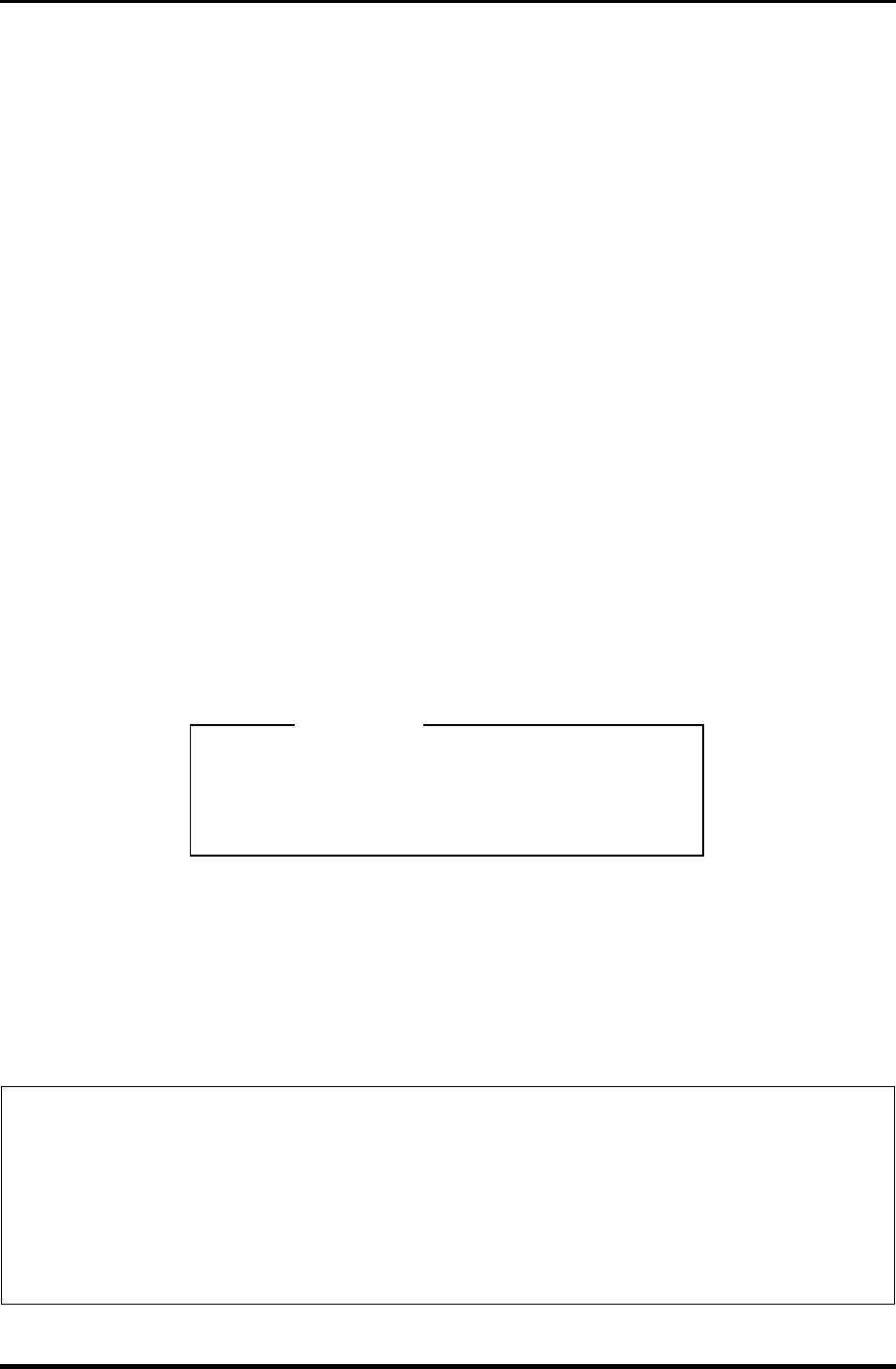
3 Tests and Diagnostics 3.28 SETUP
3-88 Satellite Pro M10 Series Maintenance Manual (960-431)
(c) Level 2 Cache
Use this option to enable or disable the level 2 cache.
Enabled Enables the level 2 cache. (Default)
Disabled Disables the level 2 cache.
(d) Dynamic CPU Frequency Mode
Use this option to choose from the following settings:
Dynamically Switchable Enables the dynamic CPU frequency change
function.
Always High Disables the dynamic CPU frequency change function
and always runs the processor at its maximum speed.
Always Low Disables the dynamic CPU frequency change function
and always runs the processor at its default speed.
(e) Auto Power On
Use this option to set a time and date for automatic power on and enable or
disable the ring indicator feature. Ring Indicator displays only when the
computer is in Resume mode and the Alarm Date Option displays when
Alarm Time is enabled.
* only for Modem Model **only for LAN Model
Alarm Time is set in the sequence of hours and minutes. Seconds cannot be
changed. Alarm Date Option is set in the sequence of month and day. If
Alarm Date is set to Disabled, the computer will be powered on at the same
time every day. Press ↓ to move the cursor to the right and ↑ to move the
cursor to the left when you set the date and time.
NOTE: 1. Do not remove the AC adaptor and battery pack at the same time when you
use this feature. If you do so, data saved by the resume function will be lost.
You must also reset this option.
2. If you have set a password and the computer boots by the Auto Power On
function and Resume is on, the computer will start with the instant security
function enabled. The password = message is not displayed; however, you
must enter the password to use the computer.
Alarm Time = 00:00:00
Alarm Date Option = Disabled
Ring Indicator = Disabled*
Wake-up on LAN = Disabled**
OPTIONS


















