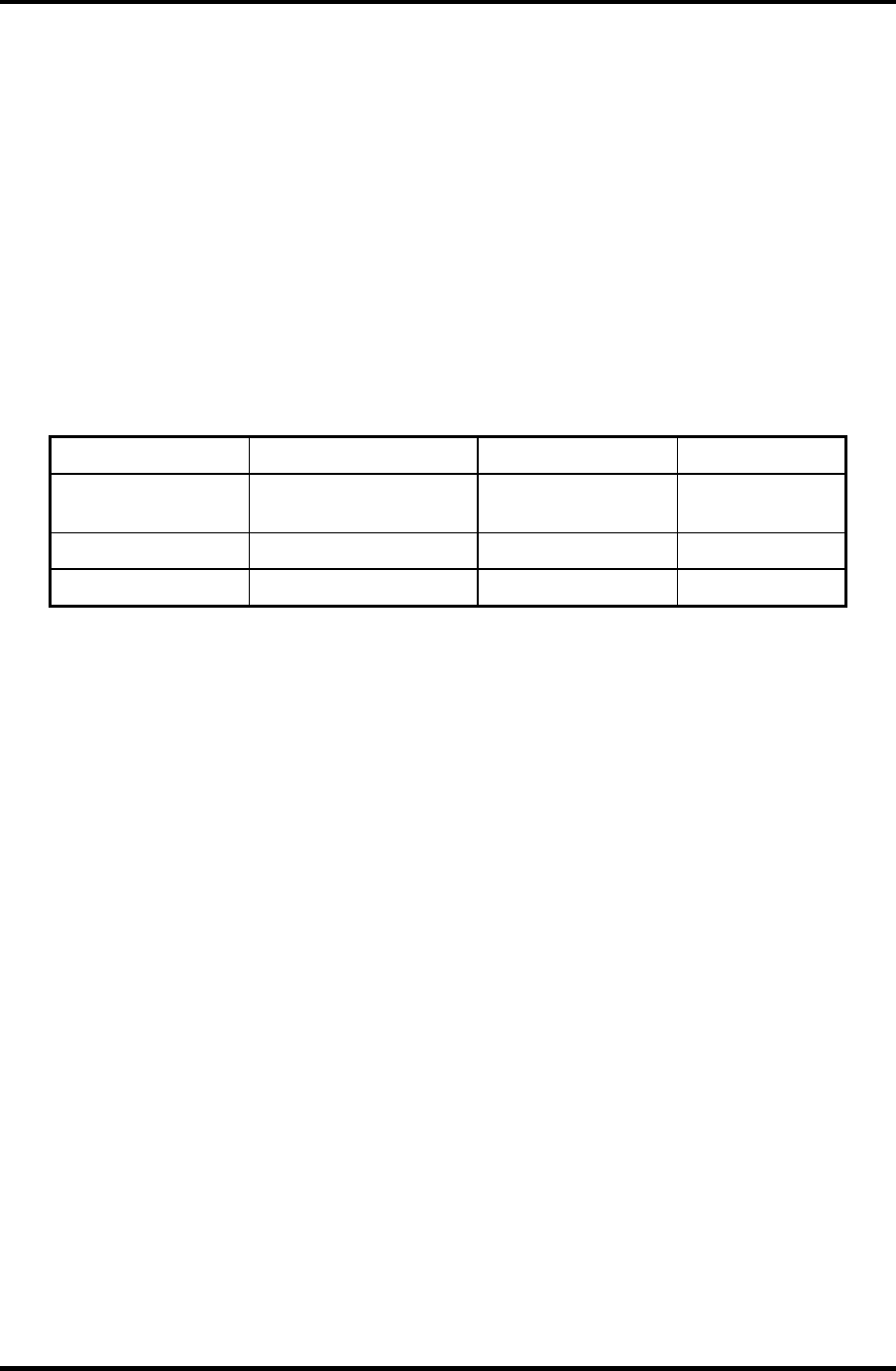
1.9 Batteries 1 Hardware Overview
Satellite Pro M10 Series Maintenance Manual (960-431) 1-23
1.9 Batteries
The computer has three types of batteries:
Main battery pack
Optional secondary battery pack (installed in the Slim Select Bay)
RTC battery
The battery specifications are listed in Table 1-7.
Table 1-7 Battery specifications
Battery name Material Output voltage Capacity
Main battery Lithium-Ion 10.8 V 6,600 mAh or
4400mAH
Secondary battery Lithium-Ion 10.8 V 3,600 mAh
RTC battery Lithium-Ion 3.0 V 17mAh
1.9.1 Main Battery
The removable main battery pack is the computer’s main power source when the AC adaptor
is not attached. When the main battery is fully charged, it can power the computer (with
Pentium M 1.6 GHz / 15-inch UXGA LCD / 6,600 mAh battery) for the following duration:
• Power ON about 2.3 hours (Normal Mode)
about 5.3 hours (When BWS Battery Mark is running)
about 5.0 hours (When Mobile Mark is running)
1.9.2 Battery LED (Main Battery)
The battery LED displays the status of the battery pack. The battery LED on the computer
displays the status of the main battery.
• Orange Main battery is charging. (with AC Adaptor)
• Green Main battery is fully charged. (with AC Adaptor)
• Orange / Flashing Power ON (without AC Adaptor)
Main battery charge is low.
• LED Off Any other condition


















