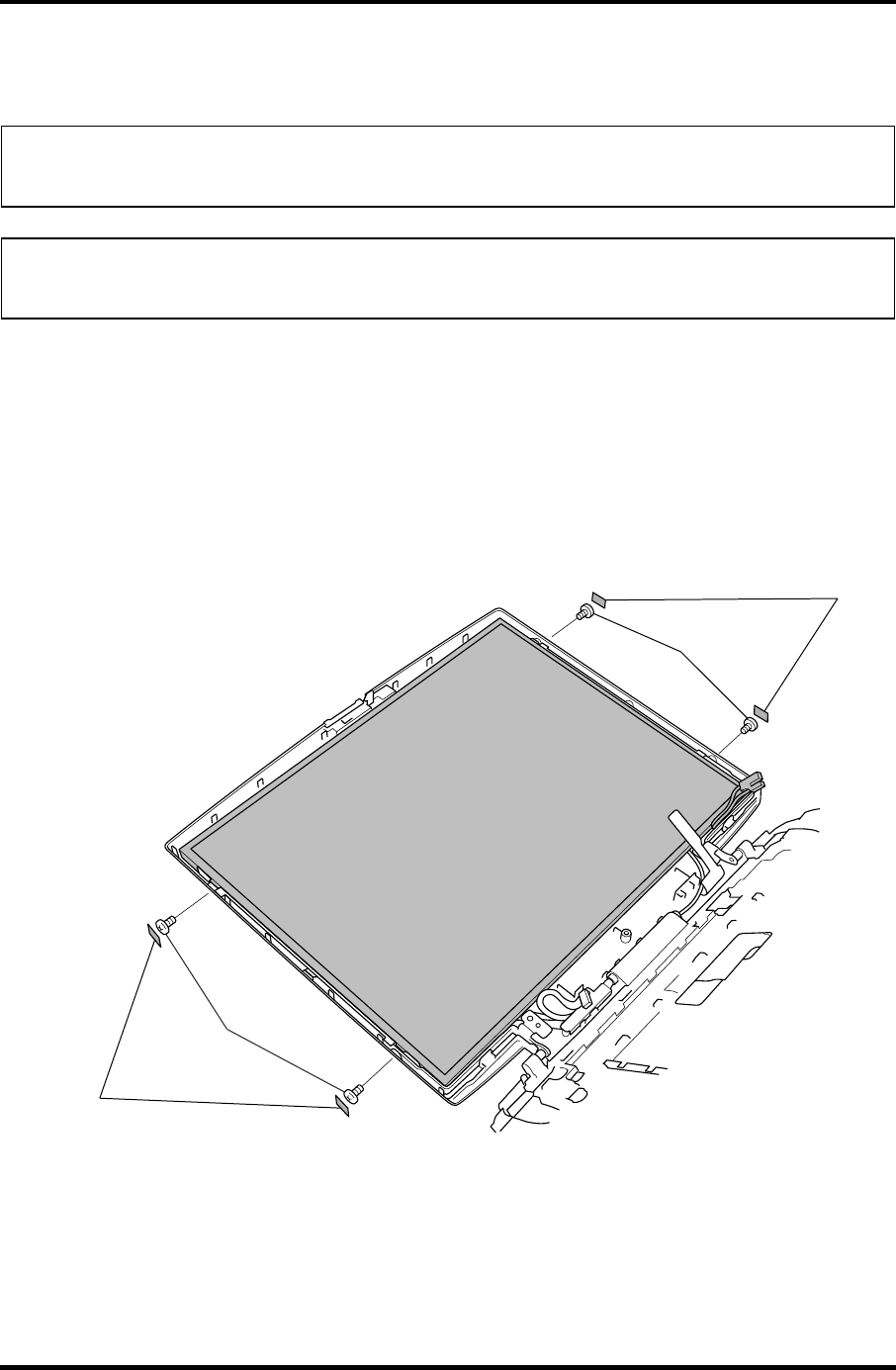
4 Replacement Procedures 4.24 LCD Module
4-70 Satellite Pro M10 Series Maintenance Manual (960-431)
4.24 LCD Module
NOTE: Be careful not to apply pressure to the ICs along the edge of LCD module. The
ICs are easily damaged.
NOTE: For environmental reasons, do not throw away a malfunctioning LCD module
(or FL). Please follow local ordinances or regulations for its disposal.
Removing the LCD Module
To remove the LCD Module, follow the steps below and refer to Figures 4-48 to 4-50.
1. Remove four masking seals that cover the screws.
2. Remove four M2×4 flat-head screws that fasten the LCD module.
M2×4 flat-head screws
Masking seal
M2×4 flat-head screws
Masking seal
Figure 4-48 Removing the screws that secure the LCD module


















