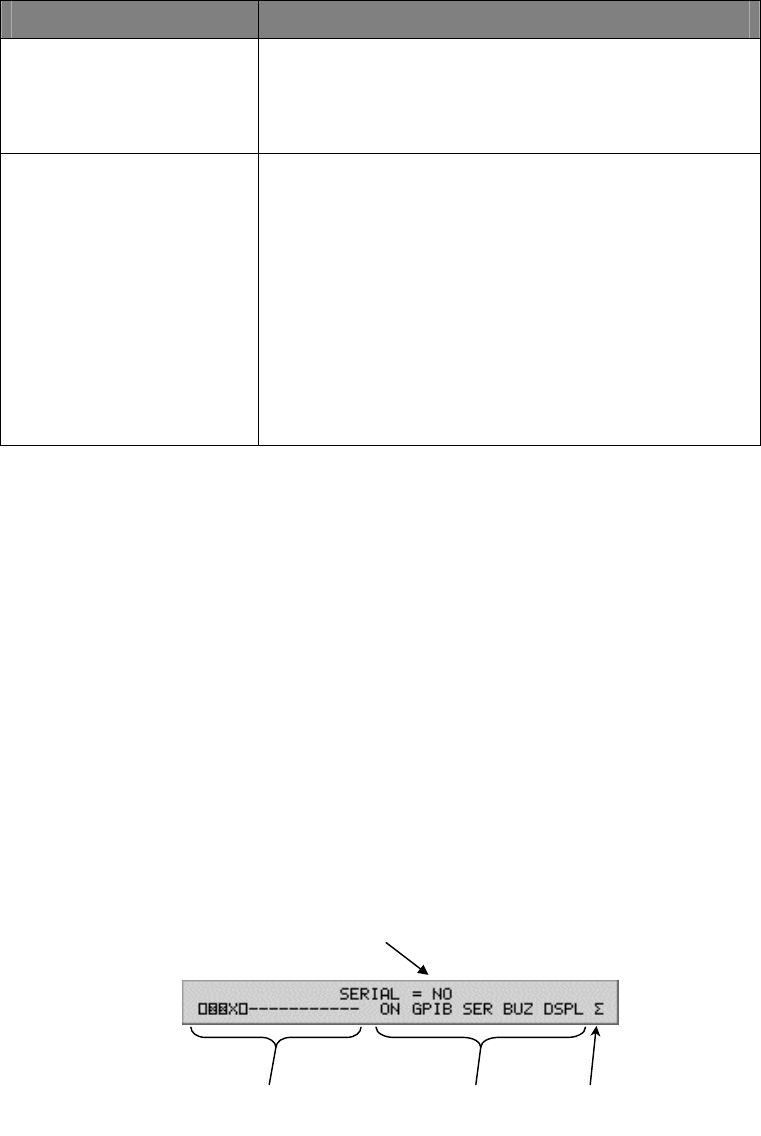
Power Supply setup Configuring the serial (RS232) link
POWER ON RETAIN Description
YES
When power is turned on, the XMP 2600 uses the
stored settings to automatically re-program all the
power modules to their last settings (a retain
operation).
NO
When power is turned on the XMP 2600 initializes
the parameters of all the power modules:
Vset=0, Iset=Imin, OUT=off
PROT = auto, HIGH=off, LOW=off
RIPL=off, LIM=max
SYNC=output settle
TRIG=arm values step
The global output enable flag is also cleared.
Configuring the serial (RS232) link
The RS232 serial communication link is used for either remotely controlling the
XMP 2600 power supply system or getting a full screen remote activity monitor.
Activating the
RS232 link
Activation of the RS232 serial communication link is done with the dip switches
located at the back of the XMP’s master mainframe but it can also be, temporarily,
activated using the front panel.
What is displayed
The following illustration shows the way the RS232 serial communication link is
activated (or disabled):
syste
m
symbol
syste
m
p
arameters to se
t
condense
d
modules status
Serial activation
selection
Setup mode display – serial link activation
How to, temporarily, activate (or disable) the RS232
To control the state of the RS232 serial link proceed as follows:
Make sure the display is in setup mode.
Move the cursor (using the LEFT / RIGHT selection keys) to the SER
parameter.
XMP 2600 User’s Guide
rev. 1.0 81


















