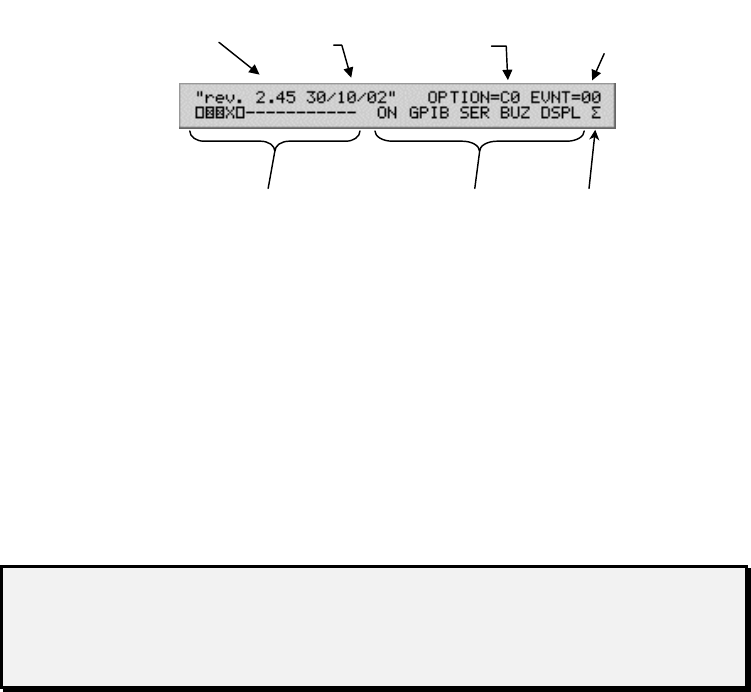
Power module setup Power Supply setup
Firmware version and date
Select the power module (move the cursor to the condensed status symbol of the
power module) and press the RCL key - twice.
The illustration, below, shows a typical display.
Last value of
event status b
y
te
syste
m
symbol
syste
m
p
arameters to se
t
condense
d
modules status
Firmware
version
Firmware
date
Installe
d
o
p
tions
Setup mode display – module’s controller information
To clear the display, press the SYSTEM key or the LEFT / RIGHT selection keys.
Running a
power
module test
To conduct a comprehensive power module test, select the power module and press
the SET key.
For details see the section on “Power Module Test” in the “Turn-On Checkout”
chapter.
CAUTION
During the test operation the Power Module’s output might produce up to its
rated voltage.
Resetting the
power
module
To reset the power module to its power on state (full reset, as if power was just
turned on), select the power module and press the RESET key.
Calibrating
the power
module
The XMP 2600 power modules can be calibrated manually using the front panel.
To start the calibration process, press the STO key. The access to the calibration
procedure is password protected.
For details on the calibration process please refer to Appendix D.
90 XMP 2600 User’s Guide rev. 1.0


















