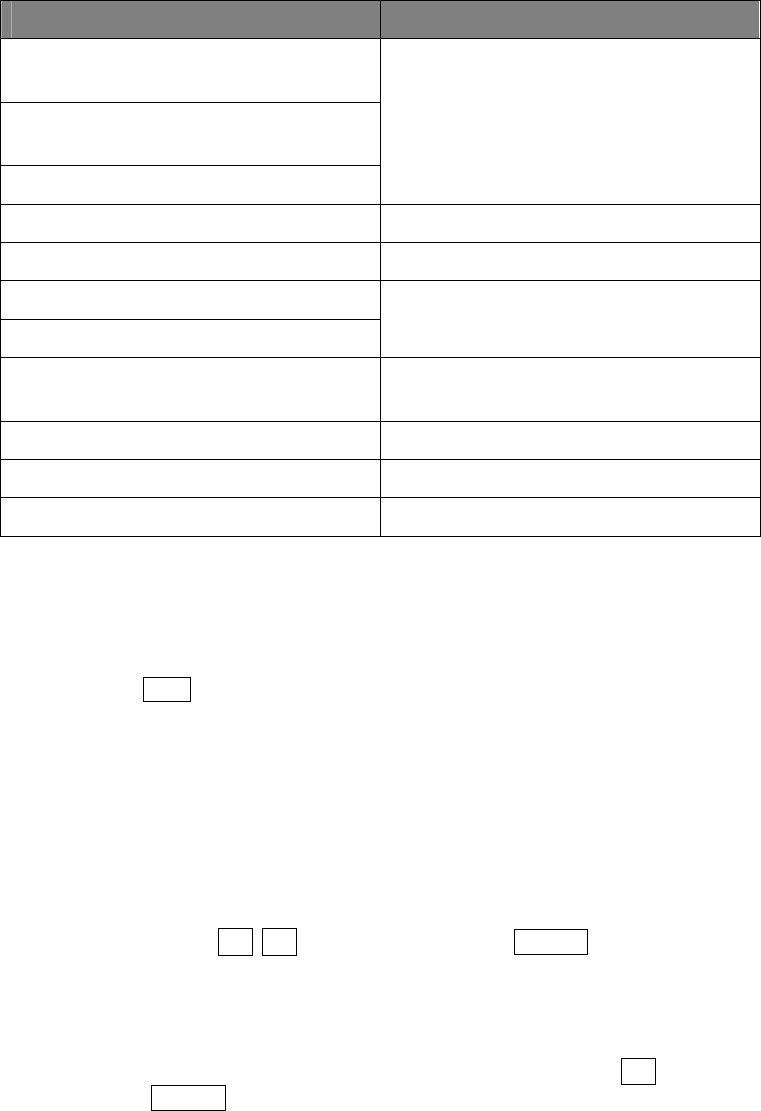
Programming power module parameters Basic operation
Parameter displayed in status mode Press SET to program
OUT – output values, measured at the
output connector
LOAD – voltage and current measured
using the sense lines
SET – output settings
SET – output settings (voltage, current
limit and current limit scheme)
RIPL – simulated output ripple selection RIPL – simulated output ripple selection
PROT – OVP and OCP thresholds PROT – OVP and OCP thresholds
MAX – power module ratings
LIM – soft programming limits
LIM – soft programming limits
HIGH – high window warning
thresholds
HIGH – high window warning
thresholds
LOW – low window warning thresholds LOW – low window warning thresholds
SYNC – event that generate a sync SYNC – event that generate a sync
TRIG – response to a trigger TRIG – response to a trigger
To select a parameter to program, follow the guidelines below:
♦ While in status mode, use the UP / DOWN select keys to select a parameter
for viewing (left column in the table above).
♦ Press the
SET key to enter programming mode. The parameter that opens for
programming is the one shown on the right column of the table above.
Selecting a parameter in programming mode
While in programming mode, you may select a different parameter to be
programmed. To do that, folow the guidelines bellow:
♦ Move the cursor to the name of the parameter being programmed. Use the
LEFT / RIGHT ( ← → ) selection keys or the ENTER key to move the
cursor.
♦ With the cursor at the name of the parameter being programmed, use the UP /
DOWN selection keys to browse through available parameters.
♦ When the desired parameter name appears, press the RIGHT ( → ) selection
key or the ENTER key to move the cursor to the parameter’s value.
The following table shows the parameters that can be selected for programming.
Pressing the DOWN selection key selects the parameter down the table. Pressing the
UP selection key selects the parameter up the table.
The selection is cyclic: going up from the first row selects the parameter shown on
the bottom row and going down from the bottom row selects the parameter shown
on the top row.
44 XMP 2600 User’s Guide rev. 1.0


















