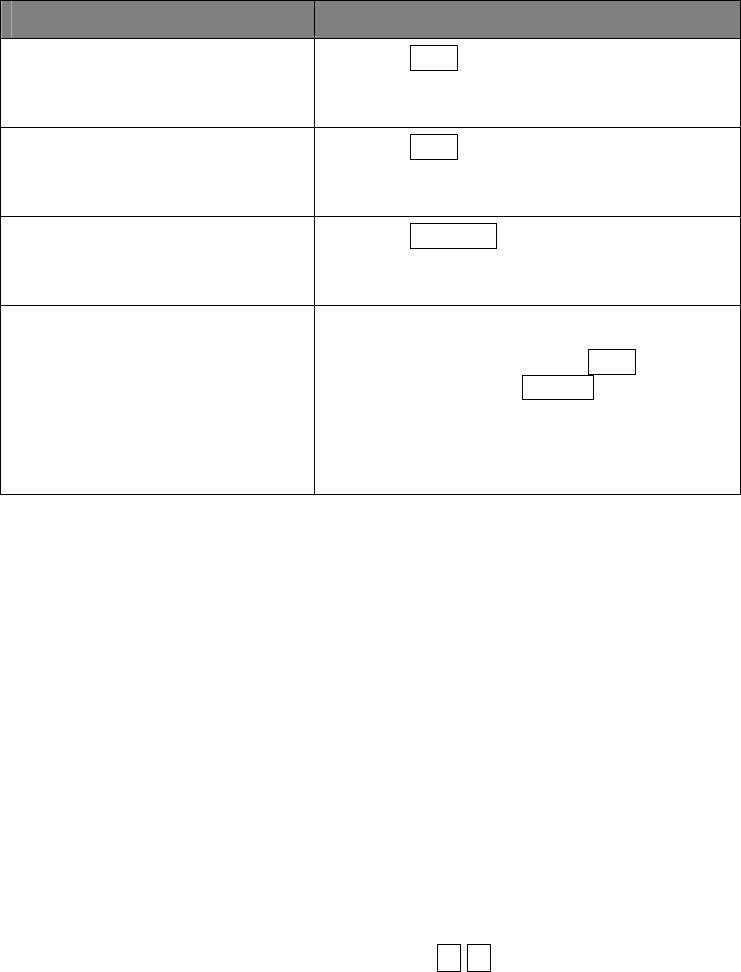
Using the front panel Viewing status information
IF… Take the action…
Operating in programming mode
(an underline cursor is visible at
the upper row of the display)
Press the
SET key to exit programming
mode and proceed to select the desired power
module (see above).
The cursor is at the system
symbol and the upper row reads:
“Power Supply Set Up”
Press the
SET key to exit the setup mode
and return to status mode. Proceed to select
the desired power module (see above).
The cursor is at the system
symbol but the upper row shows
other information.
Press the
SYSTEM key, examine the
information on the upper row of the display
and act accordingly.
You are unable to get the display
you want using the instructions
above.
Reset the power supply:
Method 1: Press and hold the
DEL key and
then press LOCAL - the two keys
must be pressed together.
Method 2: recycle power using the line
switch.
Display details
System message
Instructs the user to use the LEFT and RIGHT selection keys to select a power
module (channel).
Default display
When a power module is selected, by default, the display shows LOAD values.
When you change the displayed data to be OUT values, this will be the new default
display.
The new default display (OUT values) will remain in effect until you make a
different selection or the XMP undergoes full reset.
Selecting data to display
Using the UP and DOWN selection (arrow) keys
↑
↓
you can select other data for
display. This selection is temporary – after a minute the display will revert to
showing LOAD values.
The following table summarizes the data that can be selected for display. Pressing
the DOWN selection key changes the displayed information down the table.
Pressing the UP selection key changes the displayed information up the table.
The selection is cyclic: going up from the first row display the data shown on the
bottom row and going down from the bottom row display the data shown on the top
row (i.e. LOAD values and OUT values are only a single click away from each
other).
XMP 2600 User’s Guide
rev. 1.0 31


















