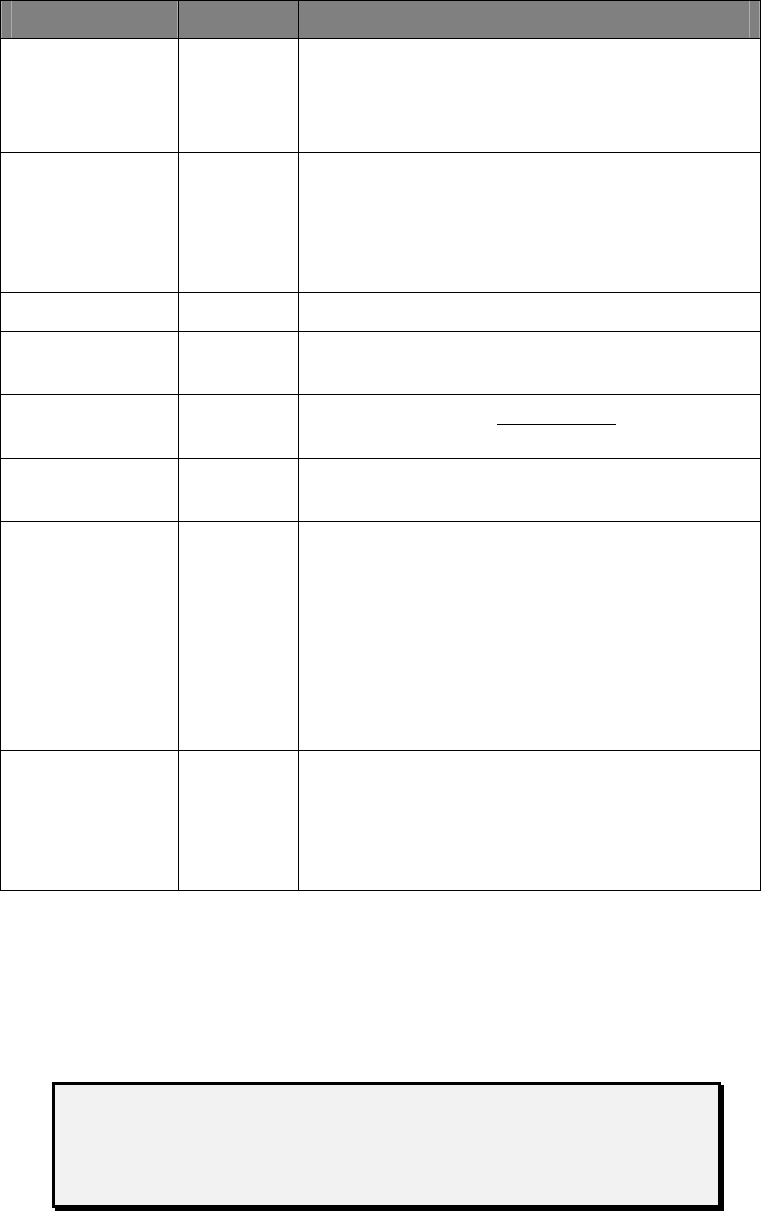
Power Supply setup Configuring the serial (RS232) link
The following table gives detailed description of each parameter and its default
value:
Parameter Default Description
SERIAL YES
The RS232 activation selection. The RS232 serial
link can be disabled here by changing the YES
value to NO (This will terminate the RS232 setup
mode).
MODE MON
Operating mode of the RS232 serial link:
MON – remote full screen monitor
function (output only).
CNTL – full remote control.
BAUD 9600
RS232 baud rate: 2400, 4800 or 9600.
XON NO
Select whether to use the XON / XOFF software
handshake mechanism.
STOP -
Number of stop bits: automatically
set to 2 when
parity is none, otherwise set to 1.
PARITY NONE
RS232 parity: odd, even or none. Also affects the
number of stop bits (see above).
ECHO NO
Select remote control operating mode:
NO – computer remote control (no echo of
input).
YES - terminal (interactive) remote control
adds echo of received characters.
Can be set to YES only when the operating mode
is CNTL.
TERM 100
Select terminal compatibility for the monitor
mode:
52 stands for VT52 (a dumb terminal).
100 stands for VT100 (an ANSI terminal).
To end the RS232 setup mode, do one of the following:
Press the SET key.
Press the SYSTEM key. This will, also, move the cursor to the system
symbol.
Following power-on or a full reset the RS232 serial link activation
state is restored from the dip switches located at the back of the unit.
If the GPIB link is active as well this might cause a change in the
RS232 mode of operation.
XMP 2600 User’s Guide
rev. 1.0 83


















