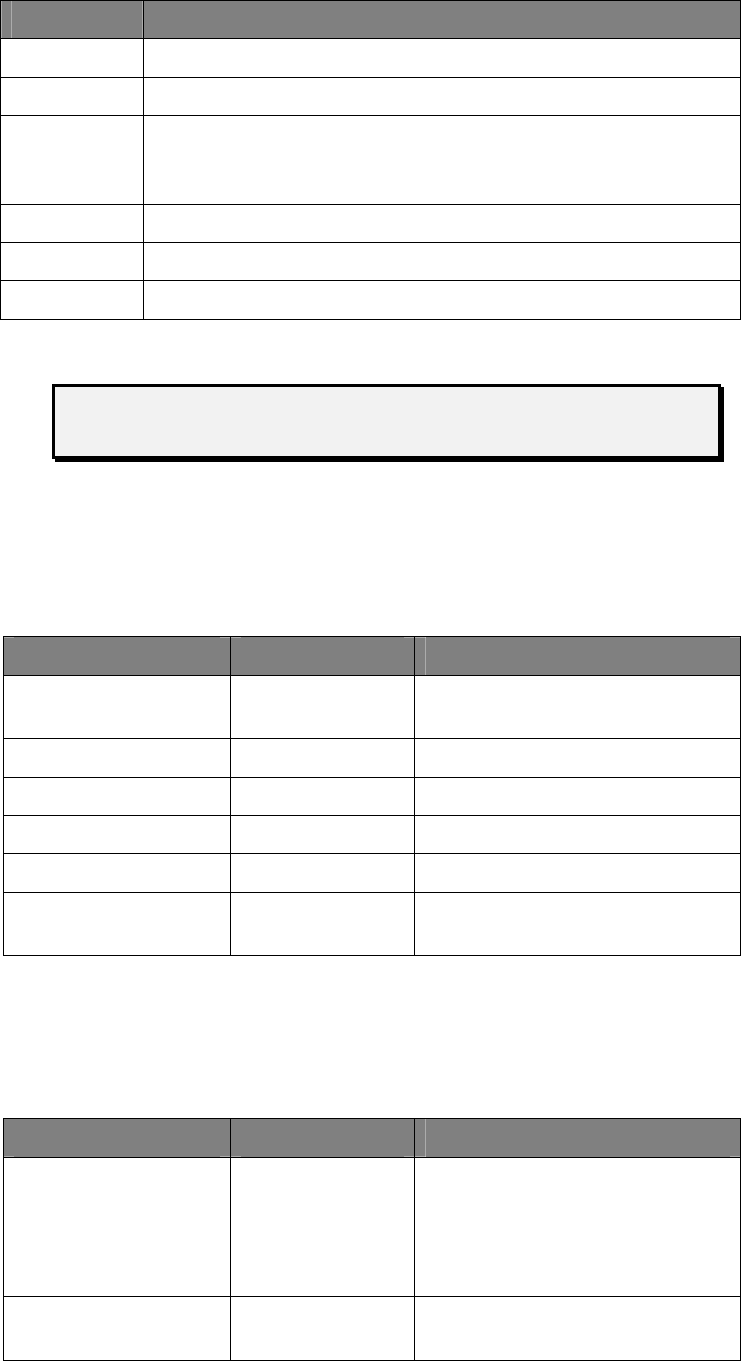
Front panel description Using the front panel
Key Major function
STO Store system-wide modules settings
RCL Recall a previously stored system-wide modules settings
LOCAL Return the Power Supply to LOCAL control (enabling
programming and set-up of its parameters from the front panel)
after a remote device has controlled it.
RESET Reset faults and error indications
SYSTEM Navigate to (select on the display) the system symbol
OUT Globally enable (turn on) or disable (turn off) the power modules
A short form card, “XMP 2600 Function Keys”, is available to help
you with the secondary functions of the function keys.
The SET function key
The SET key is, generally, used for changing the operating mode (entering into /
exiting from programming and set-up operating modes). The following table
summarizes the functions of the SET key:
Operating mode Cursor location Function
Module status Module symbol Go into module programming
mode
Module programming Any Go into module status mode
System status System symbol Go into setup mode
Setup GPIB or SERIAL Go into communication link setup
Setup System symbol Go into system status mode
Sequence program
editing
Any Go into system status mode
The CH function key
The CH key is mainly a navigation aid and has the functions summarized in the
following table:
Operating mode Cursor location Function
Module / system status Any Open numeric entry for
navigating directly to a specific
channel (module address). Enter
two digits or one digit and
ENTER.
Module programming
- SET parameters
Any Change the module’s output
polarity
24 XMP 2600 User’s Guide rev. 1.0


















