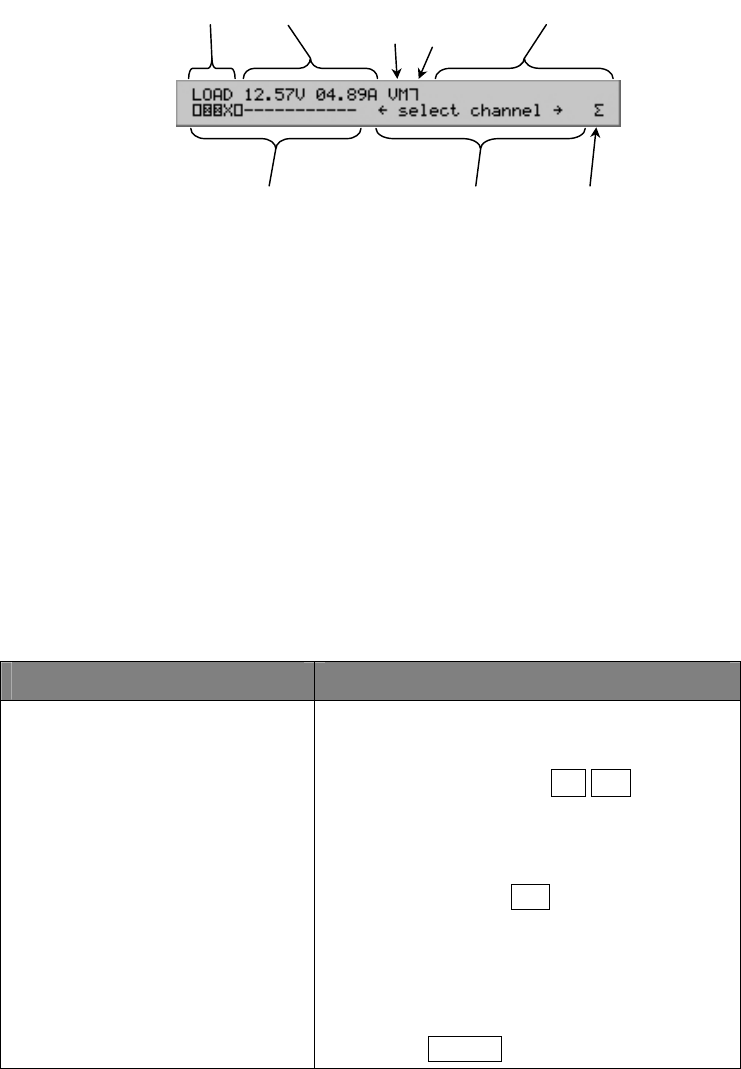
Viewing status information Using the front panel
Viewing
module
status
When the front panel of the XMP 2600 operates in status mode and the cursor
(blinking black rectangle) is placed over the condensed status symbol of a power
module the upper row of the display shows detailed status information for the
selected power module.
What is displayed
When operating in module status mode, the upper row of the display shows diverse
information on the condition and setup of the selected power module.
The left part of the display’s upper row shows output or parameters values while the
right side, for the most part, shows power module status.
Parameter
value
operating
mode
foldback
selection
syste
m
symbol
system status
or instructions
condense
d
modules status
module status
Display showing module’s load values
By default, the display shows output values (voltage, current, operating mode and
current limit selection) – either LOAD values (measured using the sense lines) or
OUT values (measured at the output connector).
Other information may be selected for viewing using the UP and DOWN selection
(arrow) keys. The format of the displayed information may change according to the
parameter being selected for viewing (see “display details”, later on).
How to get there
To view detailed power module status, the display must be operating in status view
mode and the cursor must be placed over the condensed status symbol of the desired
power module.
Use the table below to get the display into the proper mode.
IF… Take the action…
The cursor is at the system
symbol and the upper row shows
system status information.
OR
The display shows status
information for another power
module.
Select the desired power module:
Method 1:.Use the left and right selection
(arrow) keys ← → to move
the cursor to the condensed status
symbol of the desired power
module.
Method 2: press the
CH key and in the
entry field that opens at the lower
row of the display, enter (using
the numeric entry keys) a two
digits module address or a single
digit address followed by the
ENTER key.
30 XMP 2600 User’s Guide rev. 1.0


















