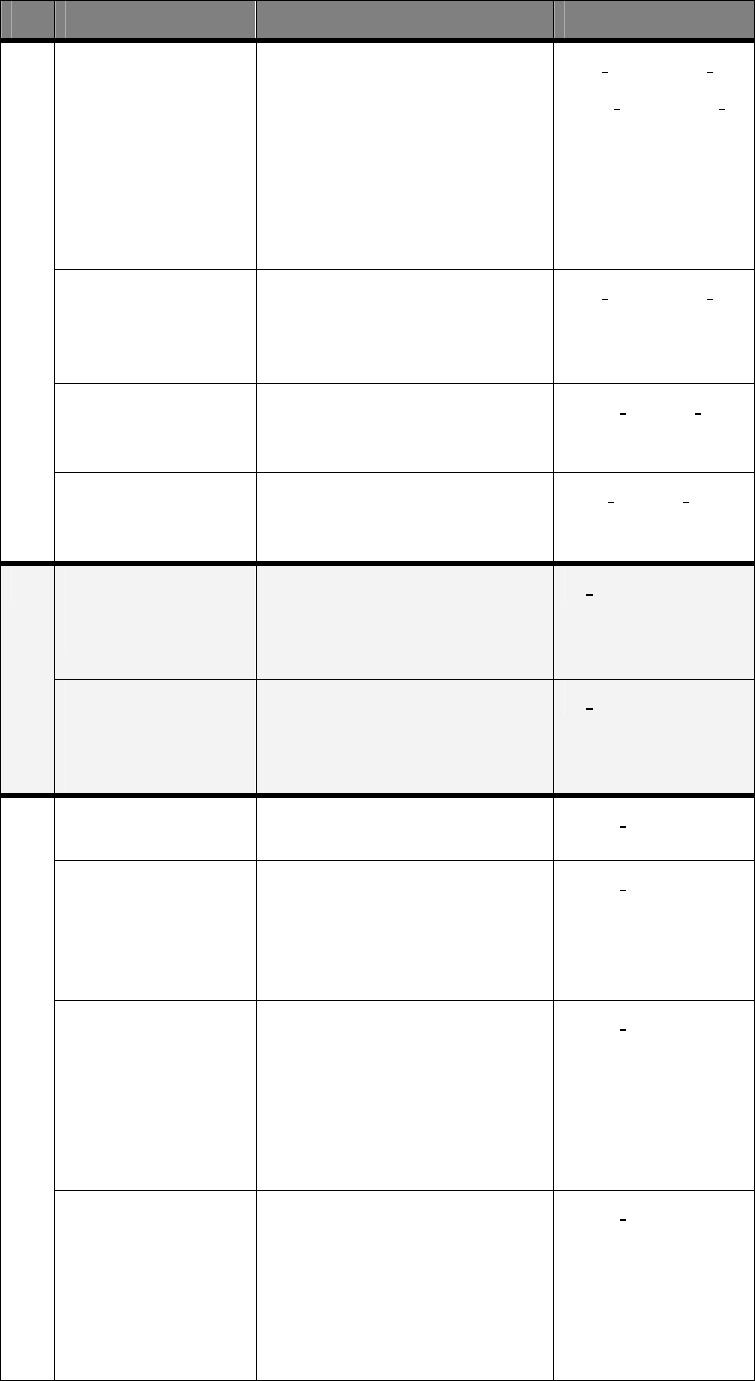
Programming power module parameters Basic operation
Key pressed Operation Example
More digits. As each digit is pressed, the
digit is added to the entry field
and the cursor moves to the
right.
When all the digits to the left
of the decimal point are
entered, an implicit decimal
point is added.
“1
. “ “10. “
“10.
“ “10.2 “
Decimal point key
is pressed.
The entered number is aligned
with the decimal point and
leading zeroes are added (if
needed).
“1
. “ “01. “
Del key is pressed. The digit to the left of the
cursor position is deleted and
the cursor moves to the left.
“01.
“ “0 . “
Del key is pressed
as many times as
there are digits.
The entry field is cleared and
the cursor is placed at the left
most position..
“1
. “ “ . “
ENTER key is
pressed when entry
field is cleared.
The original entry field’s value
is restored and the value is
accepted (the cursor moves to
the next field).
“ . “ “36.00”
Left or right
selection key is
pressed when entry
field is cleared.
A value of zero is entered and
accepted (the cursor moves to
the previous or next field).
“ . “ “00.00”
Digits are entered
until field is filled.
The value is accepted and the
cursor moves to the next field.
“10.2
“ “10.25”
ENTER key is
pressed.
The value is aligned in the
field with leading and trailing
zeroes added. The value is
accepted and the cursor moves
to the next field.
“10.2
“ “10.20”
Left or right
selection key is
pressed.
The value is aligned in the
field with leading and trailing
zeroes added. The value is
accepted and the cursor moves
to the next (right selection key)
or previous (left selection key)
field.
“10.2
“ “10.20”
SET key is pressed. The value is aligned in the
field with leading and trailing
zeroes added. The value is
accepted and programming
mode is ended (the cursor
returns to the lower row of the
display).
“10.2
“ “10.20”
Entry and Edit
When field cleared
End of value entry
48 XMP 2600 User’s Guide rev. 1.0


















