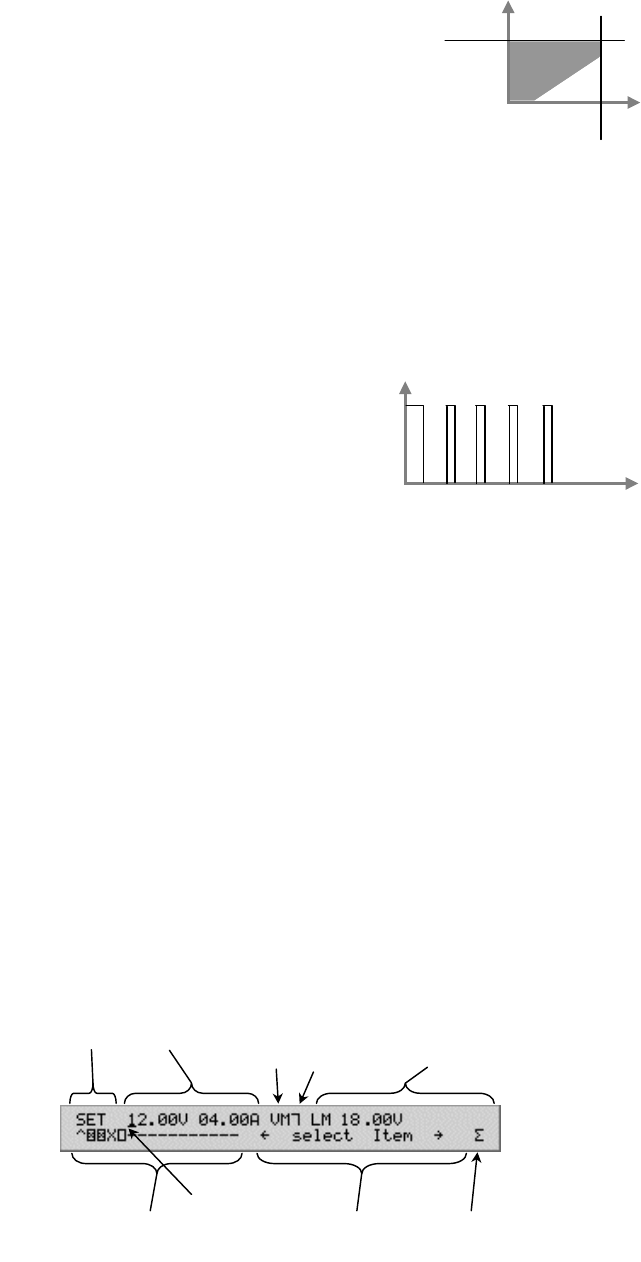
Basic operation Selecting a current limiting scheme
Non-linear foldback
When the non-linear output foldback mode of
operation is selected, as the output current of
the Power Module reaches its limiting value,
the output voltage drops but the output current
is held at its limiting value (depending on the
characteristics of the connected load). This
continues until output voltage has dropped
down to 70% of the set value. From that point
on, both the output voltage and output current
are reduced (depending on the characteristics of
the connected load) down to 0 volts and 30% of
the set current (for an output short-circuit).
operating
range
Iset
V
Vset
I
Retry
When the retry current limiting mode of operation is
selected, the output of the Power Module will
shutdown for 3 seconds as the output current reaches
its limiting value. Following the 3 seconds off period,
the output of the Power Module will be reactivated. If
during the next second the output current is still at its
limiting value, the output will be shutdown again. This
process is repeated 5 times. After the fifth
consecutive shutdown, the output of the Power
Module remains shut and a fault event is
generated.
fault
V
t
This operating mode is useful when the connected load can be reset (and thus the
cause of the excessive current eliminated) by removing the power that feeds it.
Shutdown on current limit
This mode of output current limiting is suitable for very sensitive loads. When this
operating mode is selected, the output of the Power Module is shutdown as soon as
the output current reaches its limiting value.
This type of current limit event is treated as a fault instead of a warning.
What is
displayed
When programming output settings for a power module, the display will be similar
to the illustration below:
cursor
syste
m
symbol
system status
or instructions
condense
d
modules status
Entry
guidance
foldback
selection
operating
mode
value
Parameter
Display in programming mode showing SET values
XMP 2600 User’s Guide
rev. 1.0 53


















