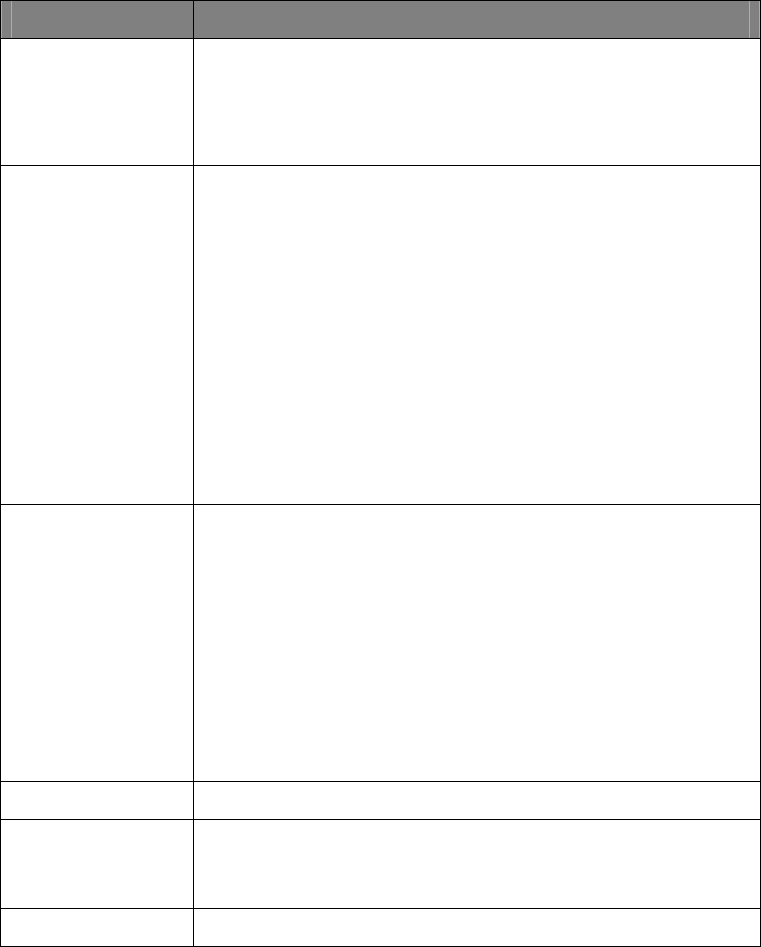
Sequence programming Preparing the sequence program
Flip the value
Use the UP / DOWN selection keys to flip (increment / decrement) the value shown
for the amount of delay.
The flip operation is done with the units of the selected digit.
For example: ...................for a displayed value of 3:02:14 with the cursor
at the “0” (10’s of minutes) a flip up changes the
value to 3:12:14 (adding 10 minutes) and a flip
down changes the value to 2:52:14 (subtracting
10 minutes).
Select an operation
Move the cursor to the operation field and select the desired operation, using the UP
/ DOWN selection keys.
The available operations are listed in the table, below.
Selected operation Description and setting instructions
STEP
Go-to the next Step. This type of operation causes the step to
introduce a delay and do nothing else.
Stepping from step 99 causes the Sequence Program to end
(when it is running).
RCL n
Recall a saved state (modules settings) from storage area n.
When this operation is selected, an additional entry field is
opened enabling the selection of the storage area to use.
Move the cursor to the storage area number and select
the storage area to use.
To select the storage area number, usie the UP / DOWN
selection keys (flipping) or press a digit to enter it
directly.
When the selected storage area is empty, a warning message
appears at the display’s lower row where system message are
shown: “* RCL STORAGE EMPTY *”.
GO nn
Go-to step nn. This operation changes the sequence of
execution by causing step nn to be the next step to execute.
Use this type of operation to create a loop.
When this operation is selected, an additional entry field is
opened enabling the selection of the step to go to.
Move the cursor to the number of the step to go to and
select it.
Set the number of the Step to go to as described above
for “Select the step to edit”.
OFF
Globally disable all Power Modules outputs.
ON
Globally enable all Power Module outputs. Note that only
power modules that are specifically turned on will provide
output.
STOP
Stop execution of the Sequence Program.
XMP 2600 User’s Guide
rev. 1.0 73


















