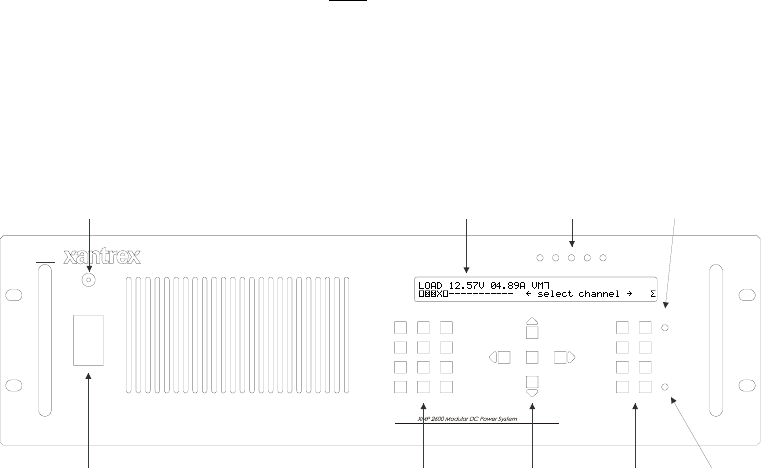
Using the front panel Front panel description
4
Using the front
panel
This chapter describes the front panel with its display, keys and indicators. It
provides detailed description on how
to operate the XMP 2600 using its front panel
but does not go into programming it. Description of the available status information
is also provided.
Front panel description
The following illustrates the elements comprising the front panel of the XMP 2600:
.DEL 0
987
654
POWER ON
132
ON
ENTER
RCL OUT
STO SYSTEM
CH RESET
RMTLOCALSET
1CH/ 23456789ABCDEFG
A
LARMERRSRQLSNTLK
Display
Power On
Indicator
LED Indicators
Remote
Indicator
Global
output
enable
Indicator
Function
keys
Selection
arrow keys
and ENTER
Numeric
entry
keys
Line switch and
circuit breaker
Operating
modes
The front panel is the user’s interface for controlling the XMP 2600 locally.
The user’s interface can function in one of several operating modes: status,
programming or setup. There are two additional operating modes that deal
specifically with the sequence program: sequence program editing and sequence
program run.
Detailed information on each of the operating modes is presented throughout this
user’s guide.
The following paragraphs describe each of the elements found on the front panel.
XMP 2600 User’s Guide
rev. 1.0 21


















